Release 2.33: Implemented AML – Address Risk Level

Implemented AML - checking the risk level of addresses
We are pleased to announce that in the latest BitHide update we have added the ability to check the risk level of received funds.
AML (Anti-Money Laundering) risk level is the likelihood that an address is associated with illegal activity. To calculate it, the sources of origin of funds with which the address interacted and the percentage of funds received from these sources are analyzed.
You can check the risk of funds at any address in your wallet or at any other address in the blockchain.
We recommend checking the address before sending cryptocurrency to an unfamiliar user to avoid the risk of having your funds blocked on exchanges that comply with AML procedures.
The risk level of the address is displayed in the address table in the new column "AML risk". This risk is presented as a percentage from 0 to 100, where:
- Green color (up to 25%) means a negligible level of risk.
- Orange color (up to 75%) - medium risk level.
- Red color (over 75%) indicates a high level of risk.
- Gray color (with a question mark) - the risk indicator is out of date due to a change in the address balance.
If the check has not been performed previously, the "AML check" button will be displayed, which allows you to submit the address for verification and obtain the risk level.
This is an important step towards ensuring the security and protecting the interests of our users. We continue to improve BitHide to help you stay safe.
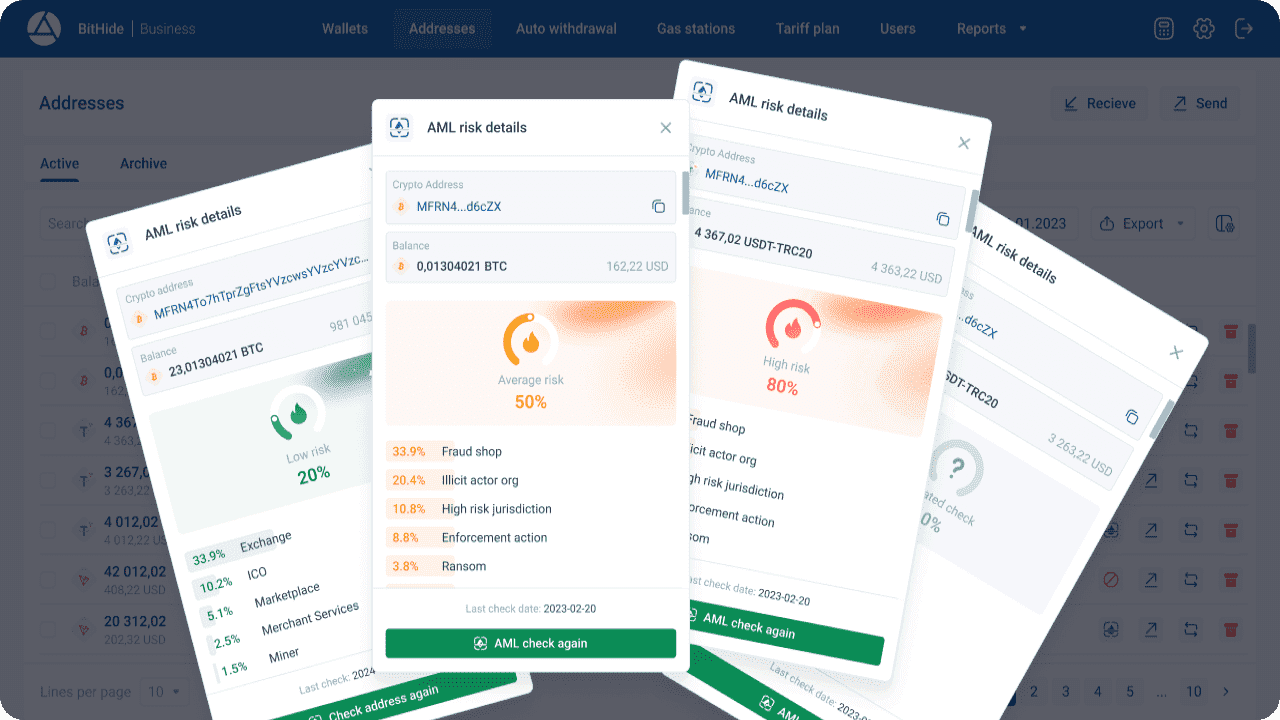
Filtering of automatic withdrawals by risk level has been added
Now you can create three groups of addresses by risk level (low, medium, high) and configure automatic withdrawals so that funds with different risk levels go to different cold wallets.
In addition, in the settings you can set your own risk group ranges for filtering automatic withdrawals.
It also remains possible to make automatic withdrawals for addresses with an unknown risk level.
Additionally, you can use the option to send all wallet addresses for verification before automatic withdrawal.
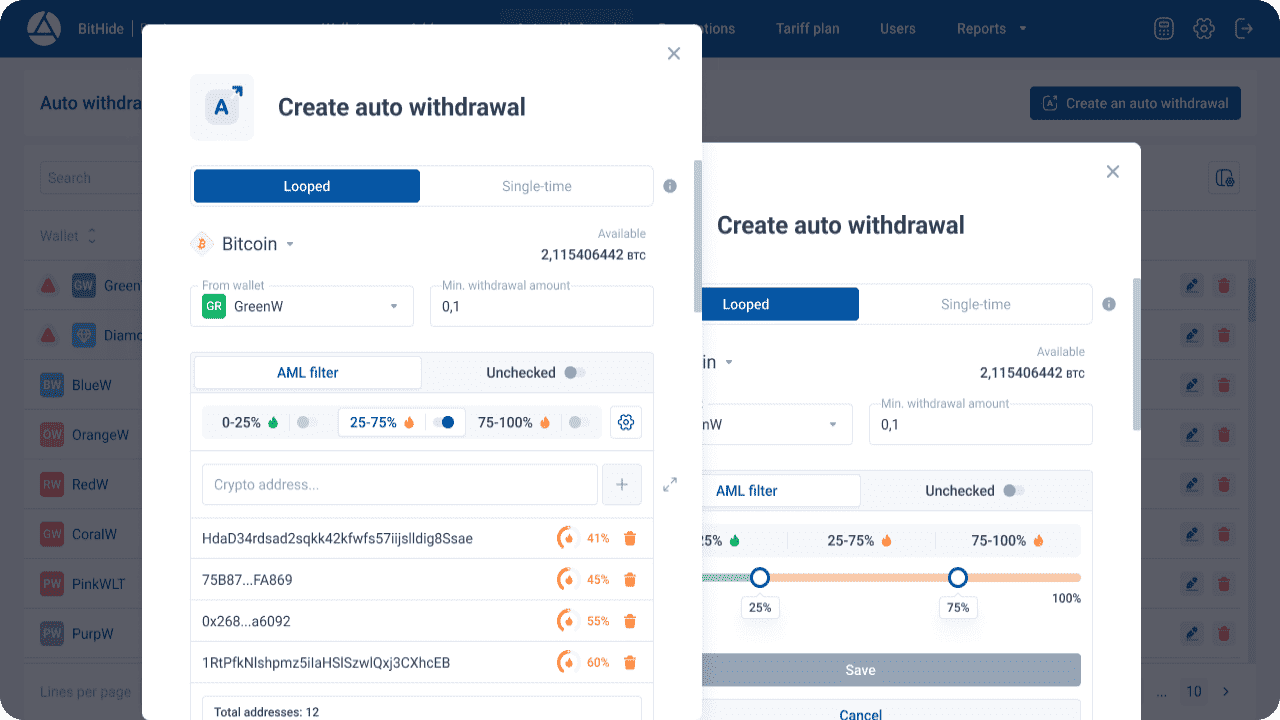
Automatic activation of Tron addresses has been added
Tron addresses and gas stations are now automatically recognized as activated when topping up TRX without any additional action on your part. This simplifies the asset management process and makes it simpler.


