Release 2.39: Top-Up Billing Balance and Mass Wallet Creation

Welcome! We are excited to introduce you to the new BitHide release, which adds useful features and improvements for your convenience. In this update, we focused on simplifying wallet management, increasing the speed and comfort of interaction with the application, and improving the user experience.
Update of the Top and Side Menus in BitHide
We have made navigation in the app even more convenient and informative! Administrators can now see their current billing balance directly in the menu, with a link to the "Tariff Plan" page. A complete billing system launch will follow in upcoming updates!
We’ve also moved the logout button to the footer of the side menu, where the cache-clearing button is also located. Another functional improvement is the addition of GUI and Server (wallet) versions to the side menu, making it much easier to track updates!
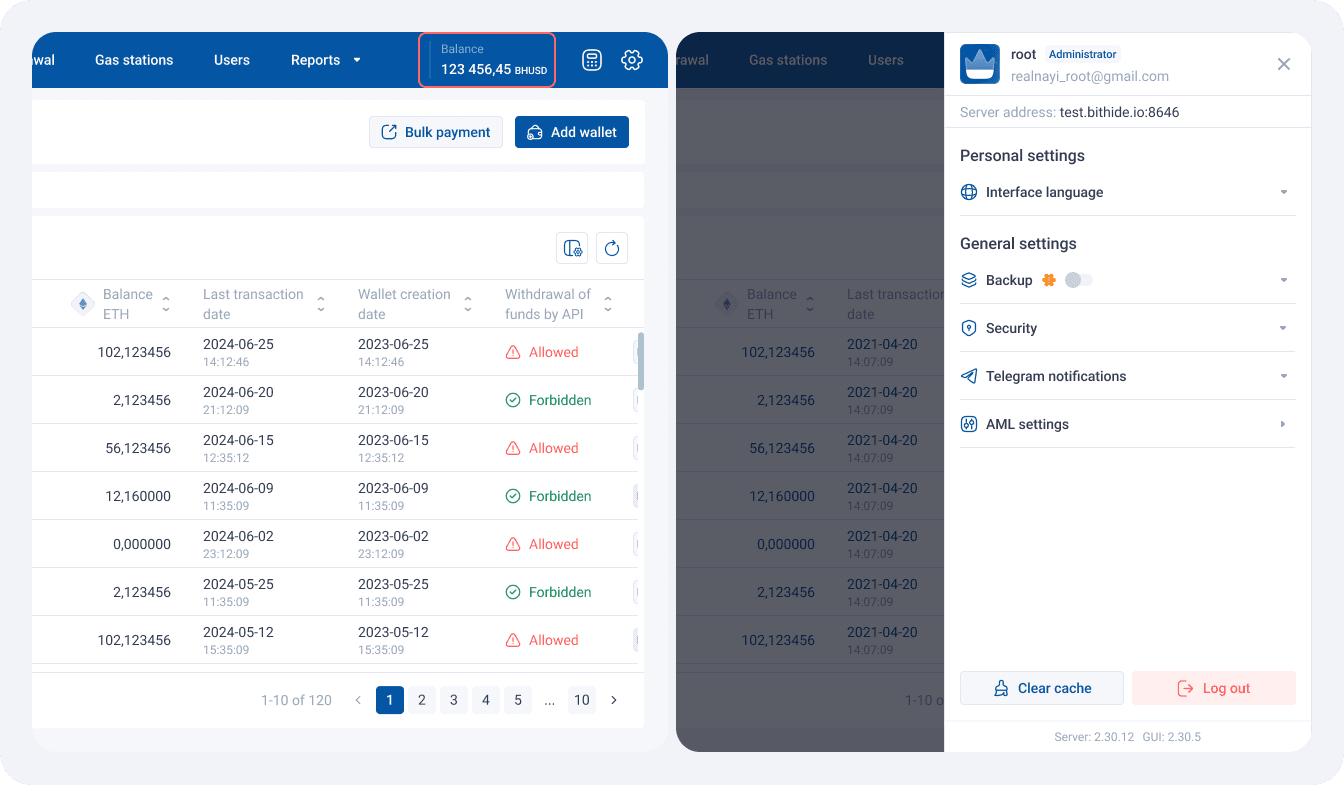
Added Self-Service AML Package Purchase and Billing Balance Top-Up
You no longer need to contact a manager to order AML check packages! You can easily top up your billing balance and purchase the required package directly from the "Tariff plan" page. Simply click "Top Up balance," send funds to the provided address, and your billing balance will be updated after the transaction is confirmed.
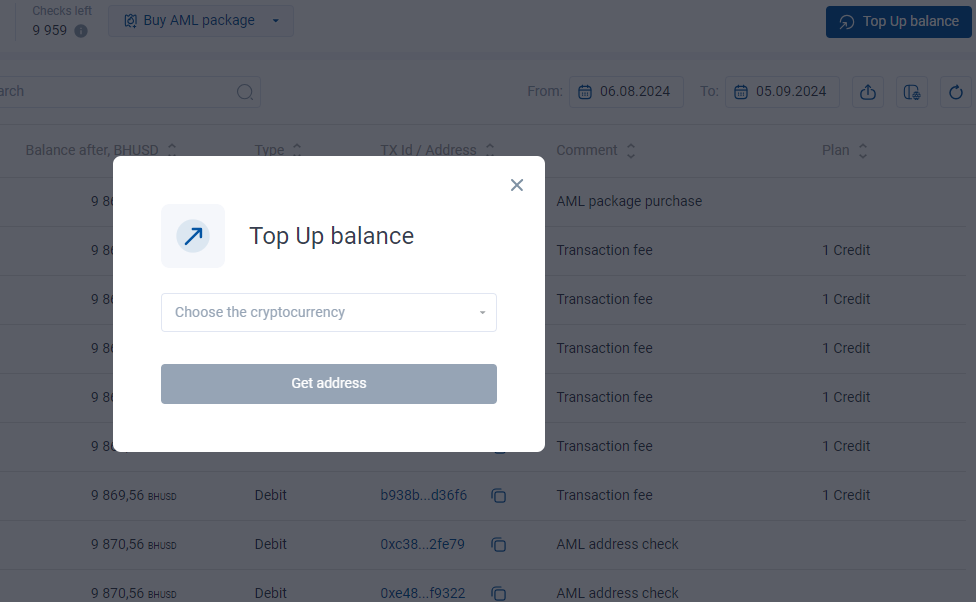
After that, you can select and buy the desired AML check package by clicking "Buy AML package." The funds will be deducted from your account, and the package will be ready for use. If you already have an active package, the new one will automatically activate after the current one expires. If you don’t have an active package, the new one will be activated immediately.
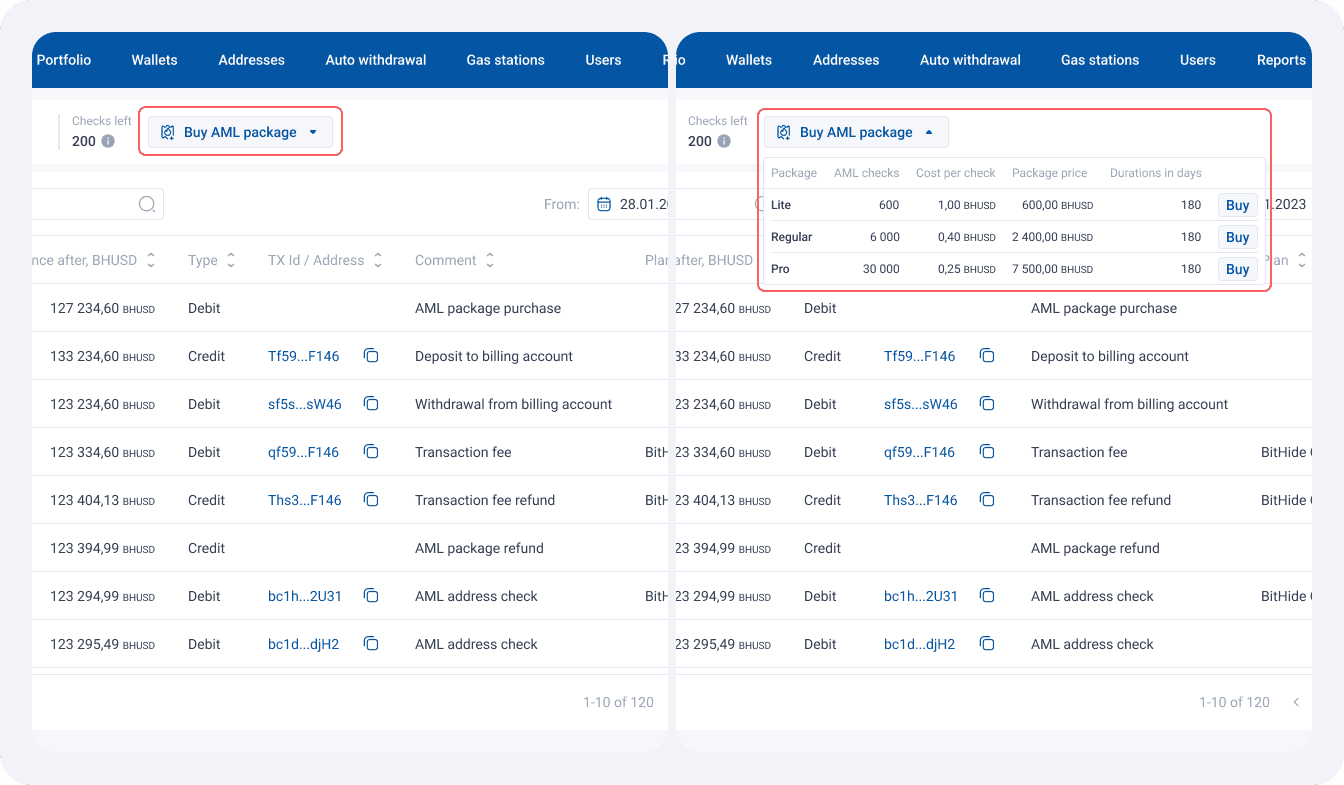
Added Risk Check Details View on the "AML Check History" Page
You can now easily view detailed results of any risk checks on the "AML Check History" page. You’ll see results for both your wallet addresses and external addresses. Please note that results for external addresses are only available on the "AML Check History" page.
This page consolidates the entire history of AML checks, both manually initiated and automatic, such as when launching Auto Withdrawals or checking incoming transactions. This makes accessing all data quick and convenient without switching between different pages.
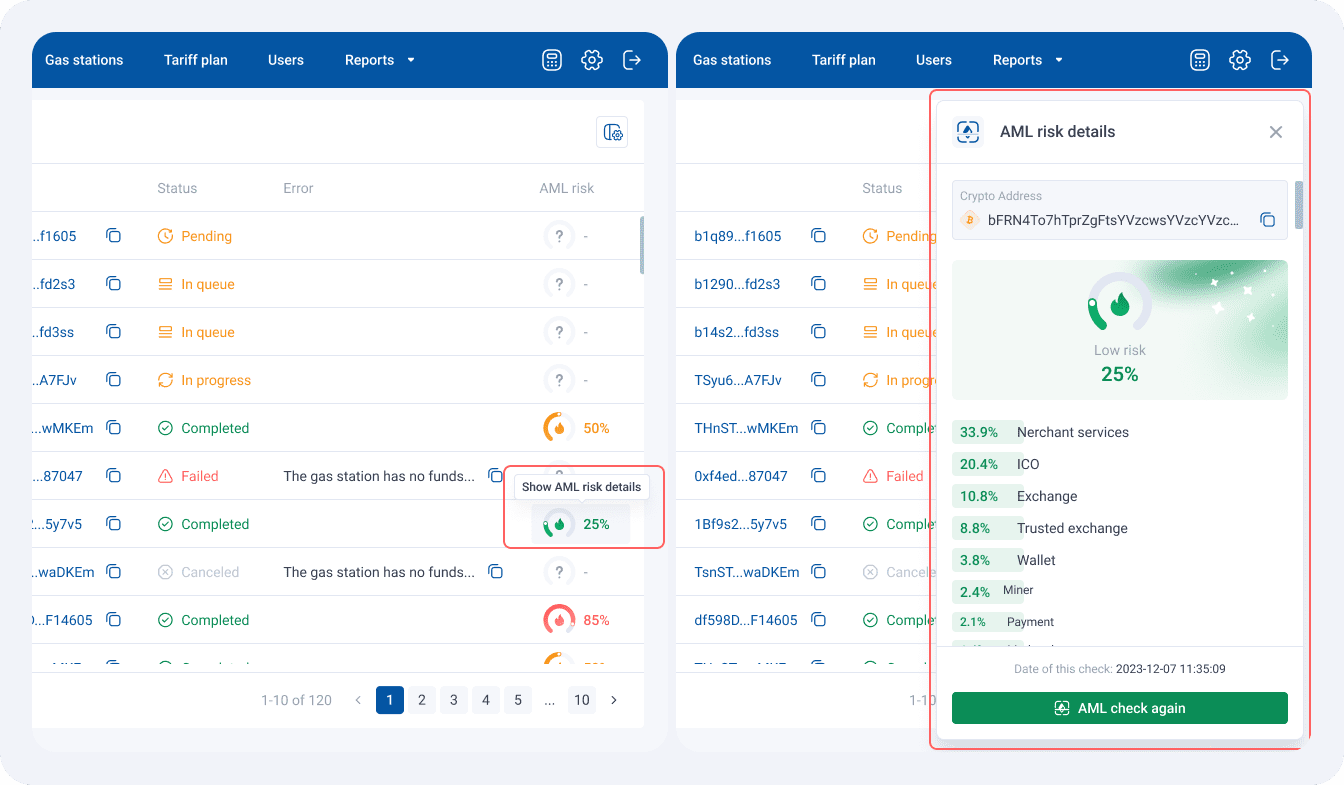
Added a Label for the Wallets
We heard your feedback and did it! Now, you can add labels to your wallets to indicate their purpose and see what each one is for. Create labels when creating a new wallet or add them to existing ones. This will significantly simplify the search for the necessary wallets in the list and their sorting and filtering. For your convenience, the "Label" column has been added to the wallet table and is displayed by default. And don't worry if you have archive wallets - this feature is also available for them.
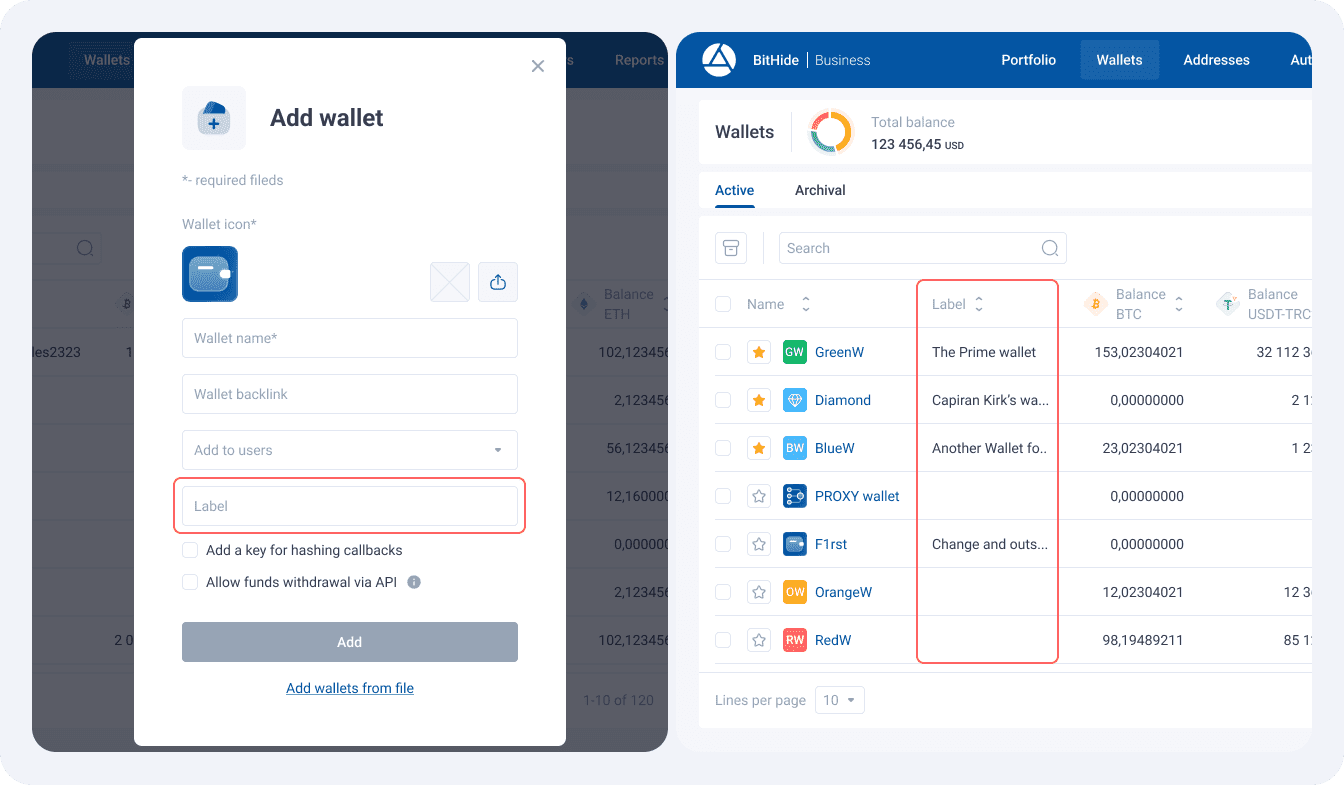
Bulk Wallets Creation Added
Creating multiple wallets has become easier than ever! Now, in the wallet creation window, a function allows you to upload data via a special template. Download the Excel template, fill in the fields, follow the headings (do not change the headings and do not delete the columns), and upload the file back to BitHide.
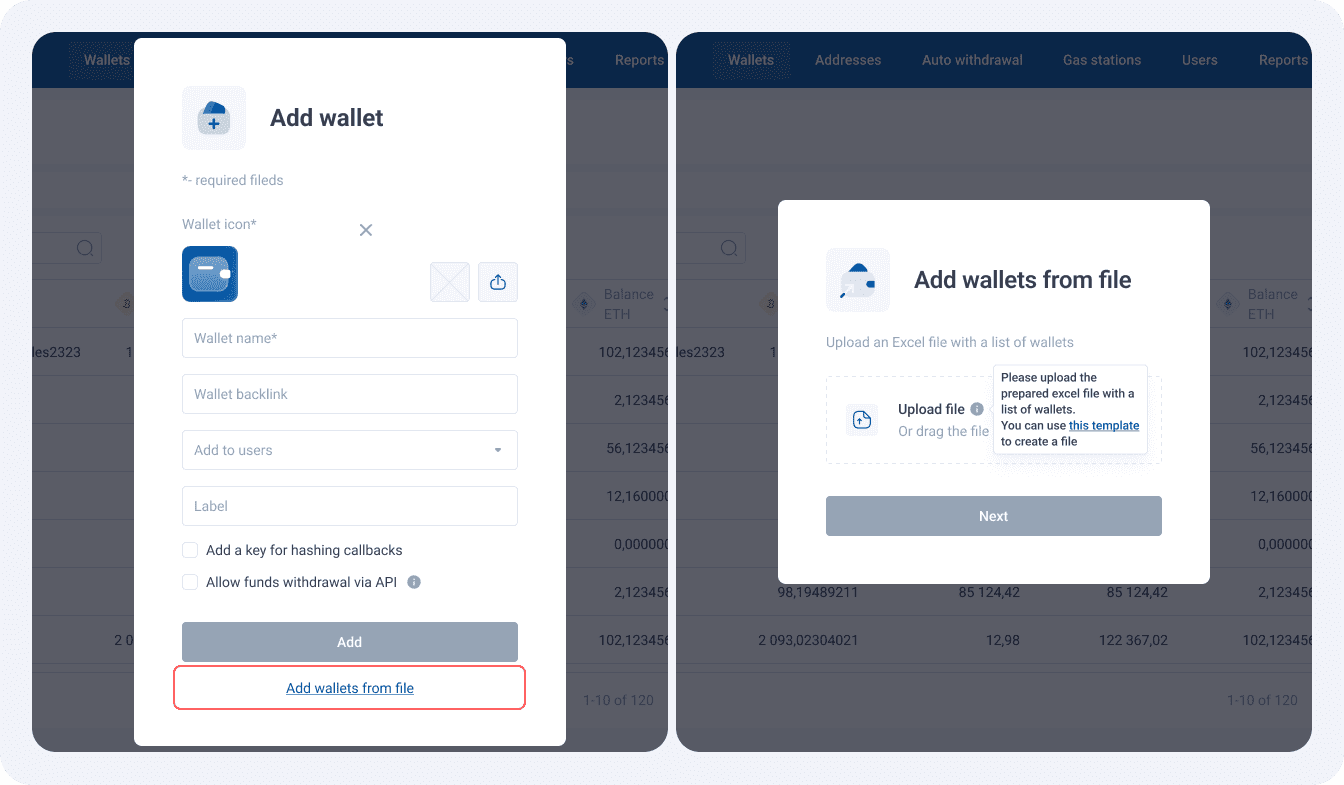
Ensure everything is correct, and the system will automatically create your wallets with the specified names, labels, backlinks, callback hashing settings, API withdrawal permissions, and user access. In addition, Gas Stations for ETH and TRX will be automatically created in the specified quantity. If you don't need some functions, empty the corresponding columns, and the default settings will be applied. Upon completion of the process, you will receive a notification with a link to download a report where you will get detailed information about all created wallets, including API keys and addresses of created Gas Stations. This functionality significantly simplifies integration, providing readiness of all necessary data is ready!
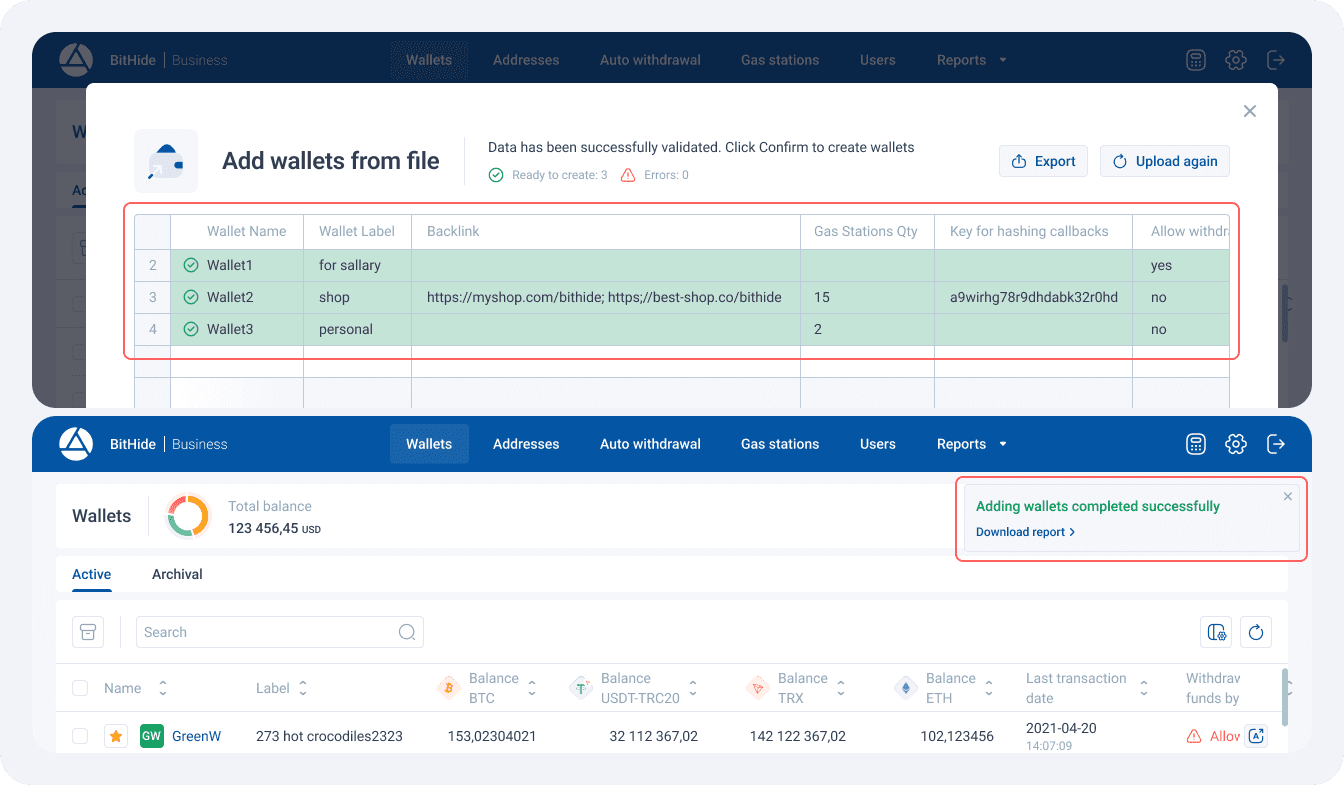
Bulk Address Creation Added
Creating multiple addresses for different wallets and currencies has become easier! In the address creation modal window, you can now upload a prepared Excel list according to the template (the template can be downloaded from the tooltip). Specify the wallet, currency, and labels for each address in the corresponding columns, and BitHide will automatically create them according to your requirements.
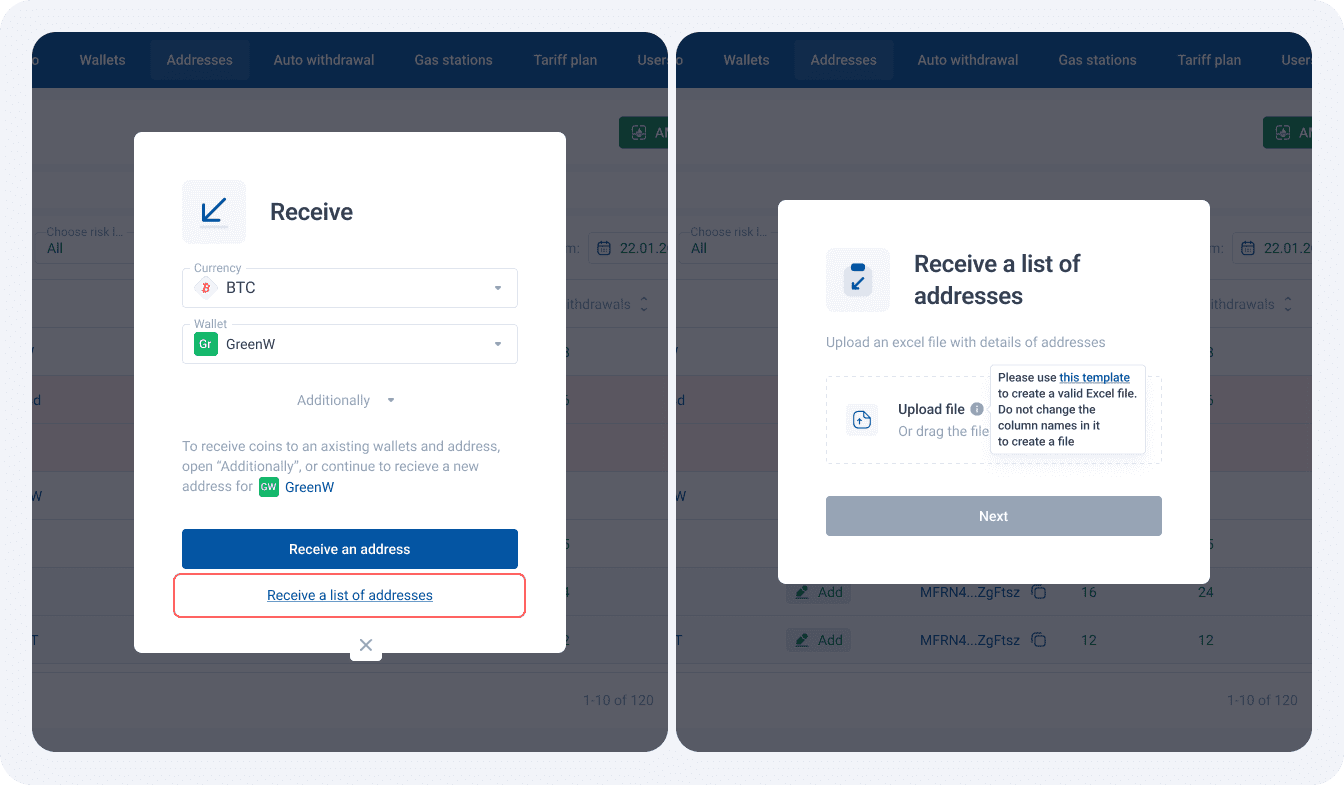
Upon completing the process, you will receive a notification with a link to download a report containing a complete list of created addresses. Everything is quick, convenient, and effortless!
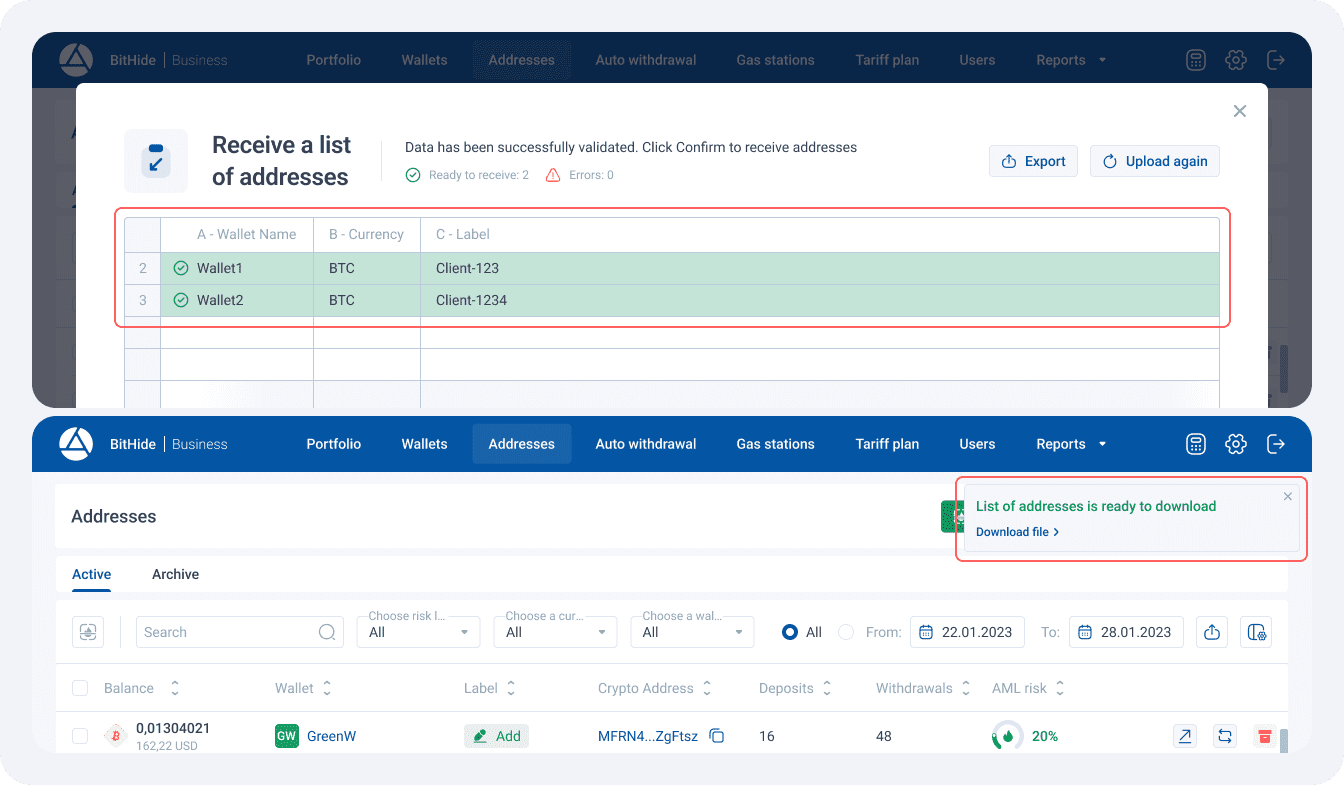
Manual Callback Sending Added
Now, if the automatic sending of a colback fails, you no longer need to prescribe the transaction details on the side of your service. We've added a "Send Colback for selected transactions" button to the Transaction History page. You can easily find it next to the repeat transactions button if you need it. It's simple: select the desired transactions by checkboxes and click the button. By default, colbacks are sent 5 times at 10 minute intervals, but if for some reason they are not received and processed, you can always manually resend. This function is also available for each transaction separately - the submit button is duplicated in the Column "Colback Status". Three statuses are available to understand the status of the bulb: Accepted, In progress, and Failed.
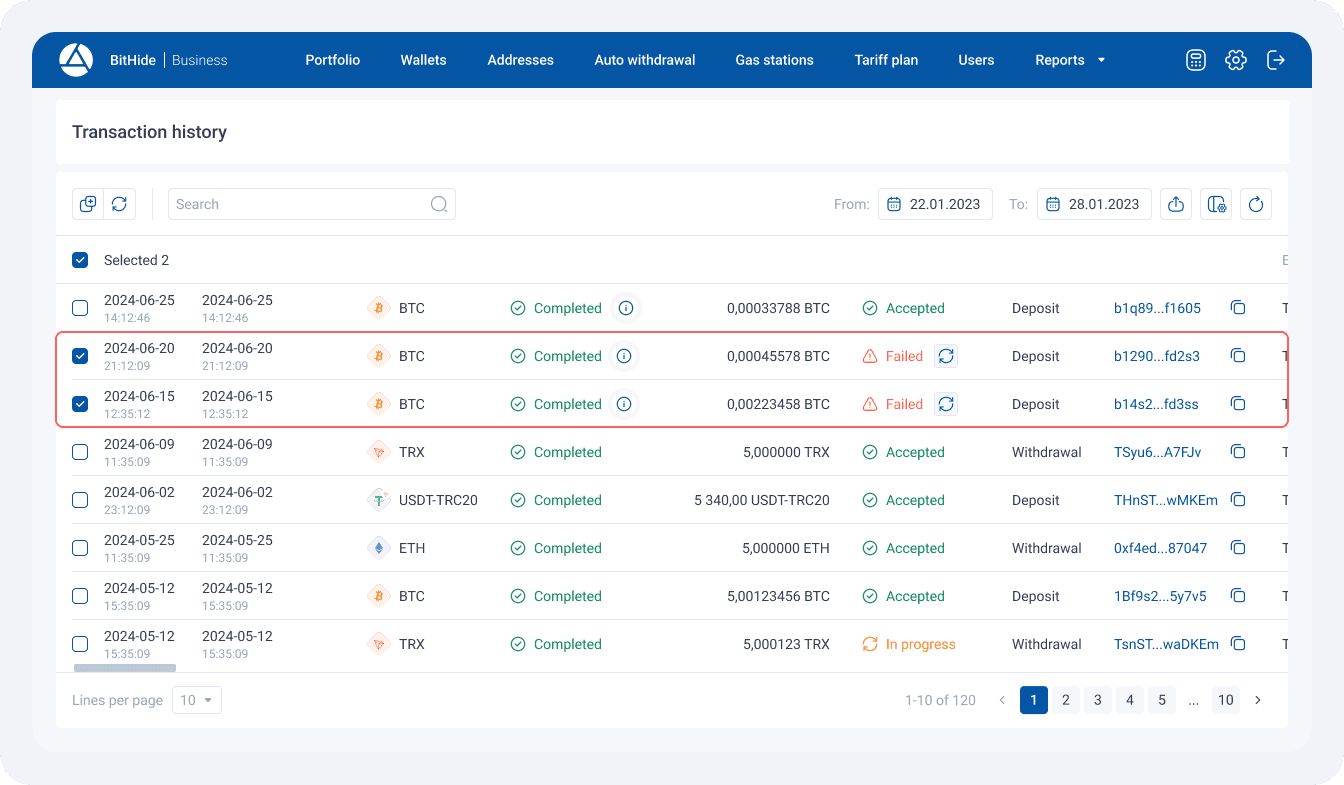
Faster Report Downloads
No more long waiting for reports to generate! Your report with a large amount of data will be ready to download 3-5 times faster. Enjoy fast access to information and save time with the updated BitHide.
Added the Ability to Export Gas Station Addresses from the “Gas Stations” page
We know how important it is to have up-to-date data on your Gas Stations. Now you can easily and quickly export a list of all Gas Stations from the "Gas Stations" page! Just click the new button to get all the necessary information: balance, number of associated addresses and transactions, limit status, and the recommended replenishment amount. There is no more need to manually collect data on all wallets - all important information will be available in just a couple of clicks.
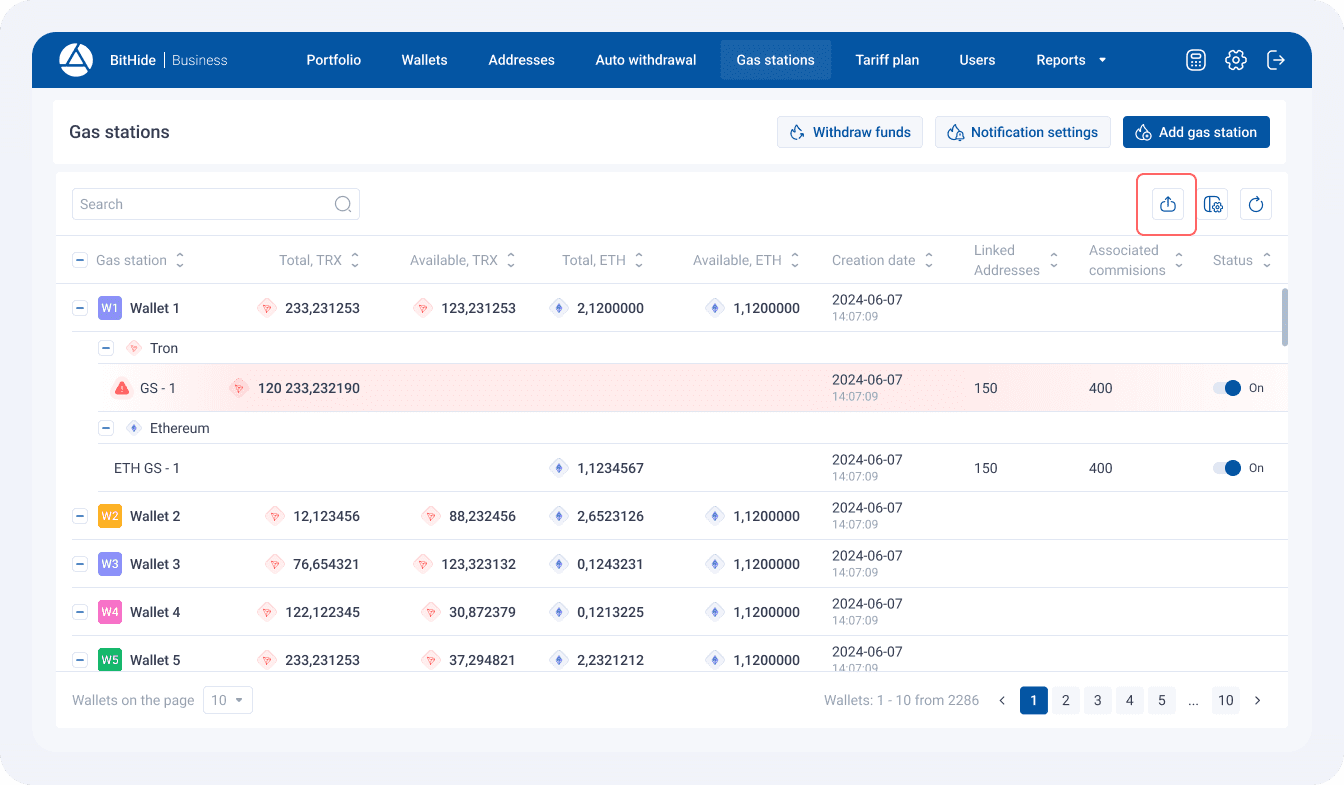
Added a Bulk Payment Report Download
Now, you can download a report on the results of a bulk payment. The report will display hashes of successfully completed transactions, as well as the statuses of all other scheduled payments: which ones failed, which ones need to be repeated, and where you should wait. You will not have to spend time searching for the necessary information in the transaction history - everything you need is now available in a convenient report in a few seconds.
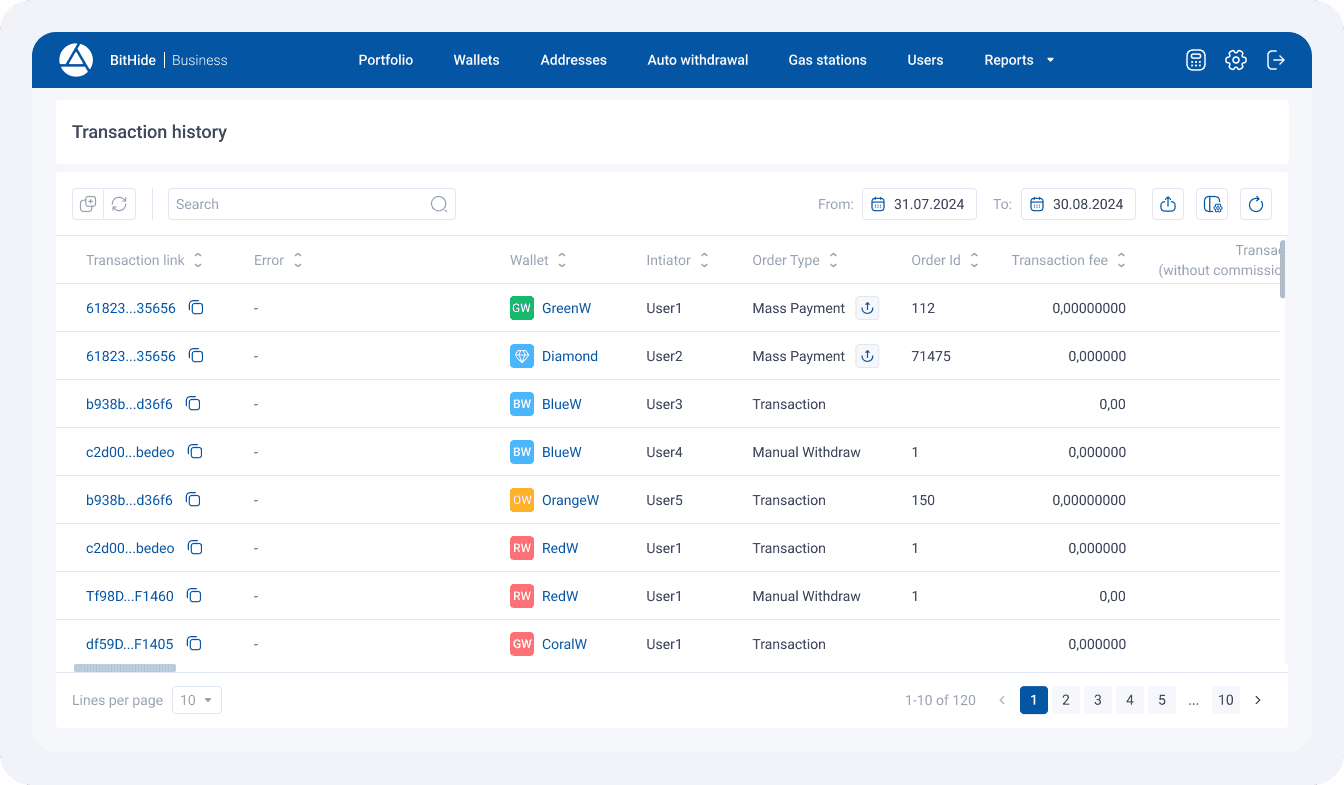
Fixed the Issue with Opening Links in a Separate Window for macOS Users
Now, links open in your usual browser without any restrictions! We have fixed the problem due to which links on macOS opened in a separate window with limited capabilities. Now, you can fully interact with the link content, copy information, and change the URL as usual.
Thank you for choosing BitHide! We continue to work on making your interaction with the application even more comfortable and efficient. Stay tuned for updates, and stay with us - many exciting things are still ahead!


