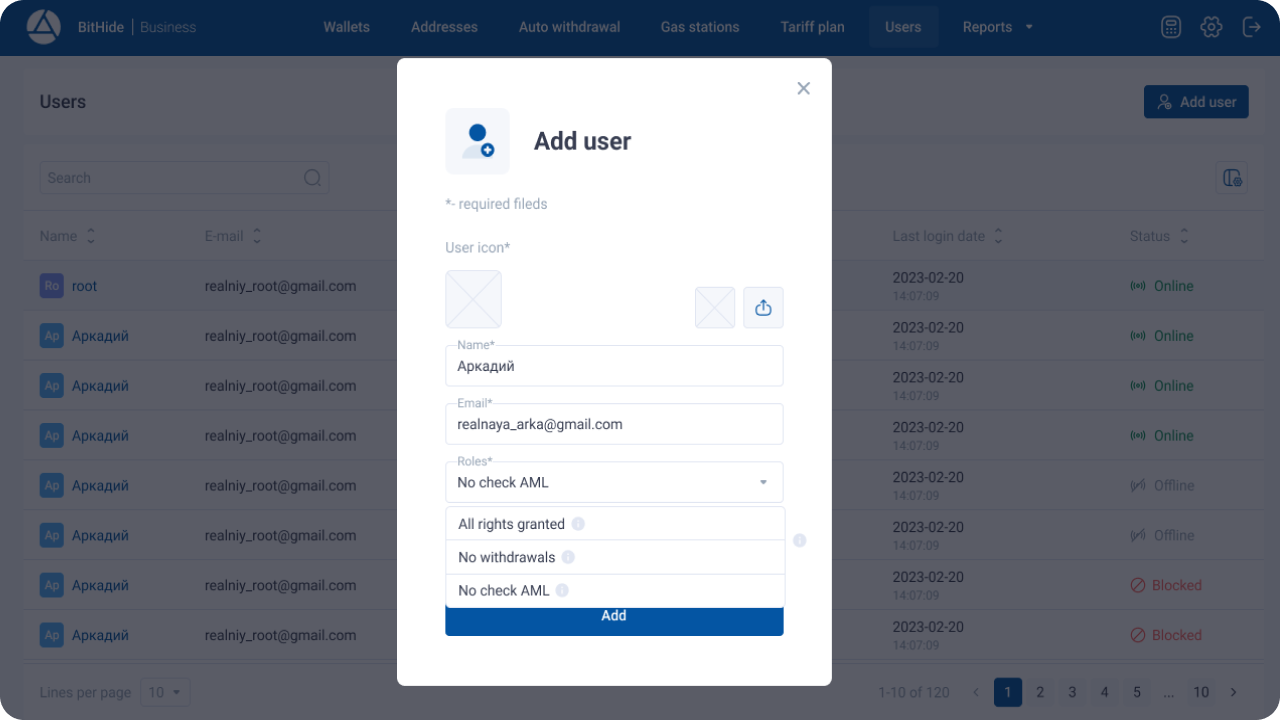Release 2.34: Simplified BitHide Delivery Process

Simplified BitHide delivery process
To install a wallet, you now only need a dedicated server; we independently issue an SSL certificate and provide it to the client.
Added “AML check history” page
Added AML (Anti-Money Laundering) check history page to search for the result of checking the risk level of an address and view the check history.
The Administrator has the additional ability to view the originator of each review, providing greater transparency and control over the AML review process.
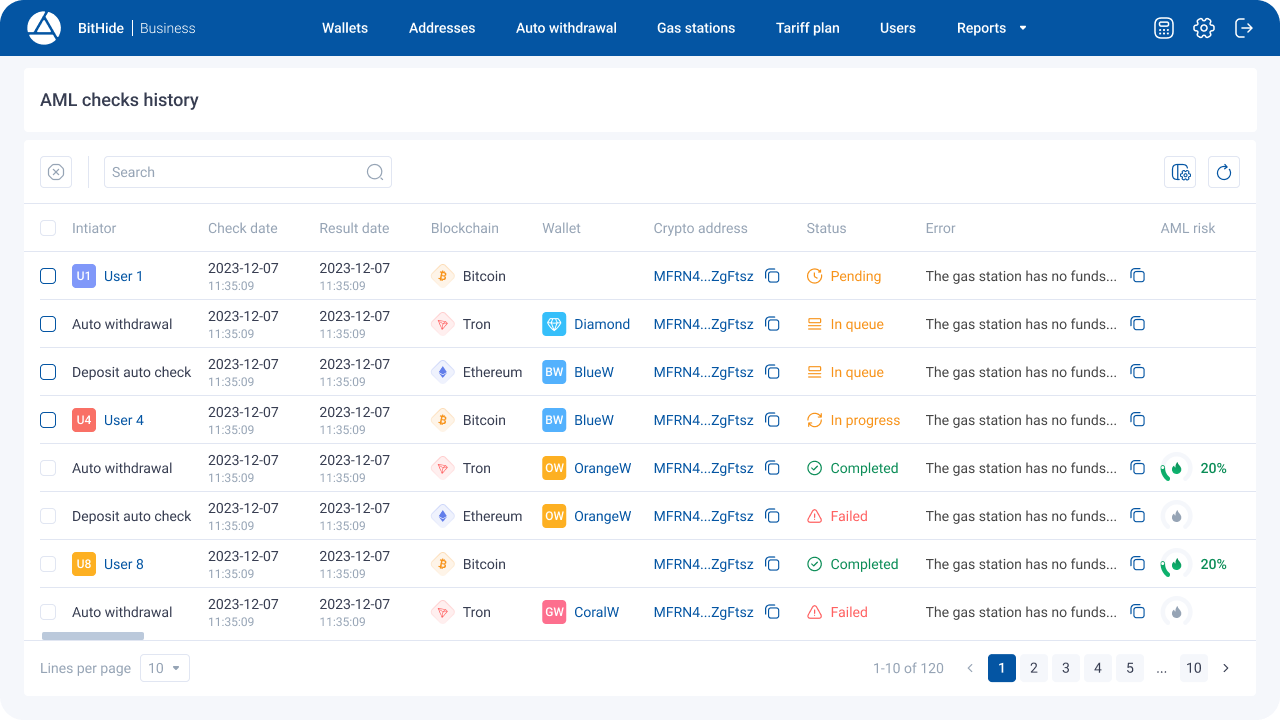
Improved Ethereum transaction processing
The logic for processing Ethereum transactions in BitHide has been changed. Now a separate queue is created for each chain of transactions from one address.
This improves the reliability of sending remaining transactions in the queue if an error occurs on one transaction.
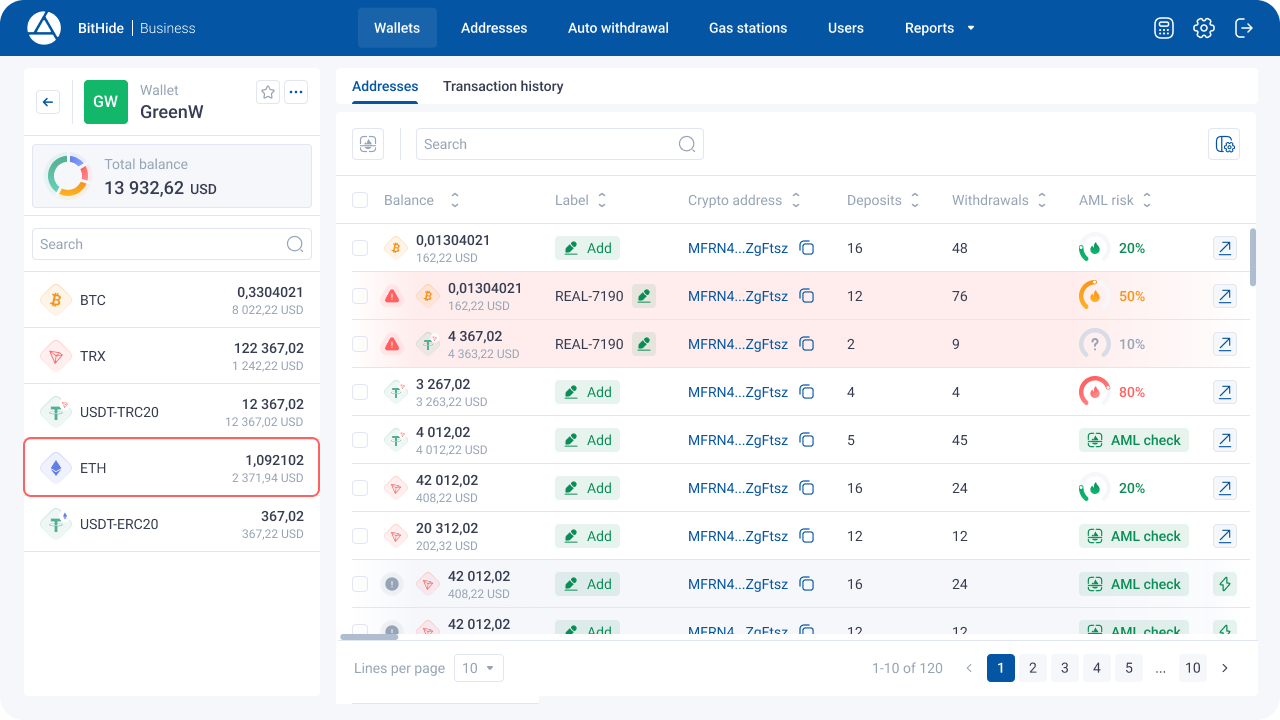
Added the ability to cancel synchronizations
You can now stop the address synchronization process after it has started.
The Sync History page now has the ability to cancel syncs that are in the queue or in progress.
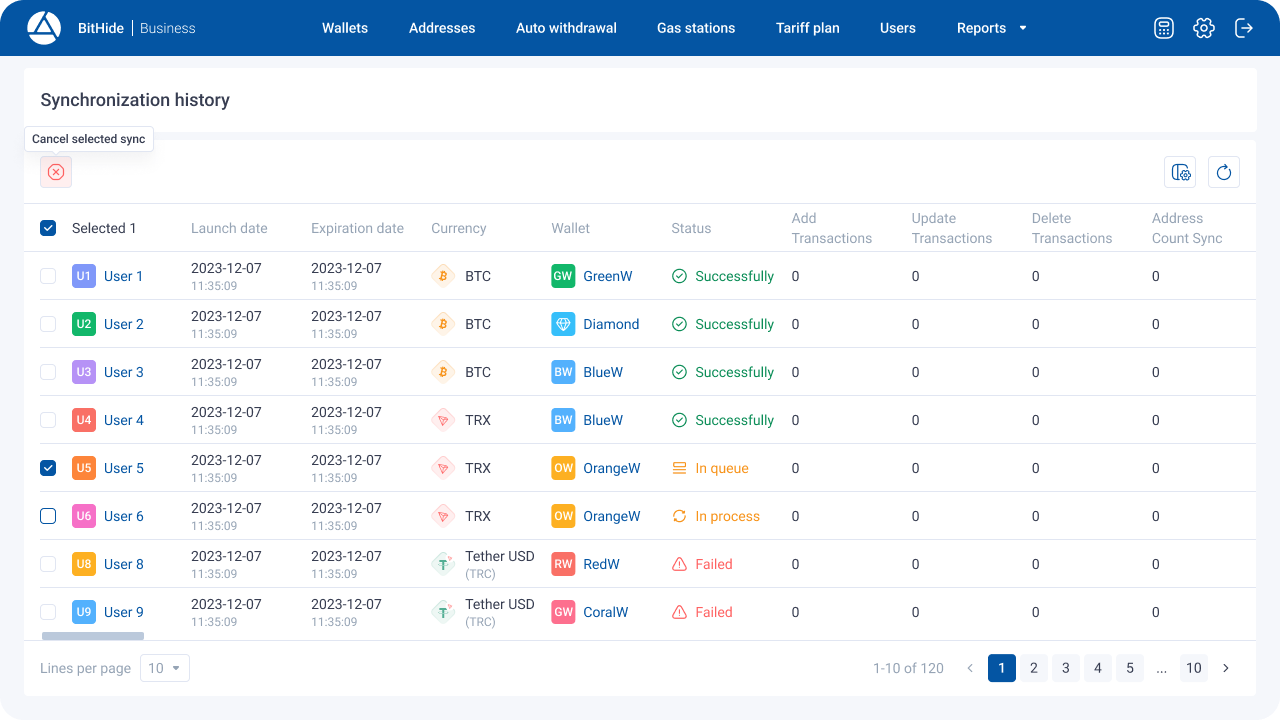
Changes in Transaction History
In the uploaded transaction history report, a column has been added - the time of transaction execution in the blockchain, which makes it easier to track the chronology of transaction execution in the blockchain.
The logic for copying TxID has been changed - now it is not the link to the blockchain explorer that is copied, but only the TxID.
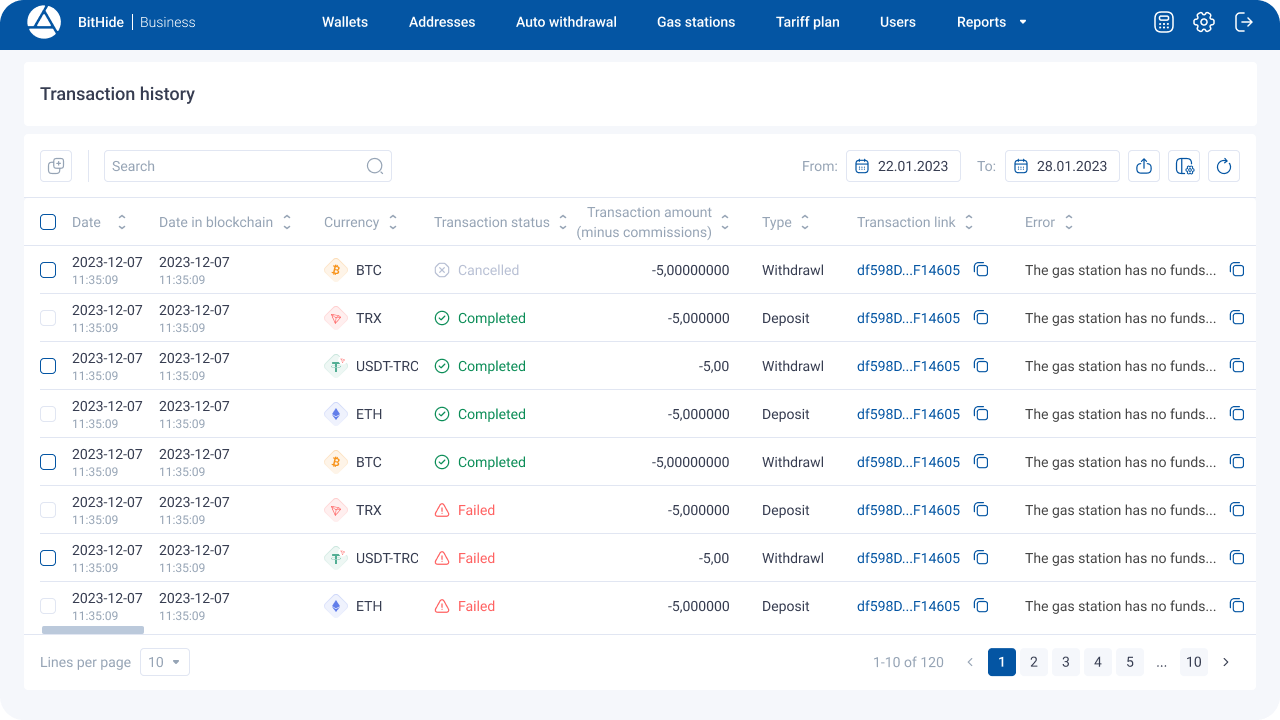
Updated table header design
Now toolbars containing a set of actions on tables have been added to all pages, which provides more convenient data management.
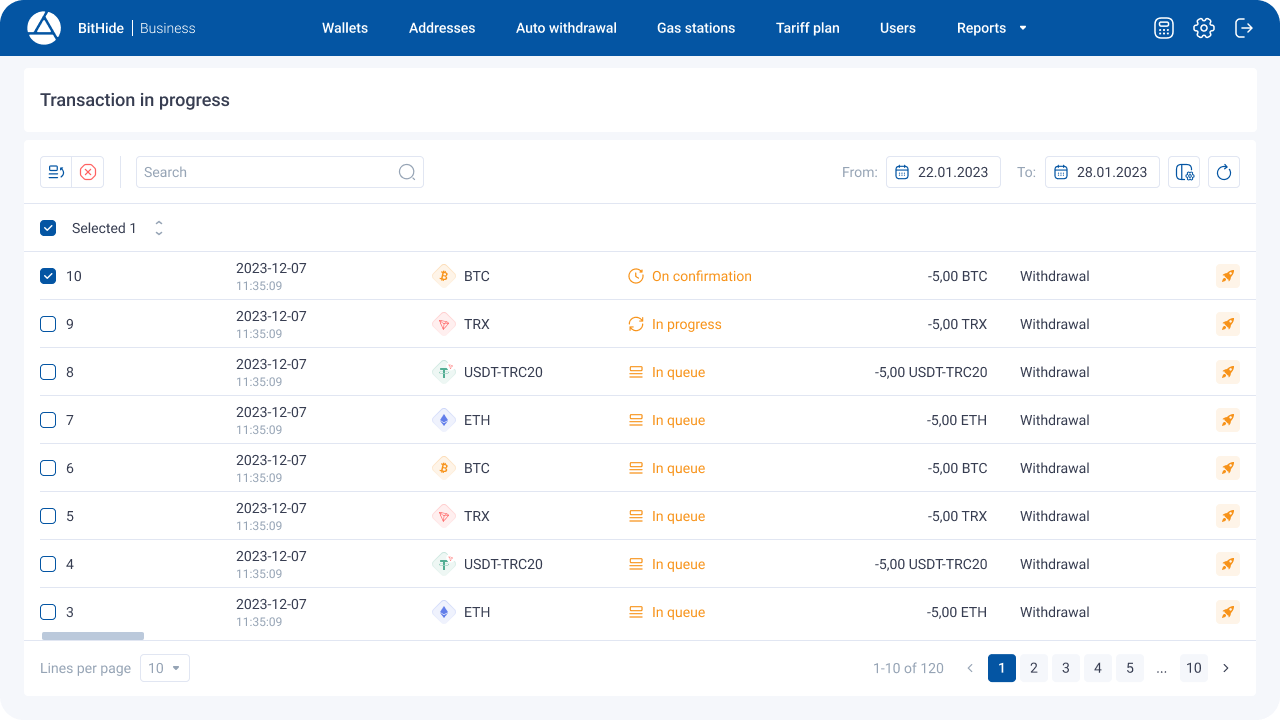
The algorithm for manual BTC withdrawal has been changed
To calculate the BTC commission, you now need to enter the address and amount, after which you will receive a hint about the commission amount. This provides a more accurate estimate of transaction costs and allows you to manage costs effectively.
Once the withdrawal is confirmed, the amount for the recipient and the blockchain fee are displayed, making the process more transparent.
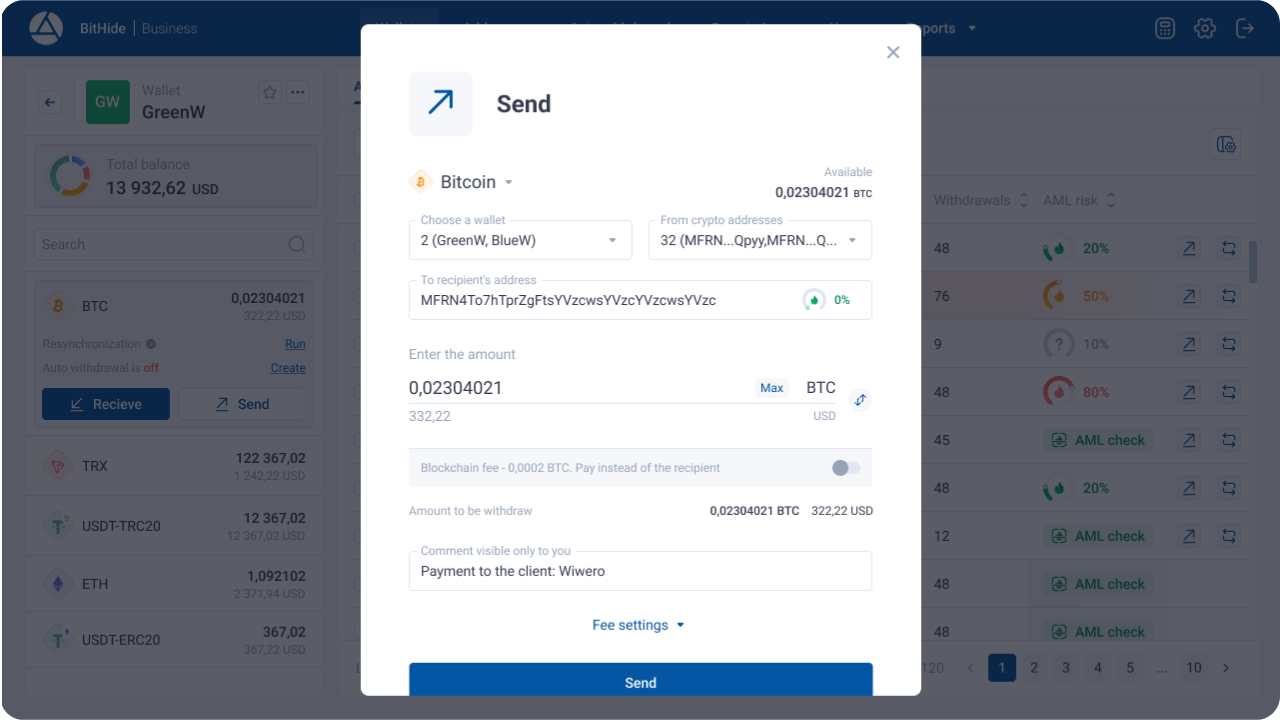
Added information about resent transactions
Now you can see a list of resent transactions and their sending status in the "Transaction History" section.
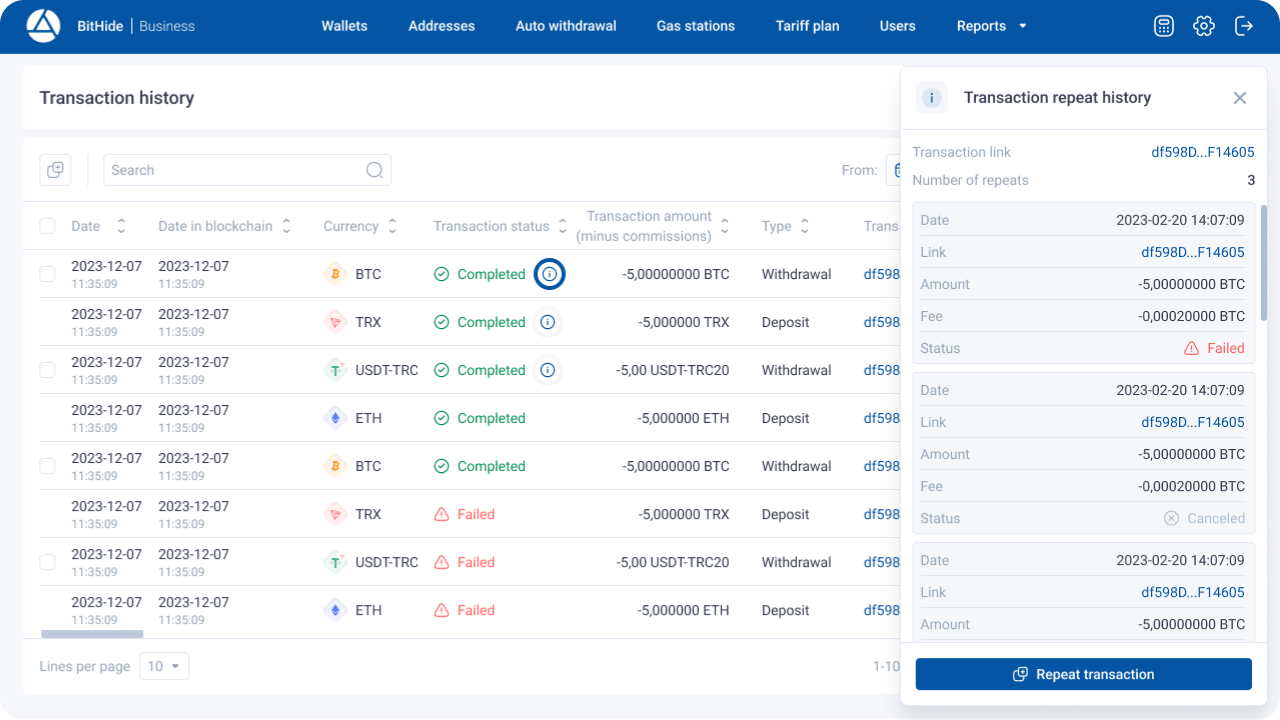
Added separate rights to check risks
The Administrator can now control user access to the Risk Check feature by allowing or restricting it.
For this purpose, a new user role has been introduced - “No check AML”, which prohibits a request to check AML, which allows the Administrator to control and limit the expenditure of funds.