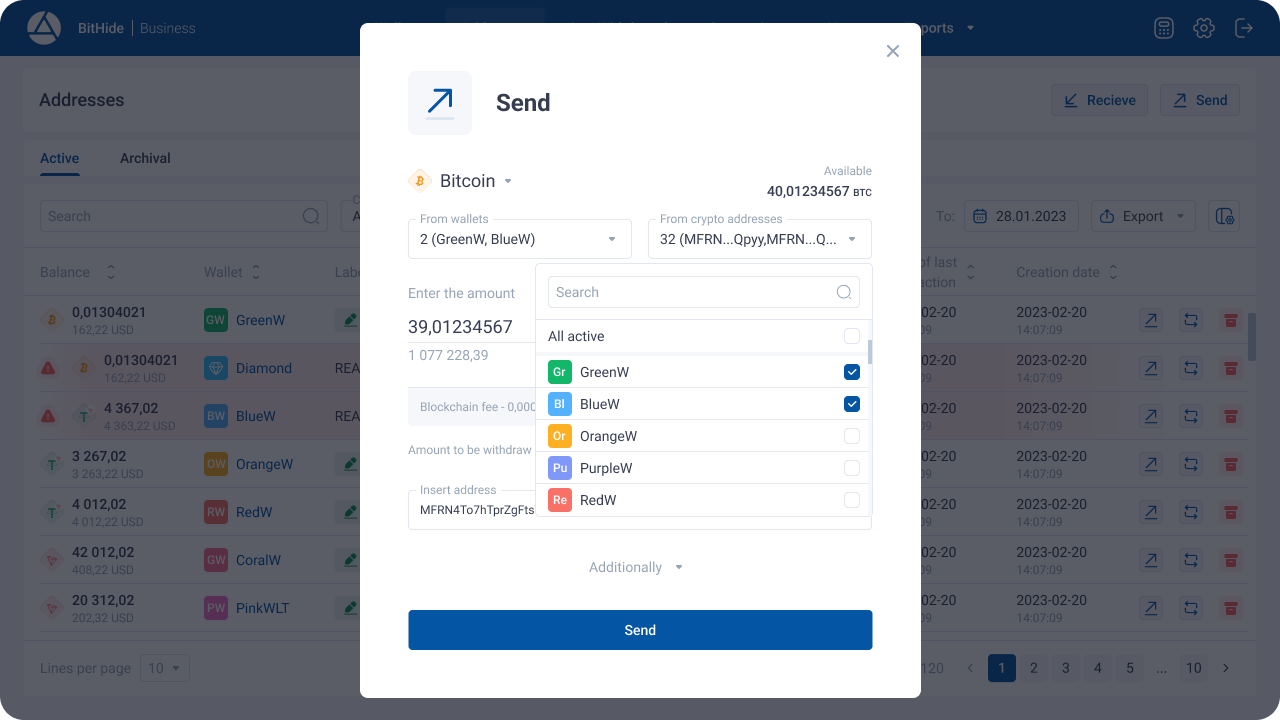Release 2.32: Added New Coins ETH and USDT-ERC20

New coins ETH and USDT-ERC20 have been added
We are glad to present to your attention great news - BitHide works with the Ethereum blockchain!
Now you can receive and send funds in ETH and USDT-ERC20 coins.
This significantly expands your ability to manage your assets and use your wallet.
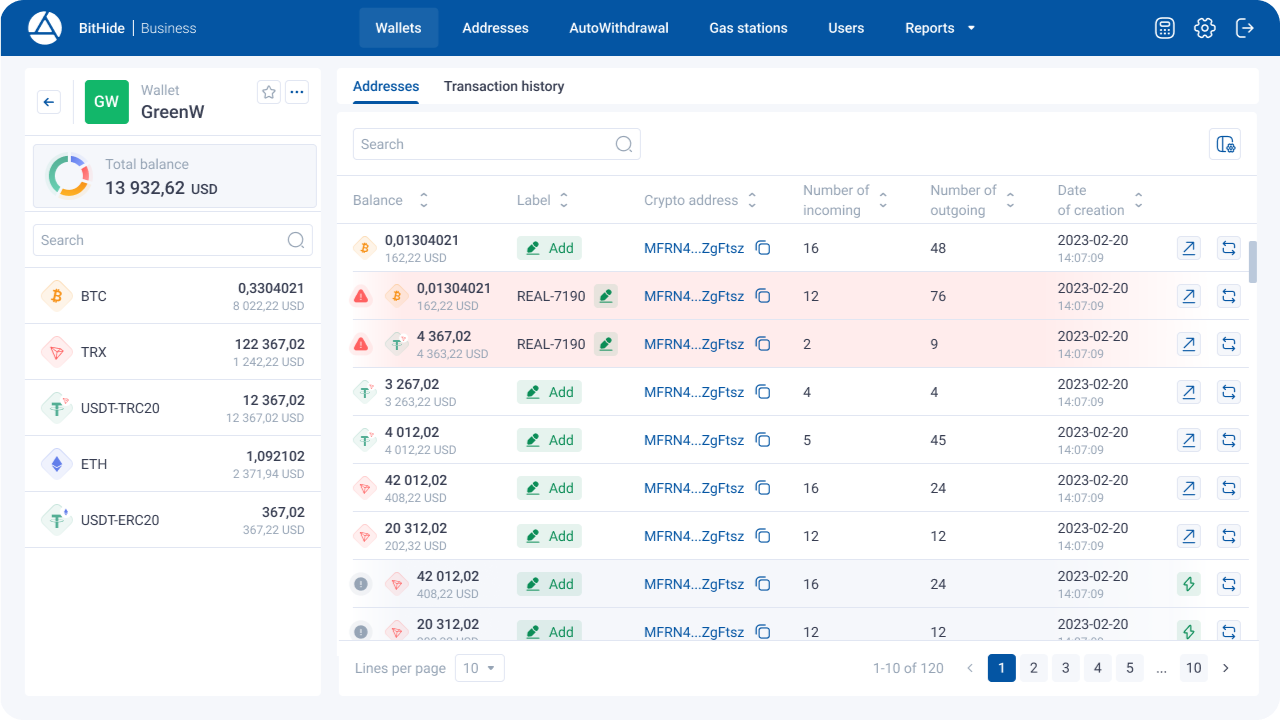
Added notification about available BitHide update
You will now receive notifications when there is an available update for BitHide that requires a server reboot. Reboot and update installation occur automatically according to a schedule. The default time is 21:00 UTC. Please note - after rebooting, you must log in as an Administrator to start all wallet services.
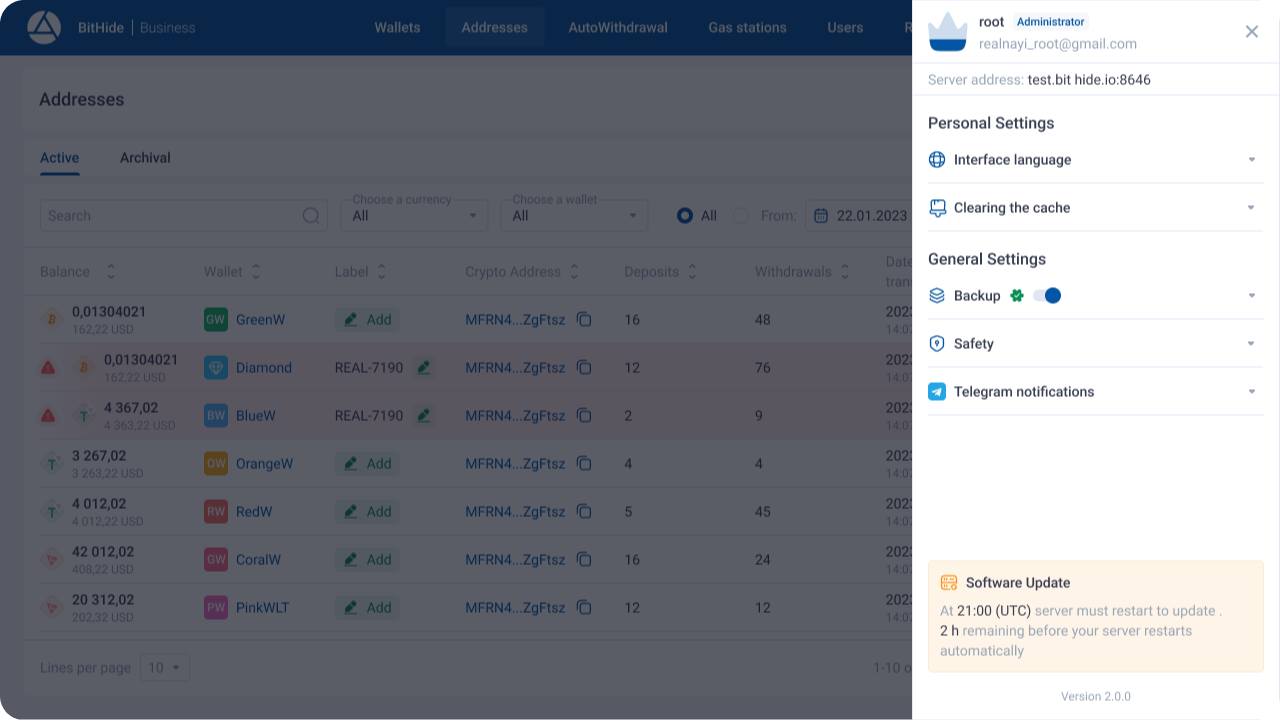
Added the ability to manually activate a Tron address
Now in the BitHide interface you can easily recognize whether the Tron address (TRX and USDT-TRC20) is activated in the blockchain or not.
Non-activated addresses are highlighted in gray and marked with a "!" icon.
You can manually activate the address by clicking on the "Activate" button to transfer funds for activation from the Gas Station.
The "Withdraw" button for non-activated addresses has been replaced with the "Activate" button.
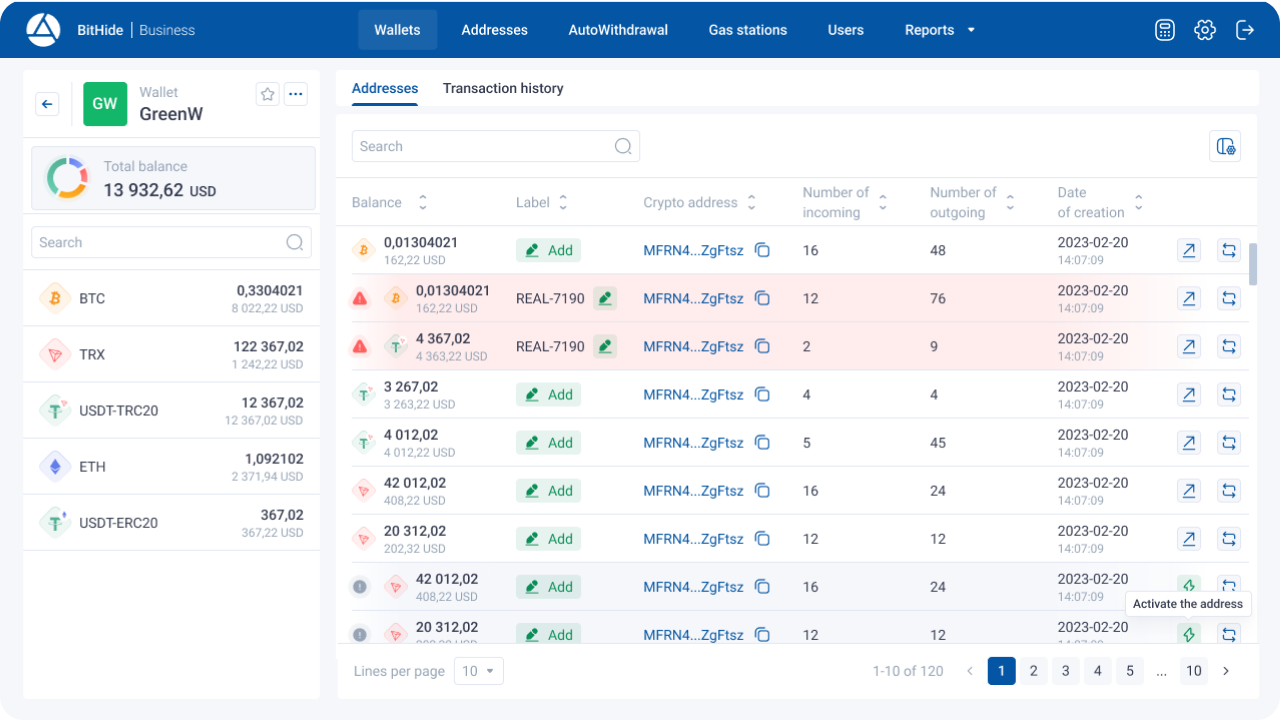
Changed backup logic
Now backup to Dropbox will be performed after each address creation and also after events: adding, editing or deleting a user, wallet or auto-withdrawal.
Also, the maximum backup file size on Dropbox has been increased to 2 gigabytes.
Removed the functionality of hidden addresses in BitHide
With the advent of the ability to transfer unnecessary wallets to the archive and display inactivated addresses, the functionality of hidden addresses in BitHide is no longer needed
After updating to the latest version of BitHide, all previously hidden addresses will now become visible.
Changed the logic of the Back button on wallet pages
Now the "Back" button returns you from any page of the wallet to the previous page, which makes it easier to navigate the application.
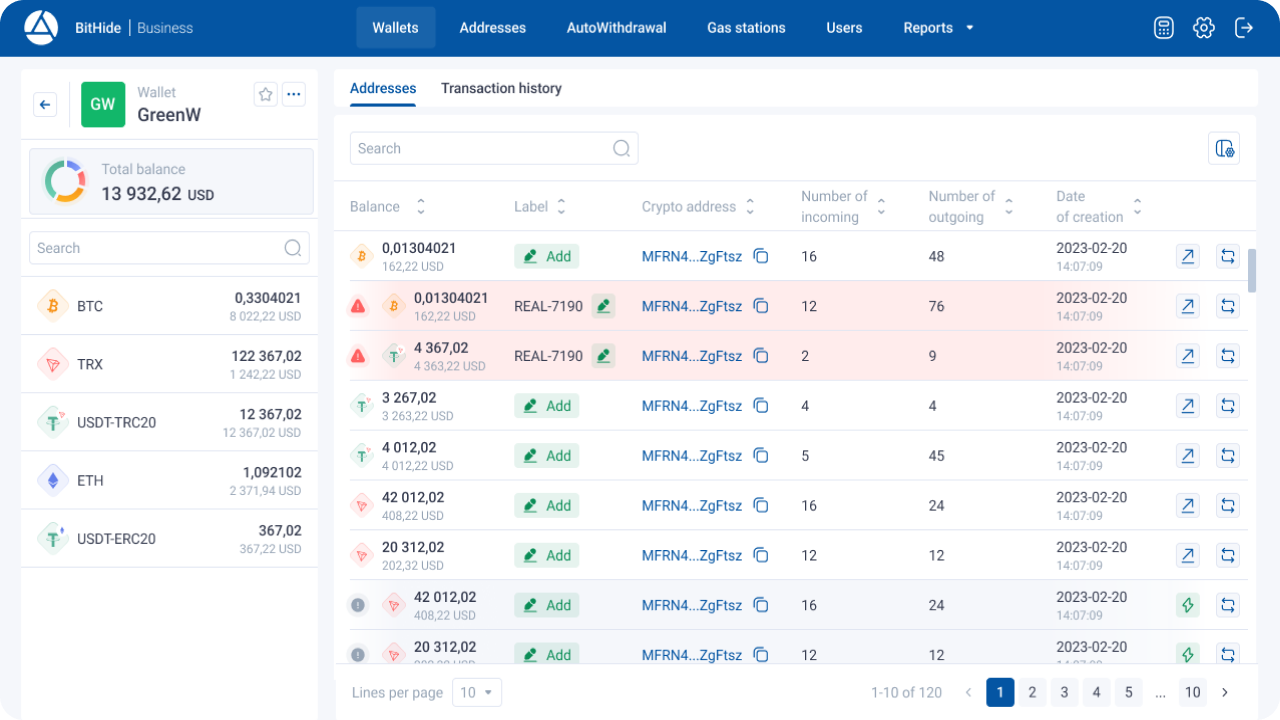
The “Auto Withdrawals”, “Synchronization History” and “Transaction History” pages have been updated.
- Added the ability to copy addresses.
- In the "Transaction History" section, a new column has been added - "Error". Now you can see for yourself the reason why the transaction does not go through. It is possible to copy the error text.
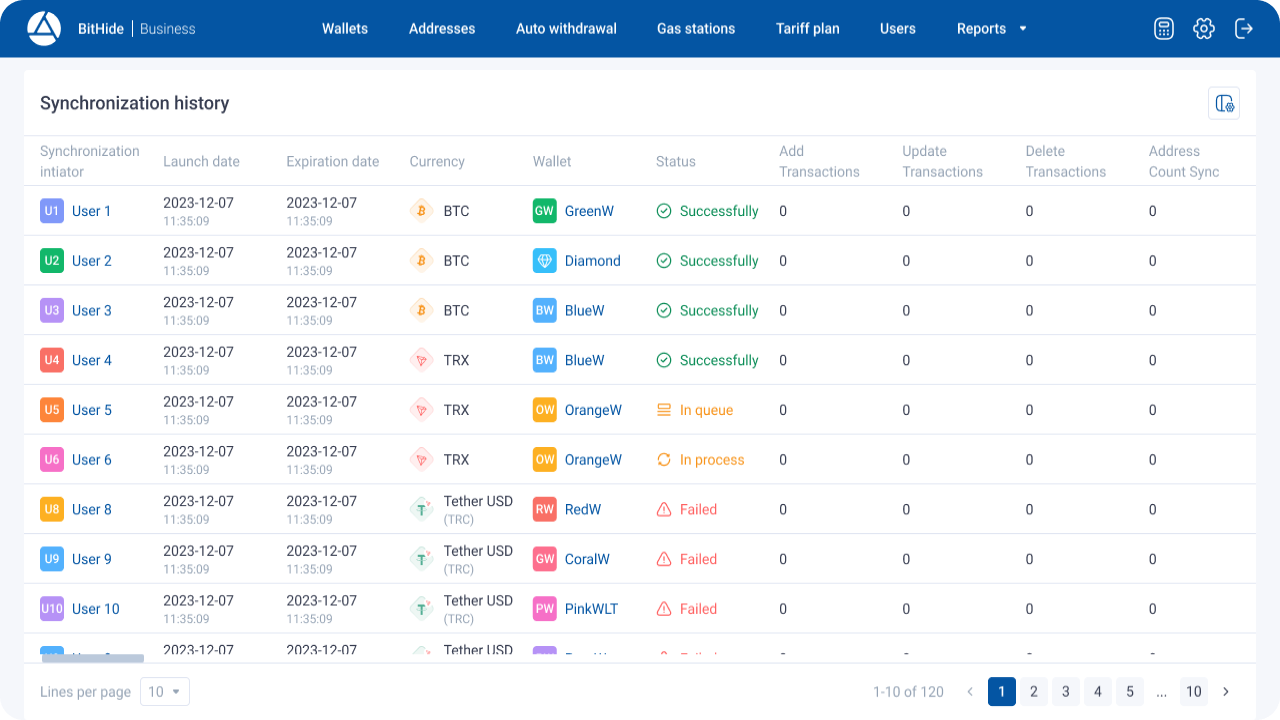
Icons for wallets and coins have been added
To make it easier to navigate the application, we have added icons for wallets and coins to drop-down lists and tables. Now you can find the elements you need faster.