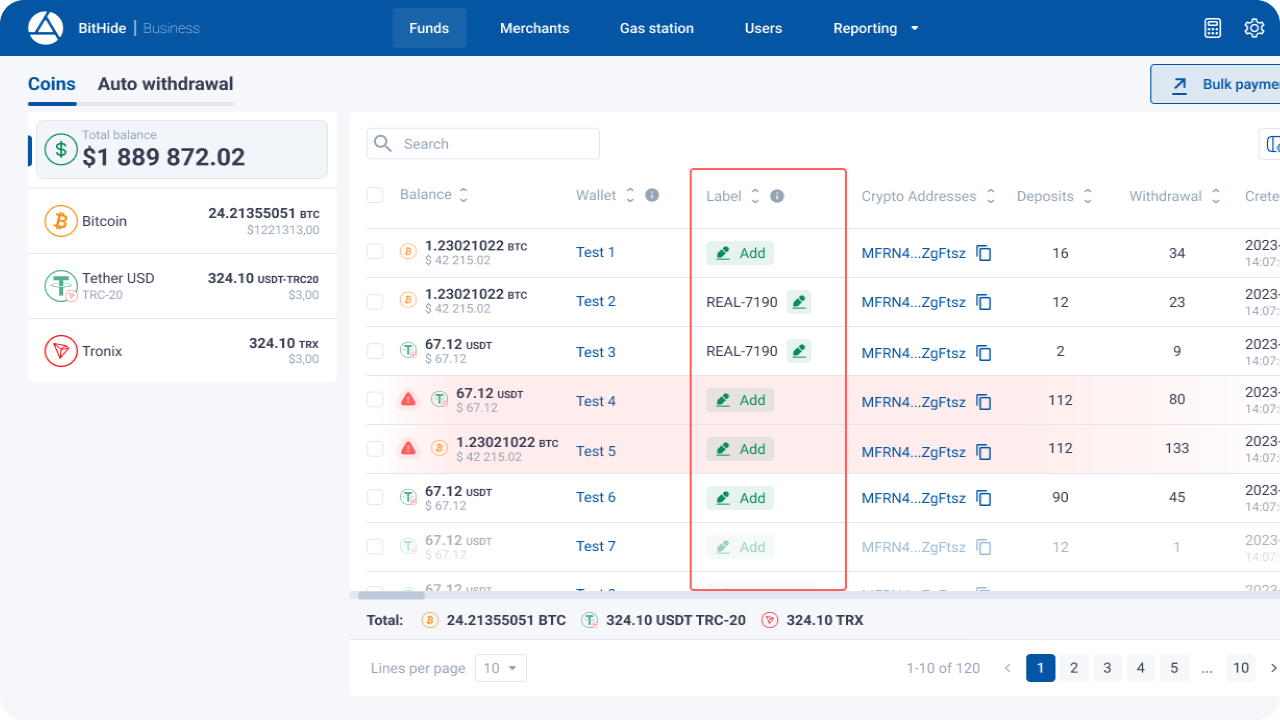Release 2.26: Limit on Authorization Attempts Introduced

A limit has been introduced on the number of authorization attempts
In the new version of BitHide, we have improved the security of your account.
Now, the number of login attempts is limited. By default, there are 5 such attempts (the administrator can change this value in the server settings). After the 5th unsuccessful login attempt from the same IP address, the account will be blocked for 10 minutes. Under the PIN code entry field you will see how much time is left until the next login attempt.
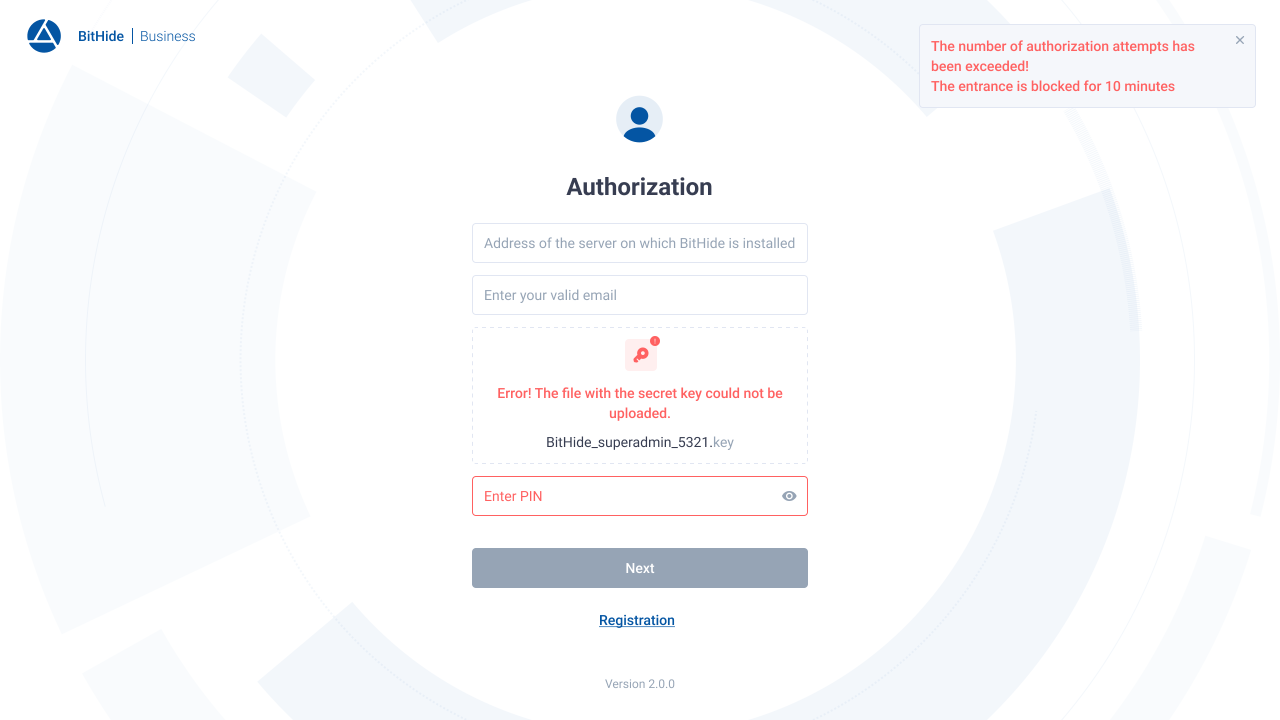
The number of attempts to enter a PIN when confirming transactions is limited
We've improved security by adding limits on the number of times you can enter your PIN when confirming transactions.
Now, if you enter an incorrect PIN code in the transaction confirmation windows, you will see a notification about the incorrect PIN and how many attempts are left before temporary blocking. If on your last attempt you exceed the limit of incorrect attempts, you will be automatically logged out of BitHide.
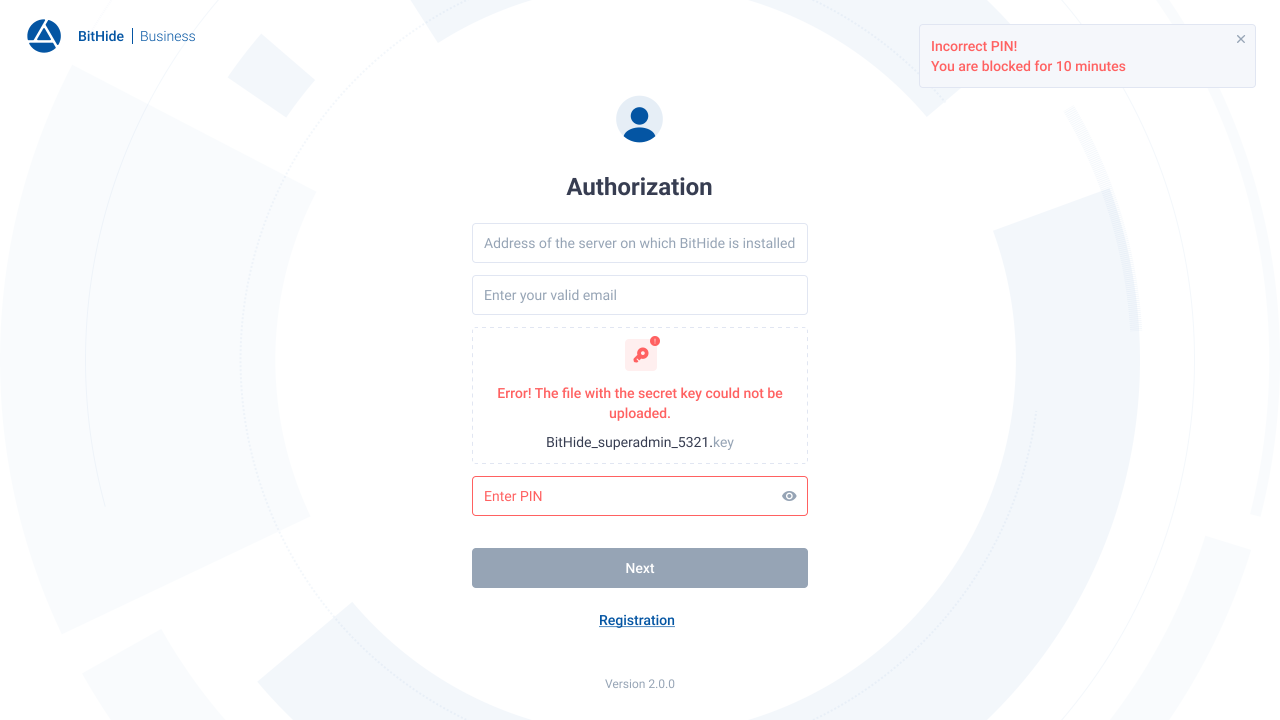
Fixed logic for switching gas stations
We have made adjustments to the logic for switching between gas stations in BitHide.
Provided that the balance of the current gas station has ended and the next suitable gas station for switching has not been found, BitHide stops at the current station and no longer creates new addresses. Instead, BitHide sends notifications to Telegram.
If the number of associated addresses or transactions is exceeded and there is no suitable gas station to switch, then BitHide remains at the current one and continues to create addresses and send transactions until the balance at the current gas station is depleted. At the same time, it sends error notifications to Telegram.
Added warning about exceeding limits at a gas station
To use the product safely, it is important to create new gas stations from time to time. This prevents the accumulation of a large number of transactions or addresses at one gas station and improves security.
The user can now receive warnings about the status of gas stations that exceed established safety limits. In addition, when such gas stations are present, a warning message will be displayed, which further informs users of the risks and helps them increase their level of safety when using BitHide.
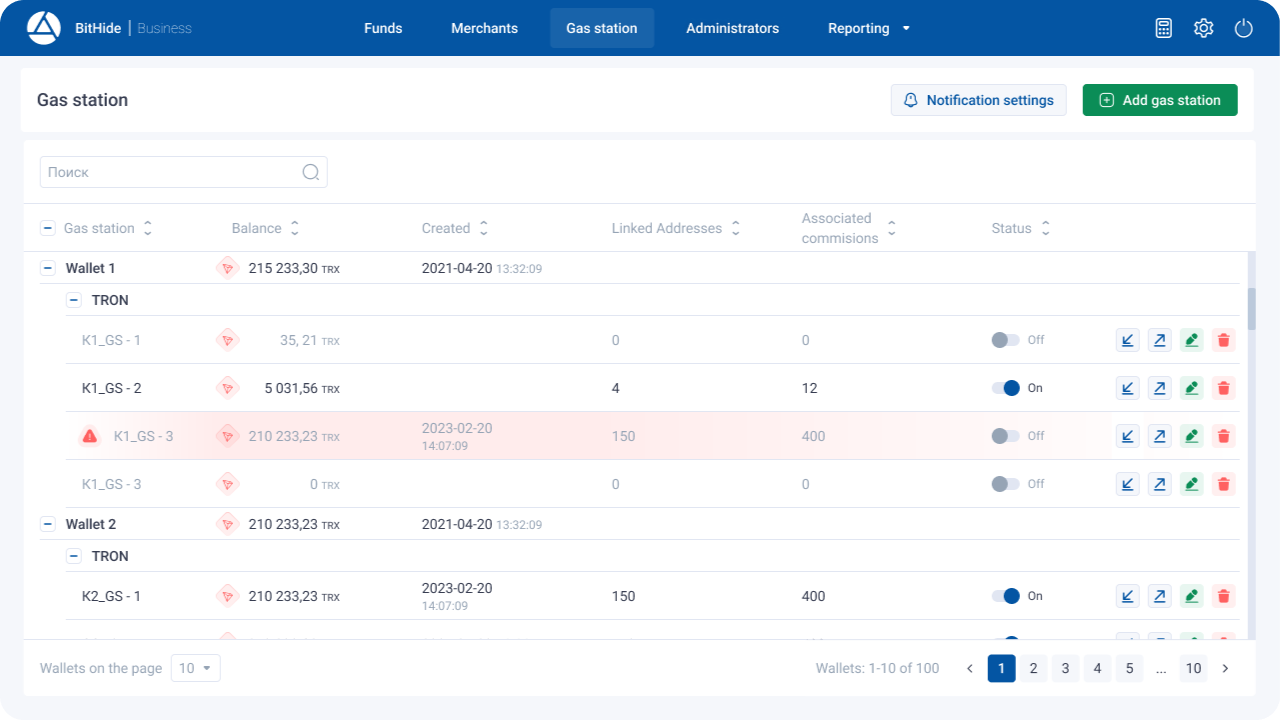
Added PIN confirmation when creating, editing a user, as well as when deleting a gas station
To improve security in BitHide, we have added PIN verification not only for financial transactions.
Now, when creating a new user, editing a user account, or when trying to delete a gas station, you need to enter a PIN code for confirmation.
This is done to prevent accidental or unauthorized operation and improve the security of operations.
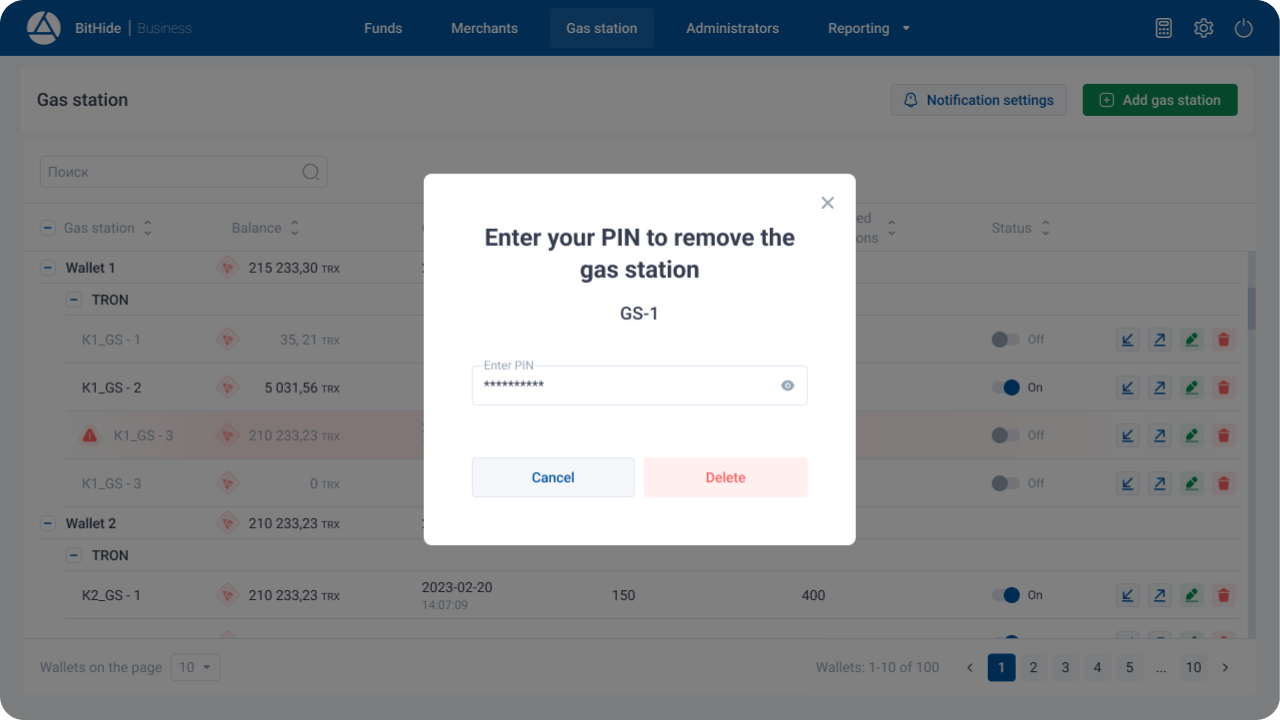
Improved logic for withdrawing the full amount from the TRX address
When changing the algorithm, the network commission is taken into account, which will need to be paid for each transaction, as well as a possible commission for activating the address to which funds will be withdrawn.
Added automatic label for gas station in the list of addresses
A new logic for displaying gas stations in address lists has been added to BitHide.
Now, when creating a new Gas Station, the TRX address is automatically assigned a label in the “Gas Station of {WalletName}” format, which will make it easy to recognize which addresses in the list are gas stations. When you delete a Gas Station from the corresponding TRX address, the label will be automatically deleted.
These changes provide a more visual and convenient way to track gas stations in BitHide, improving the overall user experience.