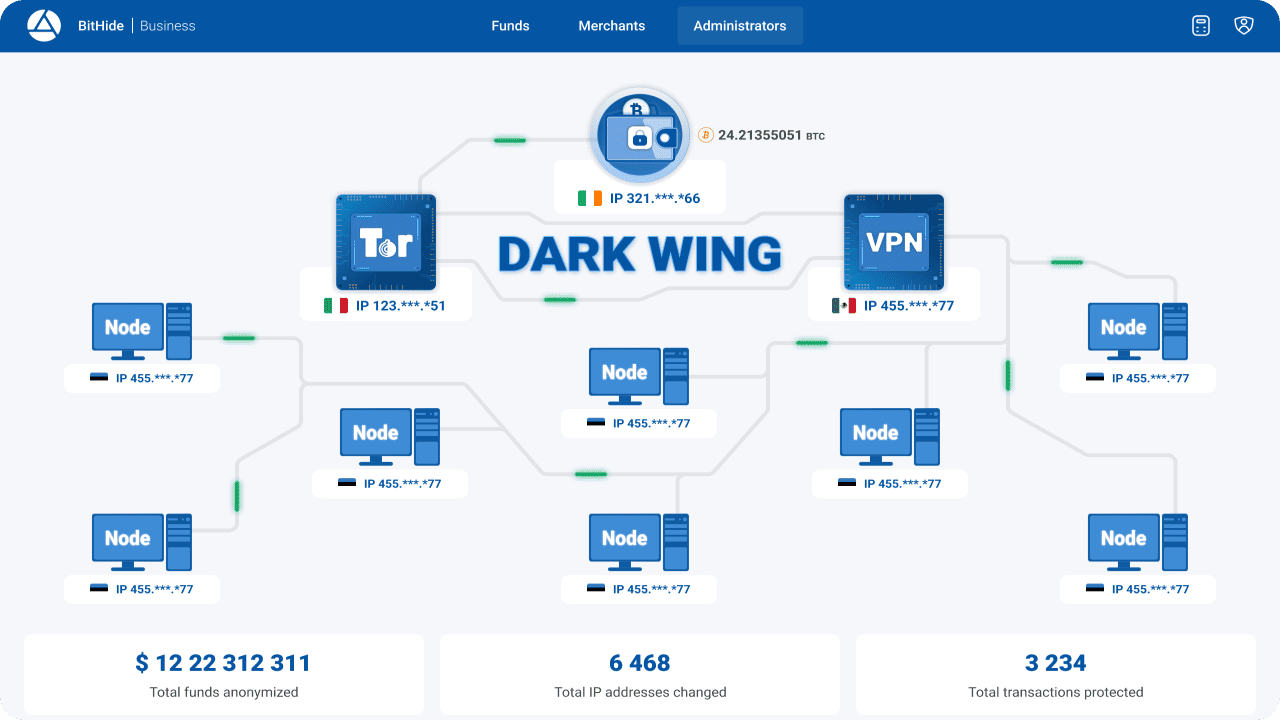Release 1.16: Link to View Address – Blockchain Explorer

Added a link to go to view the address in the blockchain explorer
We are pleased to announce an innovation in BitHide - now the interface has a link to go to view the address in the blockchain explorer. This means that with one click you can easily access detailed information about a specific address in the blockchain explorer. When you click on an address in BitHide, the corresponding page opens in the blockchain explorer, where you will see information related to the address. This will make it easier to work with addresses and allow you to quickly obtain the necessary information about them.
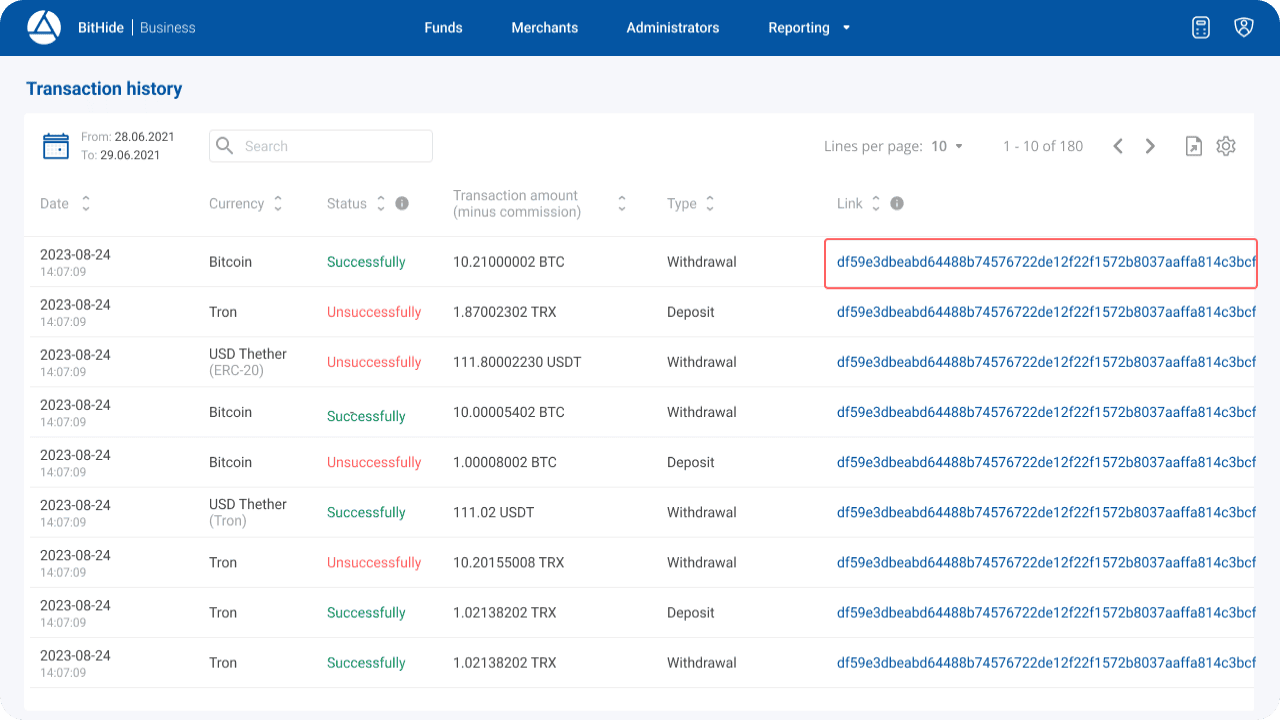
Added integration API for withdrawal of funds
We have added a new method to the Public API for withdrawals that will allow other platforms to use Bithide to perform withdrawal operations.
Now you can provide clients of your platforms with withdrawal functionality.
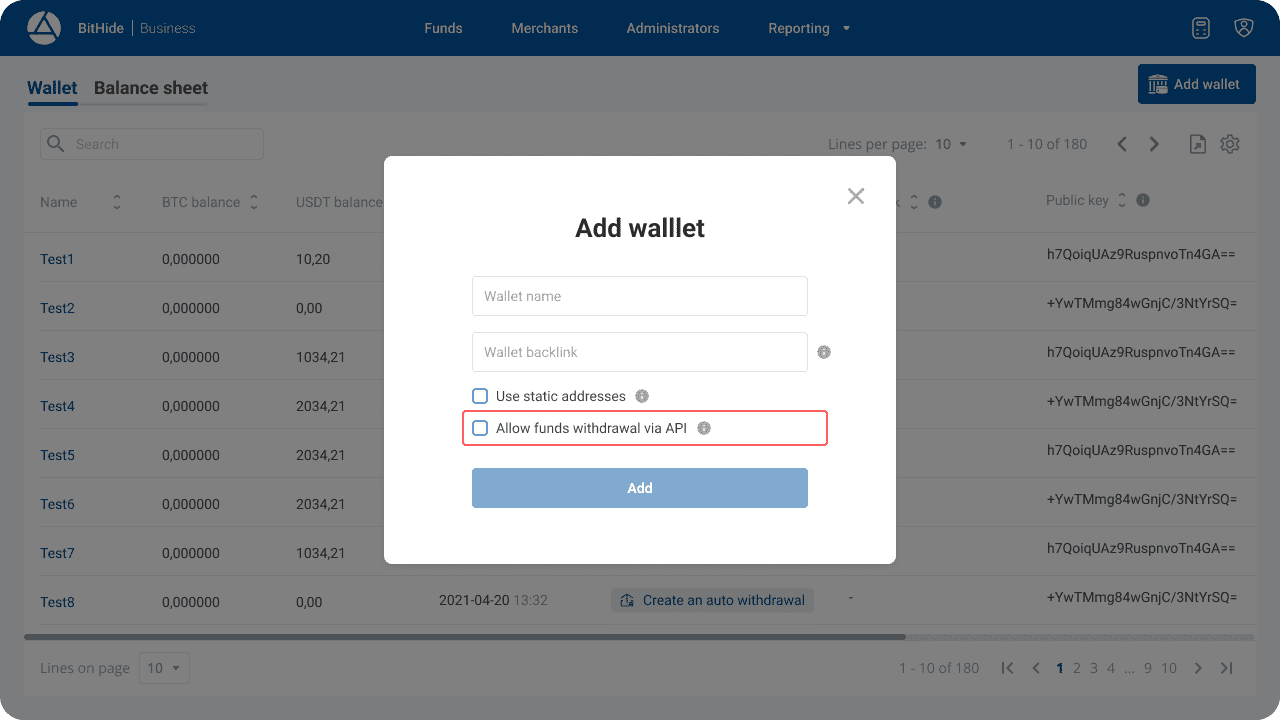
Updated design of the modal window for creating and setting up auto-output
We have updated the design of the modal window used to create and configure automatic withdrawal of funds. The new design will make the process of creating and setting up auto-output even more understandable and convenient.
Now you can easily create and configure automatic withdrawals without any problems.
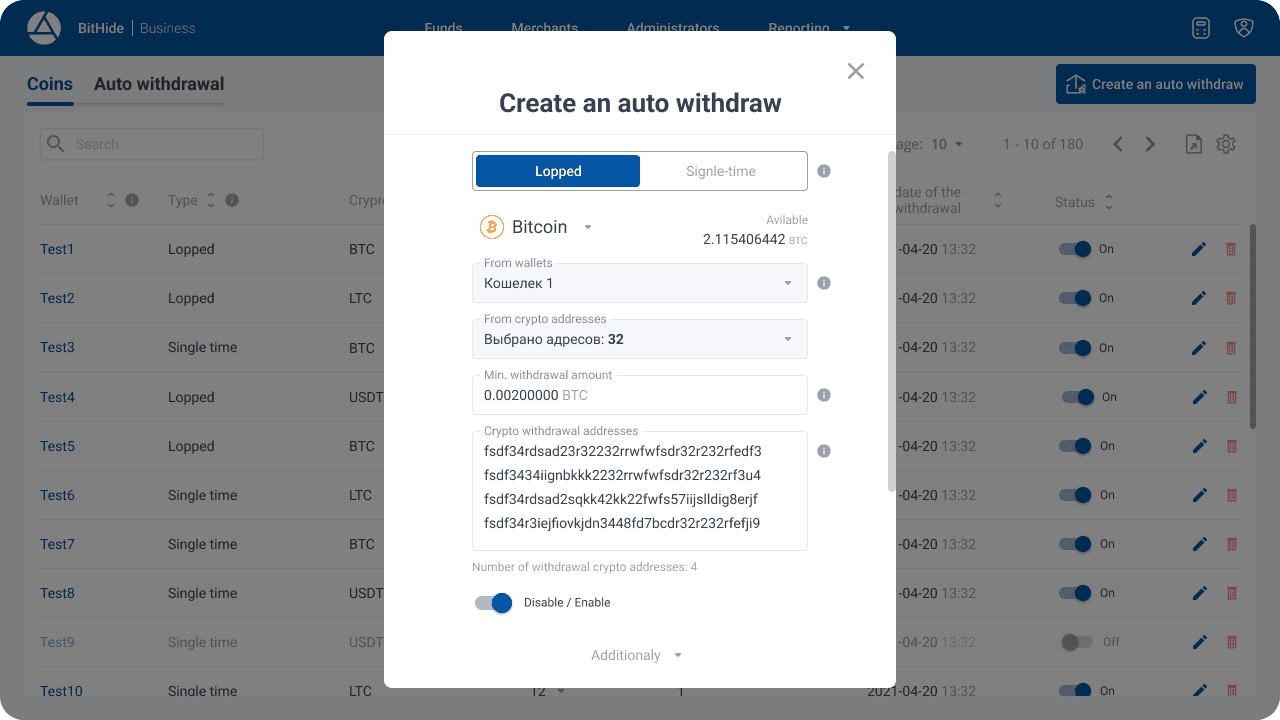
Optimized processing of requests during VPN reboot
We are pleased to announce a new optimization in BitHide - now processing requests during VPN reboots on DarkWing is more stable and without interruptions. We have improved the request processing logic to avoid possible system failures.
This significantly improves the stability of sending transactions and reduces the likelihood of data loss. We understand how important it is for you to have a reliable and secure system, so we continue to work to improve it.
With these changes in mind, we are confident that BitHide will become an even more reliable and convenient tool for working with confidential information. Thank you for using our product!