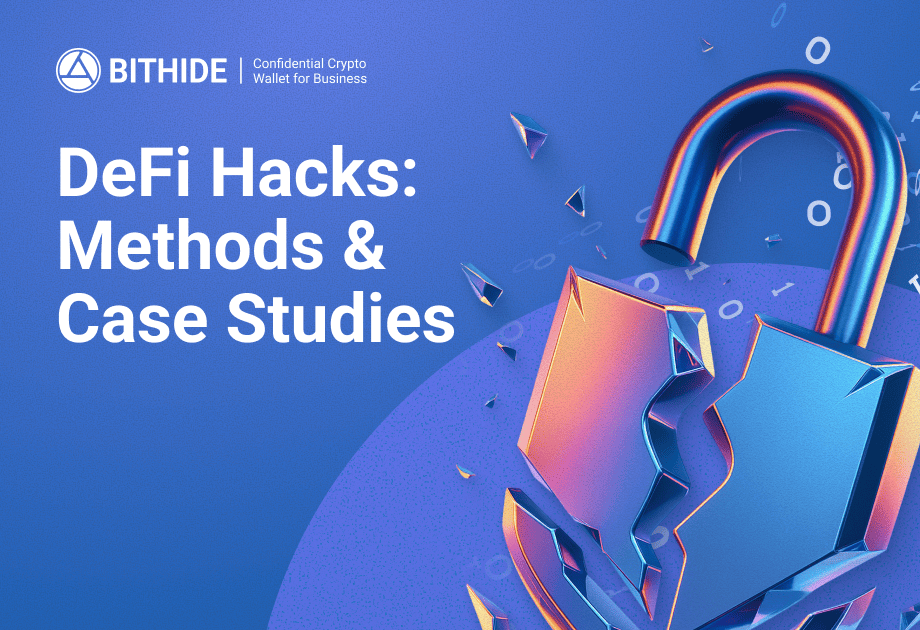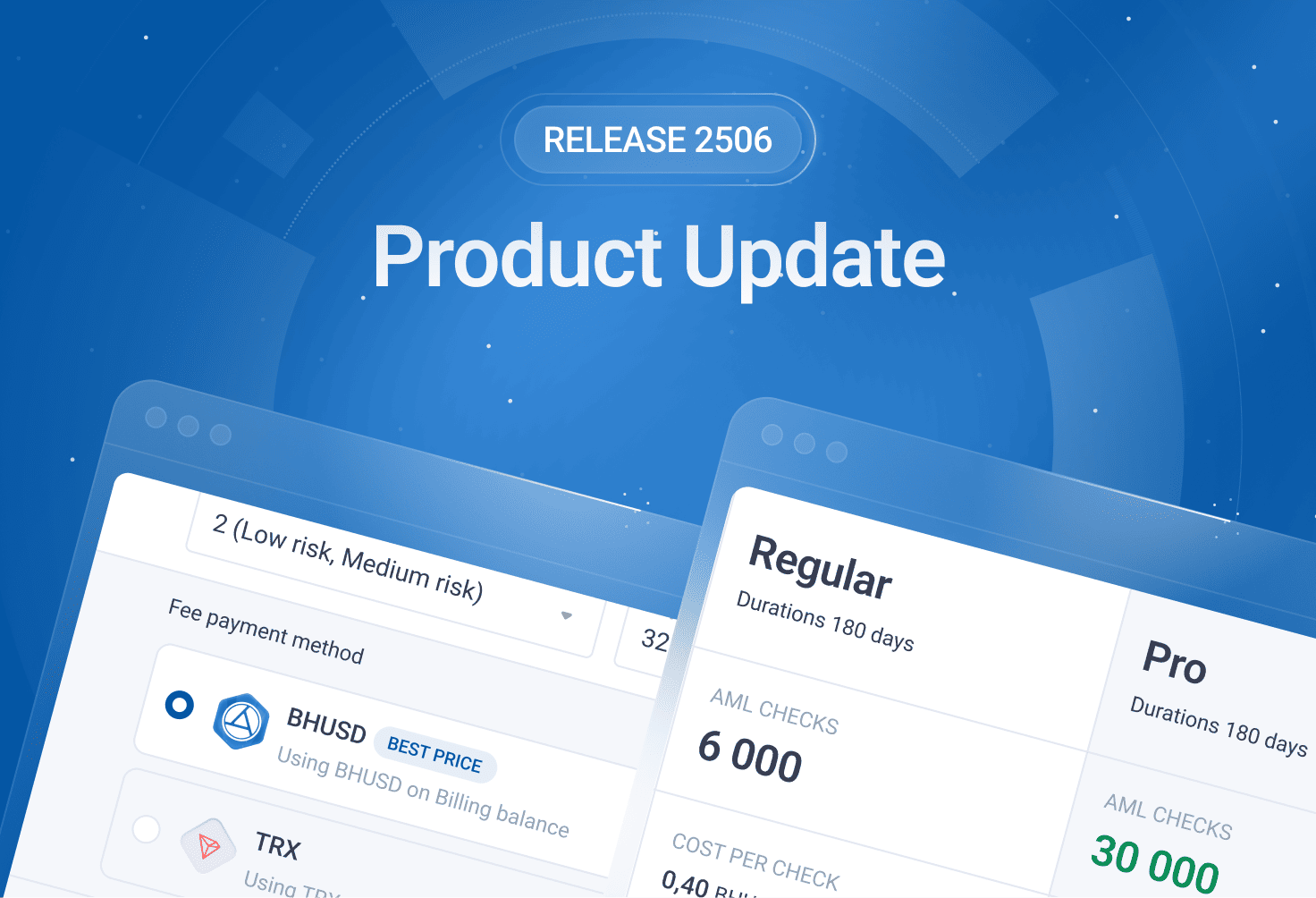Release 2.40: Gas Adviser and Portfolio Enhancements

Welcome to our latest BitHide update! In this release, we’ve focused on improving navigation, enhancing the Portfolio display, expanding Gas Station functionality, and adding support for multisig transactions, along with new options for server management. Explore all the latest features and improvements designed to make your experience with BitHide even smoother and more efficient.
"Gas Adviser" Feature Added (Gas Calculator)
Now calculating the number of Gas Stations and replenishing them has become even easier! We have added functionality to help you automatically calculate the amount of funds you need in Gas Stations based on your transaction statistics. Simply click the "Gas adviser" button and BitHide will calculate how many Gas Stations to top up, how many to create, and in which wallets to do so. In addition, you will be able to download a file with detailed information including a list of Gas Station addresses on wallets and recommended refill amounts. If refills are not required, you can still upload statistics for your Gas Stations.
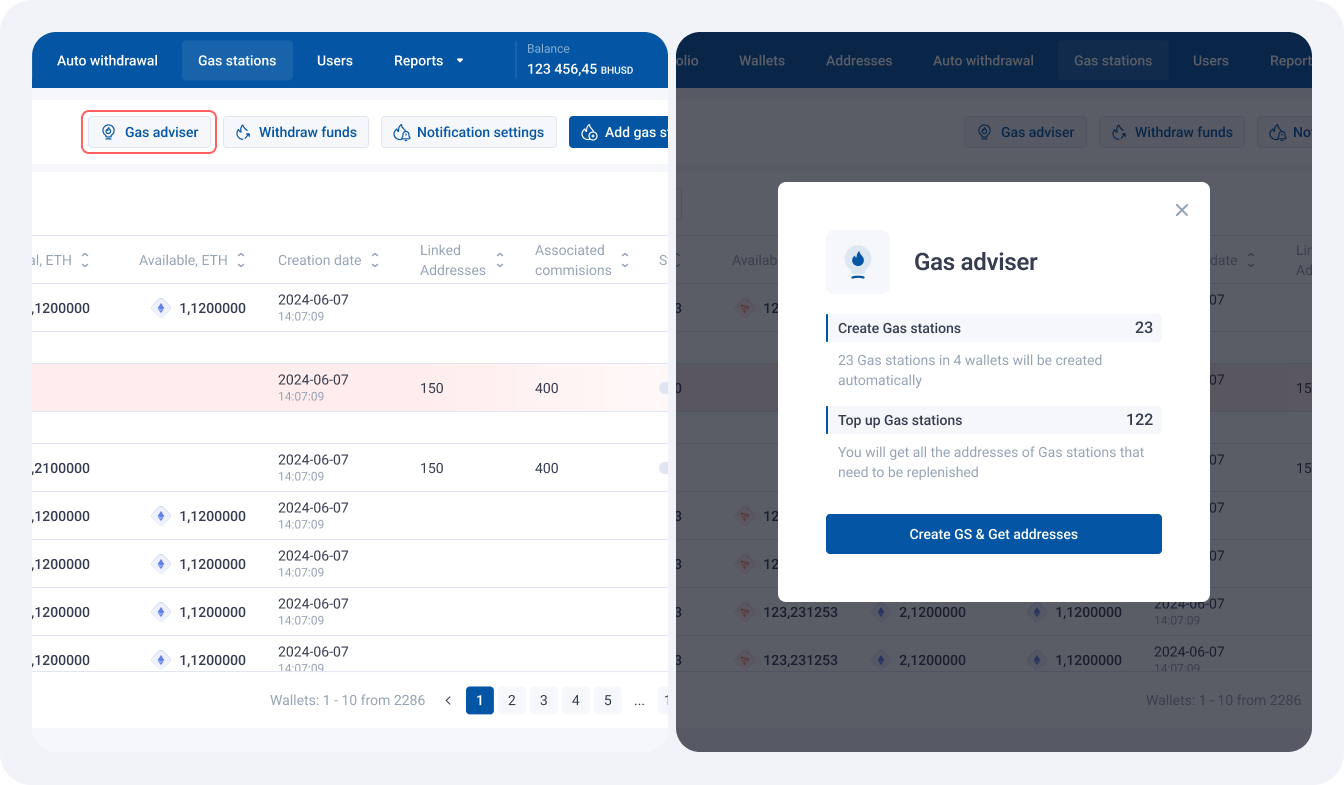
The Option to Exclude Addresses With Insignificant Balances Added
You can now modify the MinWithdrawalBalance parameter in the database. Addresses with balances below the set threshold will no longer be included in manual and auto withdrawals. This helps avoid unnecessary fees during withdrawals and reduces operational load. Manage your withdrawals more efficiently without losing funds on transactions with small balances.
Support for Multisig Transactions in Ethereum Added
BitHide now correctly displays and processes transactions sent through multisig (multi-signature) contracts on the Ethereum network. Previously, these transactions were not visible in the system, but now you can see and manage the funds received through these contracts.
Improved Display and Functionality of the "Portfolio" Page
Simplified Portfolio Card View
We’ve simplified the display of coin cards to make the information more transparent and more accessible, as well as to speed up page loading.
The order of risk groups has also been changed: low risk is now at the top, followed by medium, high, outdated, and finally, unchecked. This makes getting an overview of your assets easier based on risk levels.
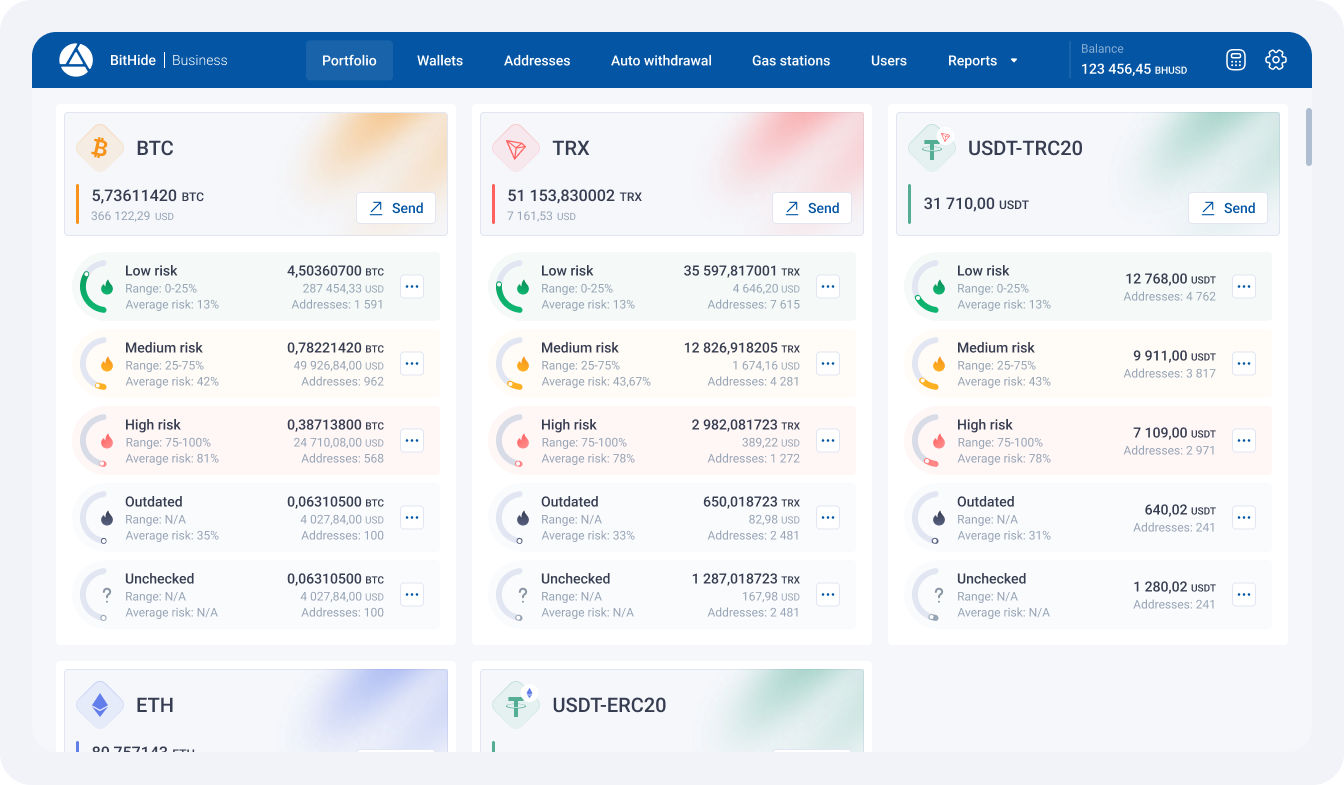
Risk Levels Are Now Displayed as a Percentage of the Total Balance
We’ve added a visualization of the percentage contribution of each risk level to the total portfolio. The risk level icon now reflects the actual percentage of the total funds for that coin, helping you quickly assess the share of assets with different risk levels.
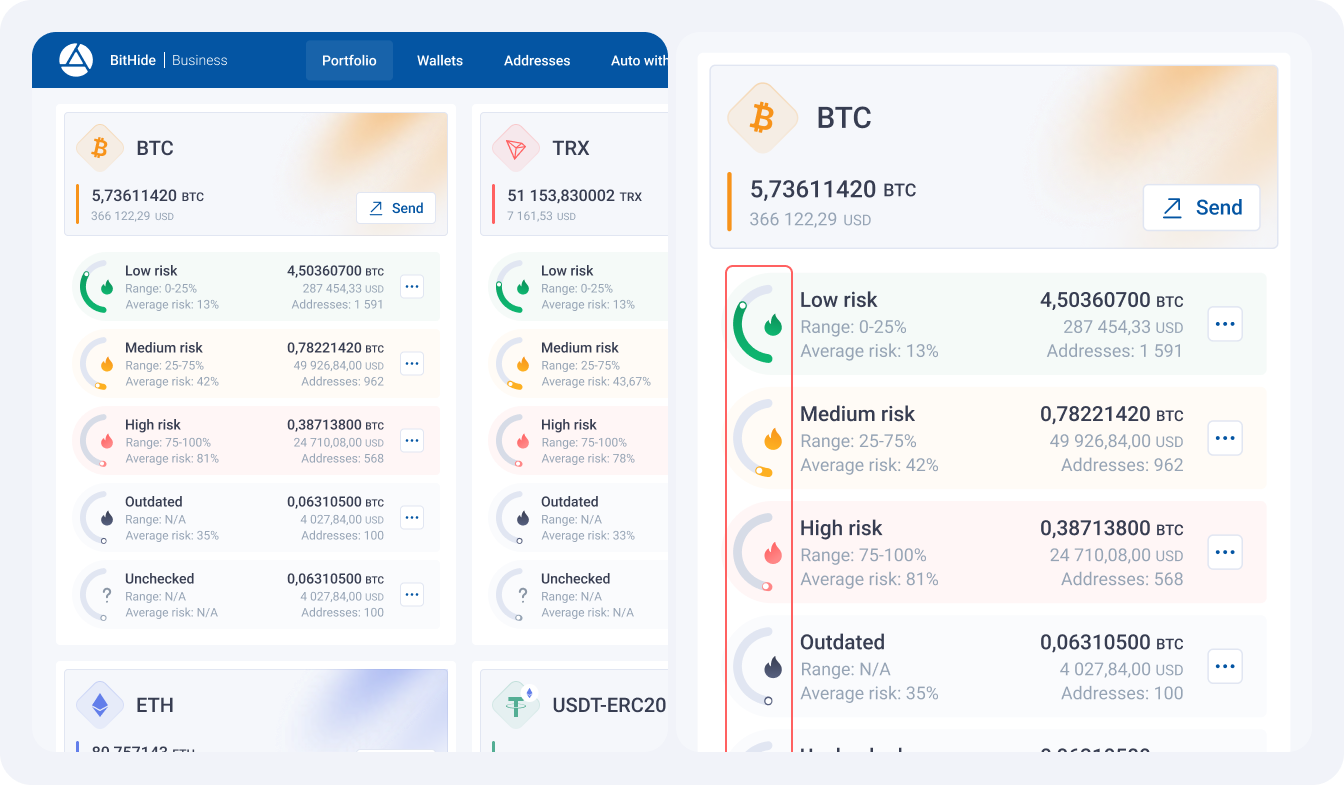
Initial View for Empty Balances
Previously, the Portfolio page would not display if you had no assets. Now with an empty balance you will see a page with all the coin cards. This allows you to see the structure and ability to display assets even if the balance for all coins is empty.

Updated Addresses’ Risk Group Icons
We’ve updated the risk group icons to make them more understandable and consistent. They now appear the same across all pages: in the Portfolio, address lists, withdrawal modal windows, and dropdown menus for filtering. Unchecked addresses now have gray icons with a question mark and outdated addresses are shown with dark gray icons featuring a flame symbol, similar to the other risk group icons.
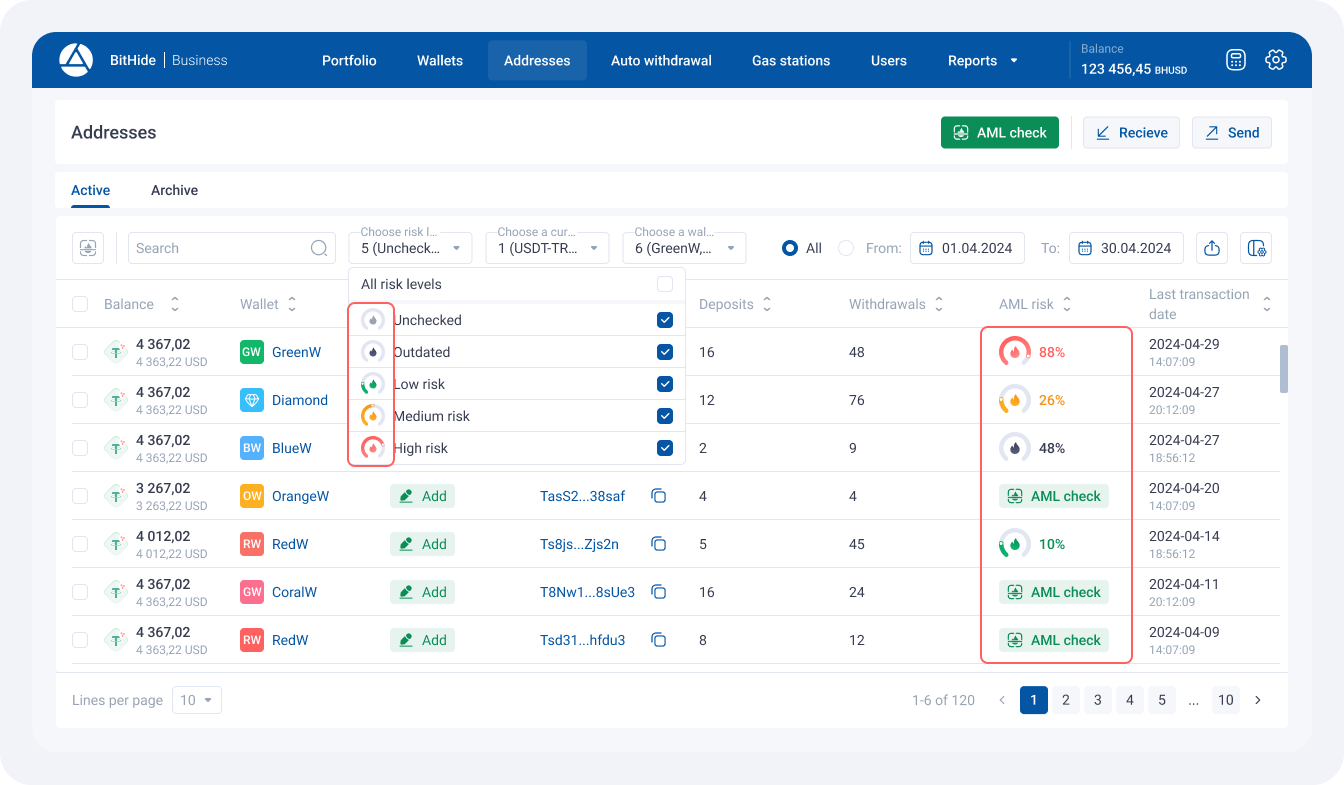
Billing: "Tariff Plan" Page and New Features
The "Tariff Plan" page is now available, where Administrators can purchase AML packages, top up the billing balance, and track billing receipts.
User and Operation Type Added to Billing Receipts
Two new columns to enhance billing transparency have been added to the receipts: "User" and "Activity Type." The user’s name is clickable, allowing you to go to their page, and the "Activity Type" column displays actions such as:
- Manual Withdrawal
- Auto withdrawal
- Proxy Payment
- Mass Withdrawal
- Deposit
- Manual AML Check
Now, Administrators can easily understand which user or event triggered the AML check payments.
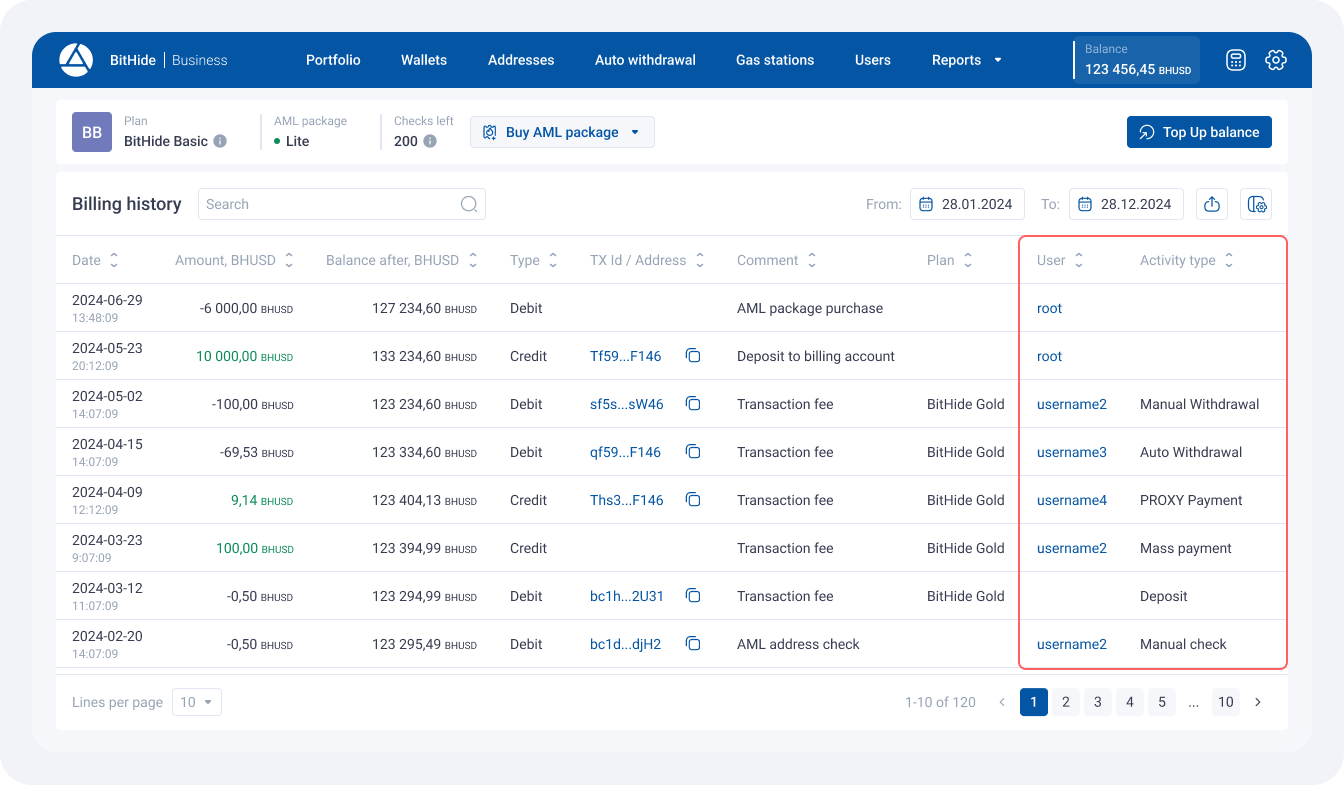
The Ability to Install Server Updates Without Administrator Involvement Added
By default, this feature is disabled, but it can be activated in the database. Once activated, users without restricted rights can see the update button and perform the server installation. This simplifies the update process and reduces dependency on the Administrator. However, it’s important to remember that this is not secure, so we do not recommend enabling this setting unless necessary.
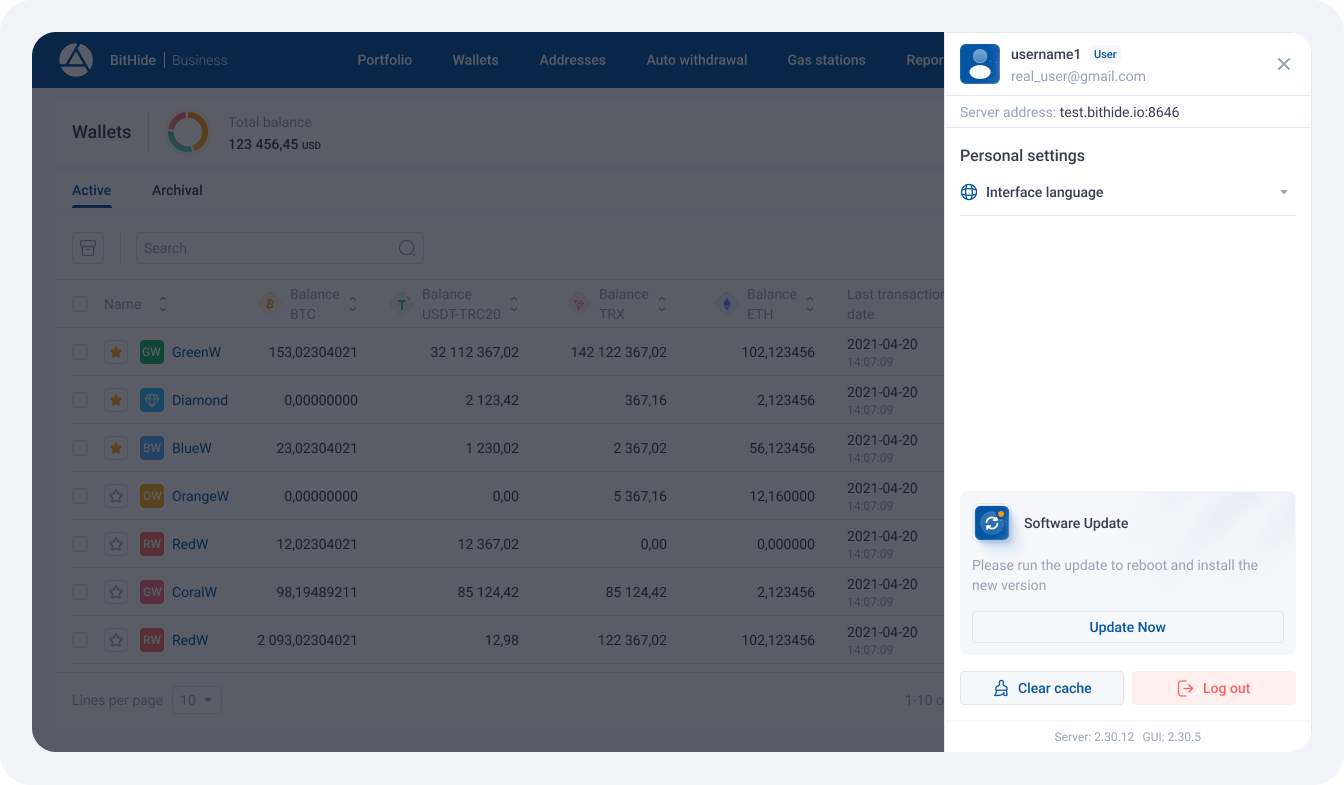
The Back Button Was Added to the "Transaction History" and "Transactions in Progress" Pages
Navigation just got easier! We’ve added a "Back" button in the top left corner of the "Transaction History" and "Transactions in Progress" pages. This lets you quickly return to any previously opened page without extra clicks. Navigation is now more straightforward and faster!
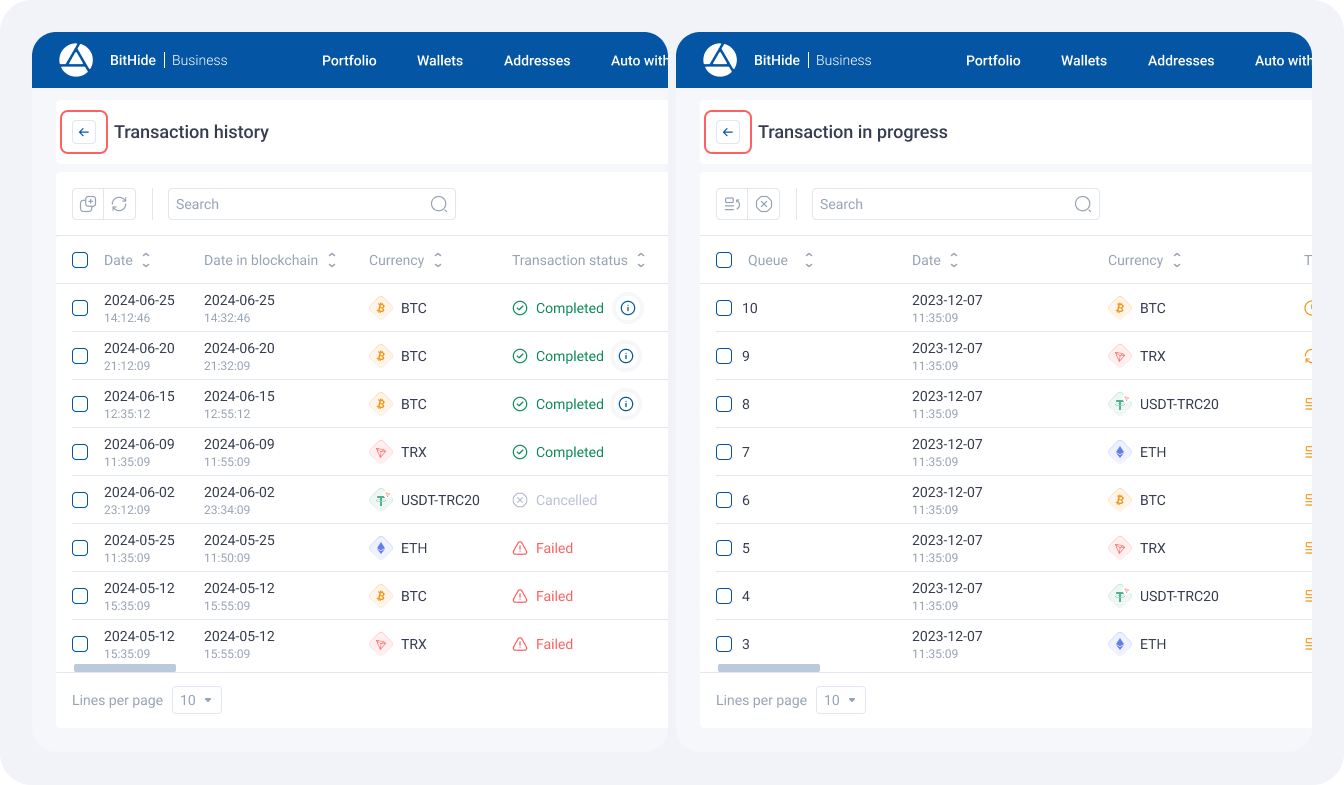
Thank you for staying with us! We hope these updates make your experience with BitHide even more convenient. Stay tuned — there’s much more to come!