Release 2.38: Balance Report and Priority Transactions

Welcome! We're excited to unveil the latest updates and enhancements to BitHide. This release aims to make your app experience even more convenient and secure.
Animation Removed on Login and Registration Pages
To optimize BitHide’s launch speed and resource utilization, we’ve replaced the animated background on the Login and Registration pages with a static one. This change is particularly beneficial for users with low-powered devices, such as those without discrete graphics cards or those using remote desktop protocol (RDP).
Enhanced Balance Sheet Report
The Balance Sheet report now supports the inclusion of archived wallets! We’ve added the ability to select archived wallets on the “Balance Sheet” page, streamlining the process and eliminating the need to restore wallets from the archive for accurate data retrieval. To ensure the correct application of the formula "start period + deposits - withdrawals = end period," all active and archived wallets and all transactions are selected by default. Excluding any wallets or transactions may disrupt this formula's accuracy. However, you can modify your selection, and the table will immediately recalculate accordingly.
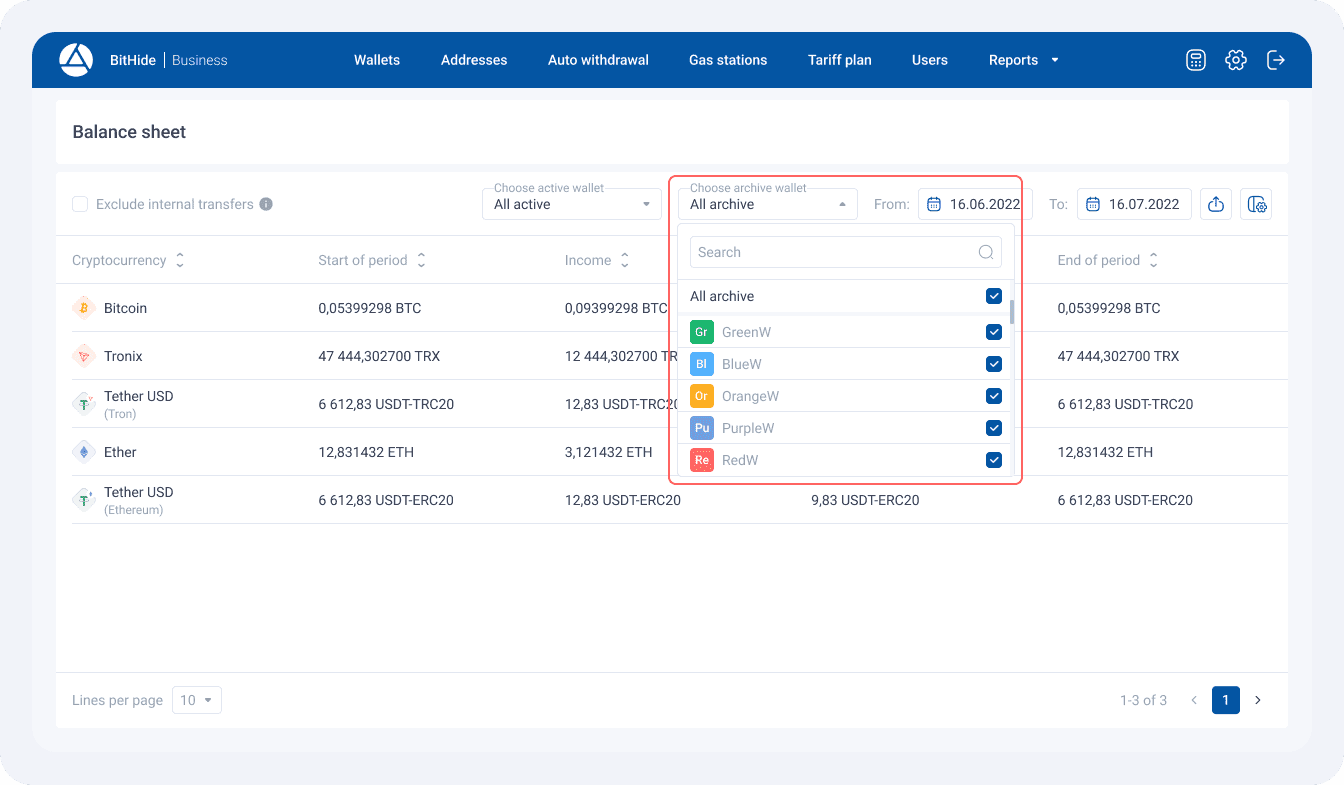
We’ve introduced the “Exclude internal transfers” checkbox to prevent double turnover in the Balance Sheet report. Enabling this checkbox automatically excludes all internal transactions from the report, eliminating the need for manual adjustments. Internal transactions include:
- BTC Change Withdrawal
- BTC Change Deposit
- Withdrawal from GS for blockchain fee
- Deposit from GS for blockchain fee
- PROXY Payment aggregation transaction withdrawal
- PROXY Payment aggregation transaction deposit
Selecting this checkbox also impacts report exports. When exporting the report to Excel or CSV formats, all internal transactions will be automatically excluded, ensuring a clean and accurate representation of your financial data.
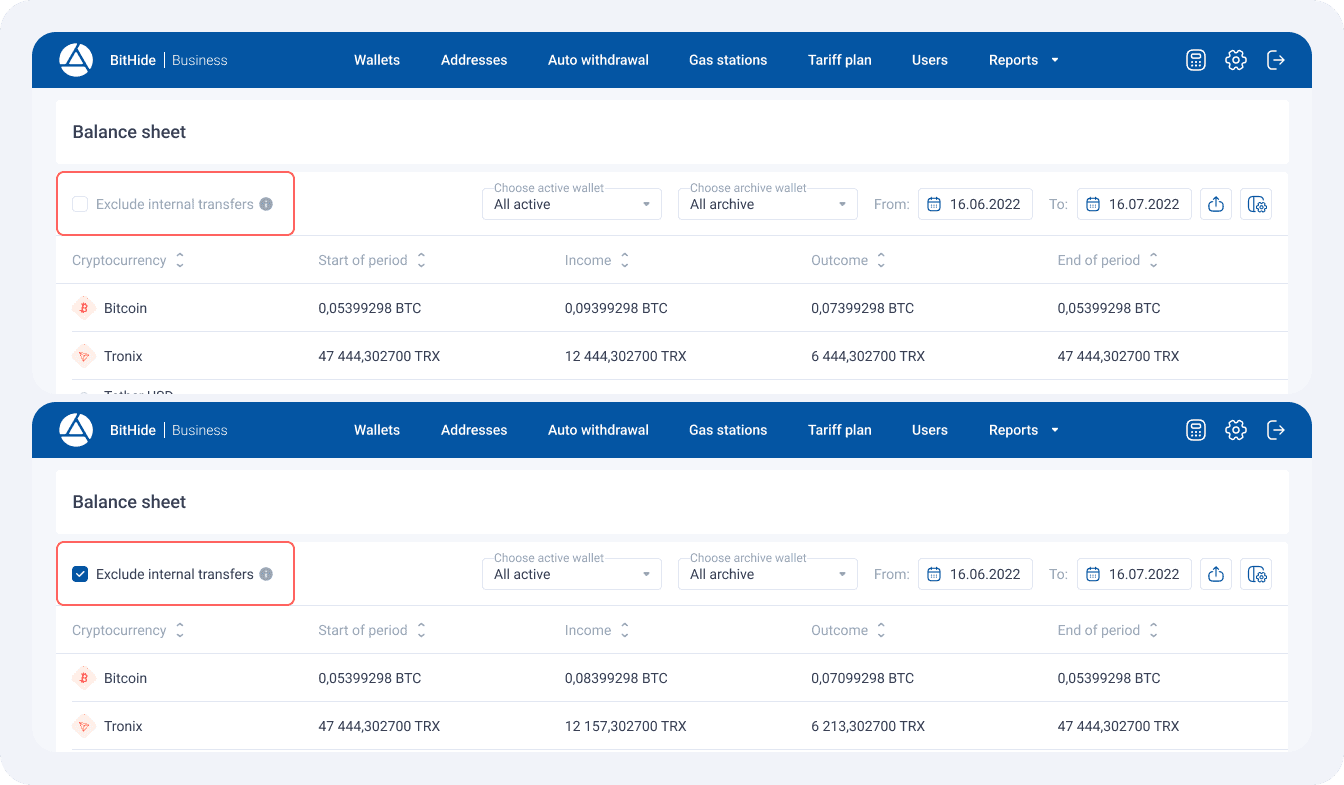
To enhance the informativeness of the balance sheet, a “Description” sheet has been added to its export. This sheet contains prompts and explanations for all report columns and information about the selected period, wallets, and whether transactions are excluded. Additionally, a list of transactions that are not included in the balance sheet has been added as a note:
- BTC Change Withdrawal
- BTC Change Deposit
- Addresses activation (TRX)
- Withdrawal from Gas Station for blockchain fee (TRX, ETH)
- Deposit from Gas Station for blockchain fee (TRX, ETH)
- Blockchain fee payment (TRX, ETH)
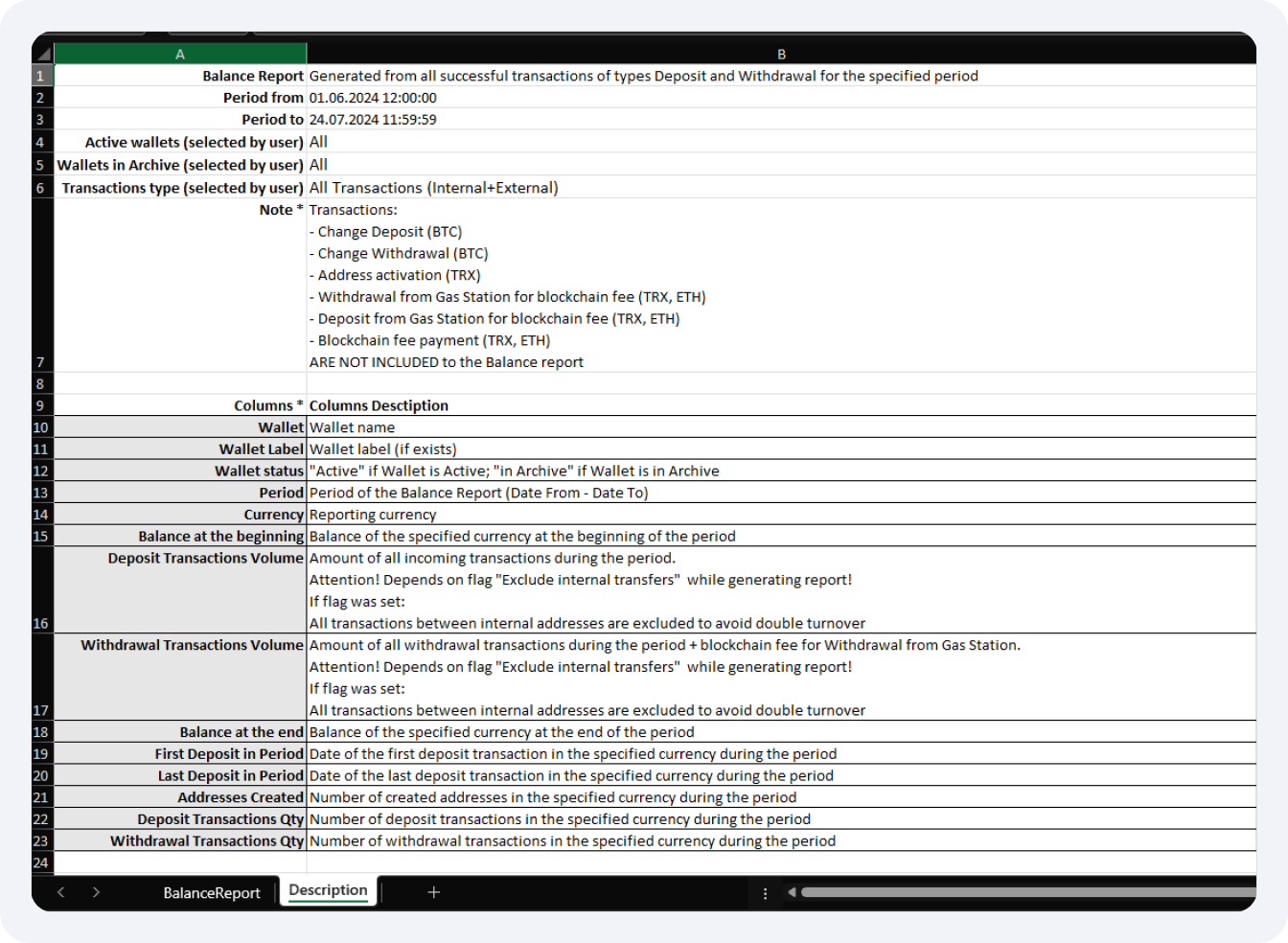
Priority Transaction Creation for Urgent Transfers
We’re introducing the ability to create priority withdrawals, ensuring that your critical transactions are processed first, even if there are other pending transactions in the queue. A “Send with high priority (place at the top of the queue)” checkbox has been added to the manual withdrawal and proxy withdrawal modal windows. This checkbox is deselected by default. Upon creation, selecting it will place your transaction at the top of the queue. A confirmation block will appear in the confirmation modal, stating "High priority withdrawal (will be placed at the top of the queue)" to remind you of your selection. Please note that for a proxy payment, all associated aggregation transactions and the subsequent final transaction will be placed at the top of the queue when this option is selected. This feature empowers you to expedite critical and time-sensitive operations.
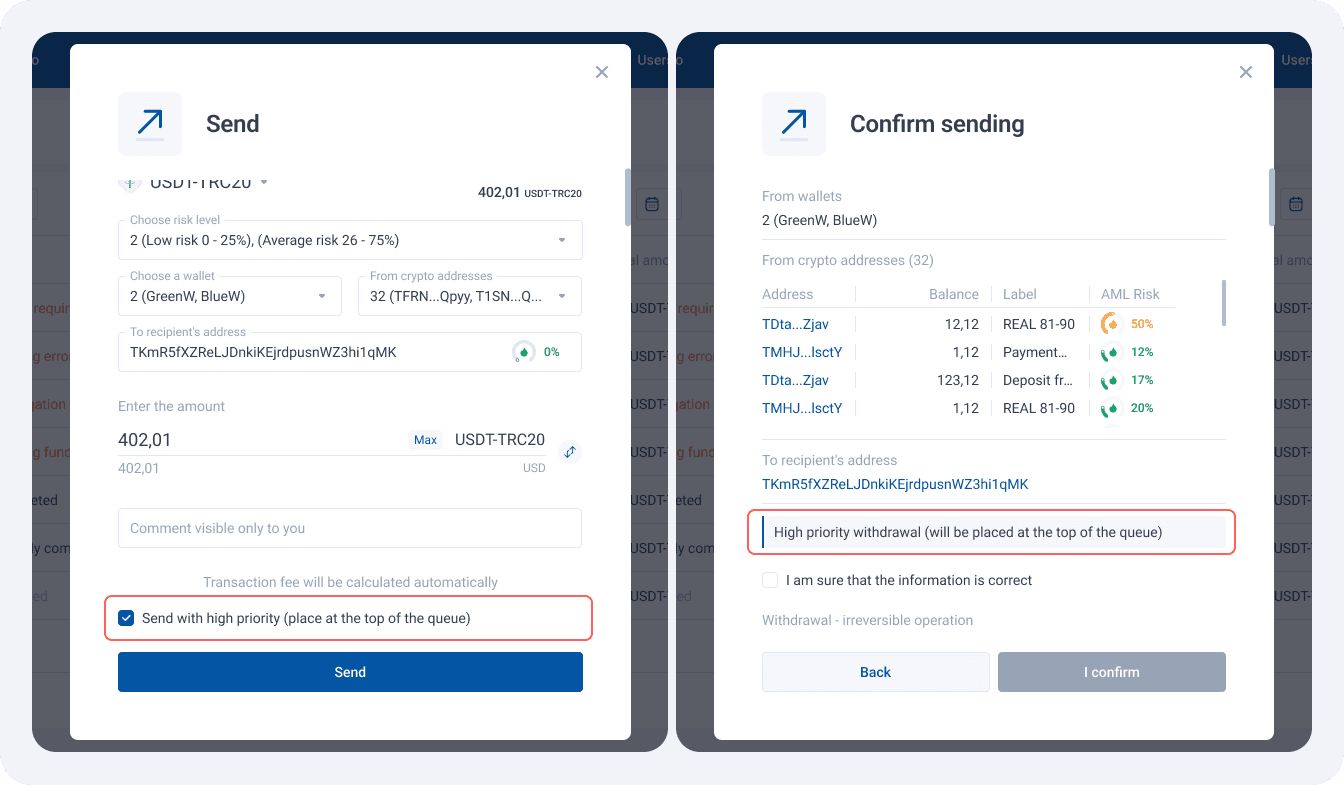
Enhanced Navigation After Proxy Payment Creation
To improve the comfort of working with proxy payments after sending them, the Dark Wing window now displays a link “Go to Proxy payments”. Clicking this link will direct you to the Proxy Payments page. For regular withdrawals, the window behavior remains unchanged. The “Go to Transactions in progress” link will direct you to the Transactions in progress page.
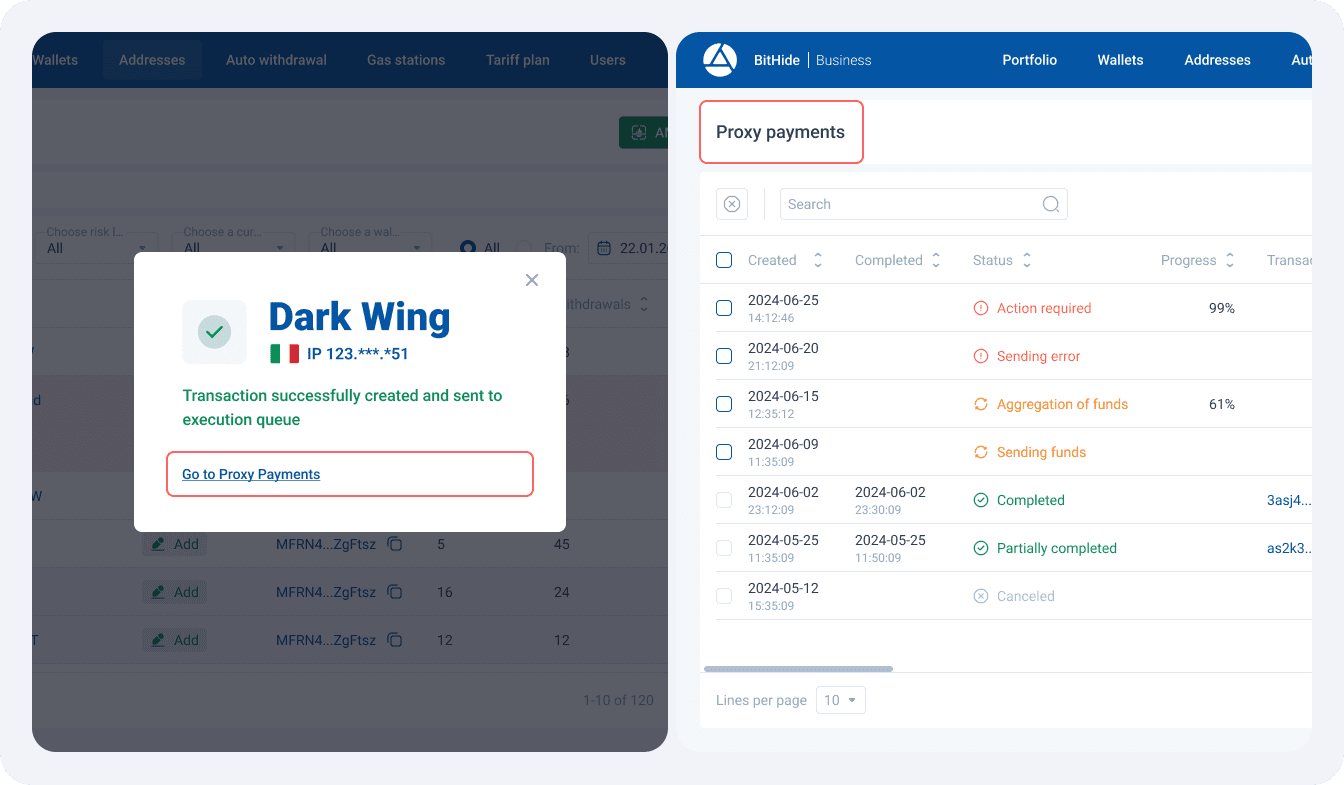
Added Withdrawal of Unused Funds from Canceled Proxy Payments
Now you can easily withdraw funds from canceled proxy payments! The “Proxy address balance” column on the “Proxy Payments” page displays the actual balance of the proxy address associated with a payment. For “Cancelled” proxy payments with non-zero balances, a “Withdraw from proxy address” button now appears in the “Proxy address balance” column. Clicking this button opens a manual withdrawal modal window with pre-filled details. Simply enter the recipient’s address, specify the amount, and initiate the withdrawal!
Expanding on the withdrawal options, a “Withdraw from proxy address” button is now available in the “Proxy Payments Details” window for canceled payments with non-zero balances! In cases where the proxy address balance is zero, the button will not be displayed.
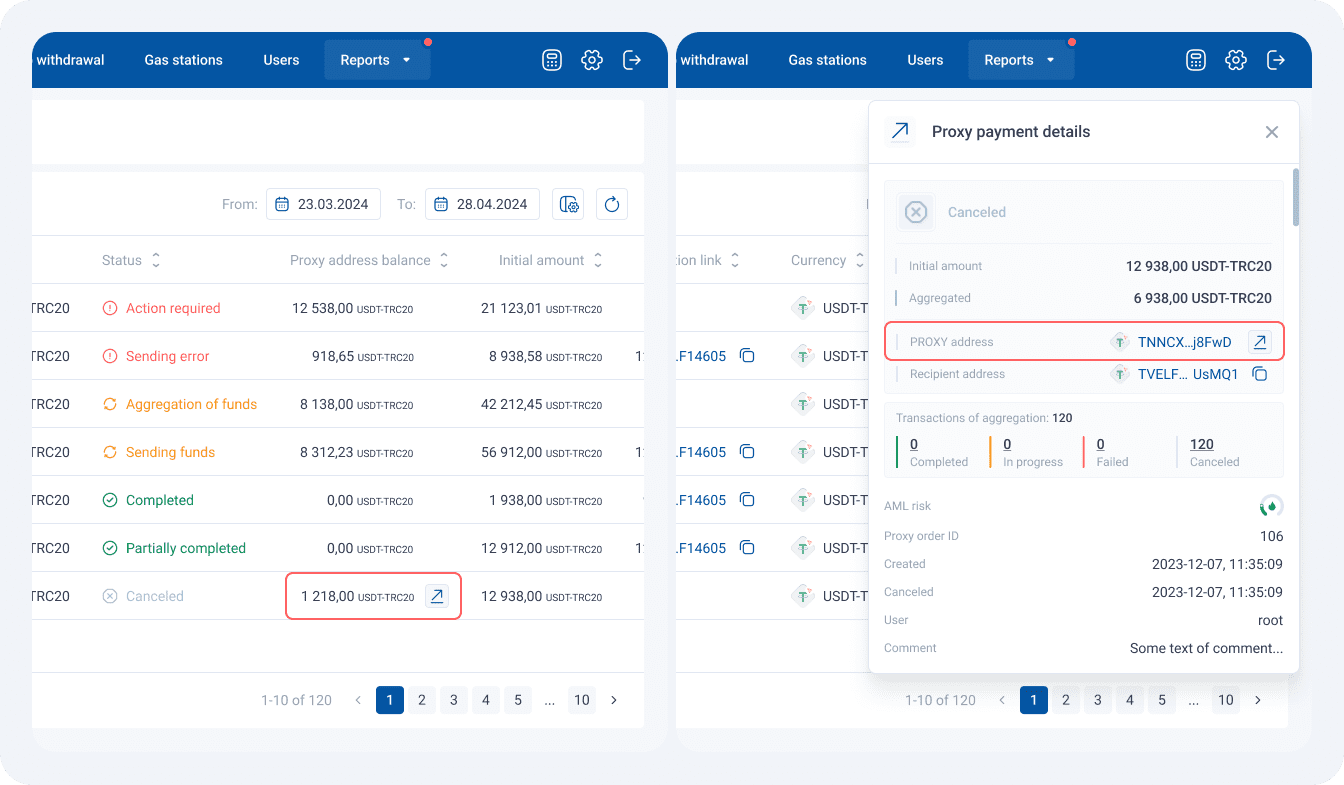
And worth noting, for canceled proxy payments the “Completed” column shows the date that the proxy payment was canceled.
Added “Outdated” Group to Coin Card on “Portfolio” Page
Say goodbye to the confusion of mixed risk levels! Now, addresses with outdated risk levels are neatly separated from unchecked addresses within the coin card on the “Portfolio” page! An address acquires an outdated risk level if it has had transactions since its last AML check. The “Average Risk” line for this group displays the weighted average risk of your addresses since their last check. You can manage this group similarly to “Unchecked” addresses – initiate AML checks or withdraw funds using the context menu.
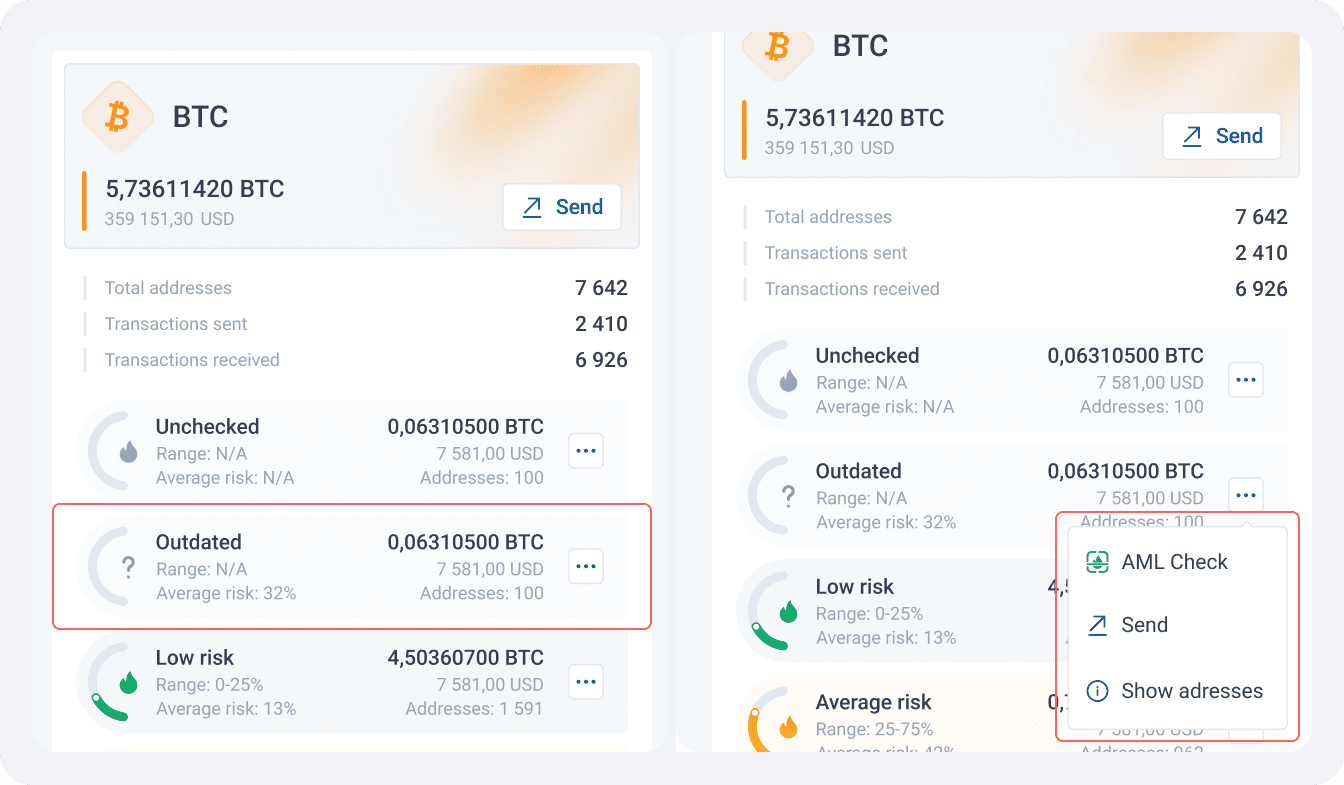
Selecting Risk Groups and Wallets for Withdrawals via the “Send” Button in the “Portfolio” Page
Experience the freedom of choice when withdrawing funds! Now, you can seamlessly select the desired risk groups and wallets when utilizing the “Send” button from coin cards in the Portfolio. We’ve unlocked the risk level and wallet selection, allowing you to tailor withdrawals to your needs.
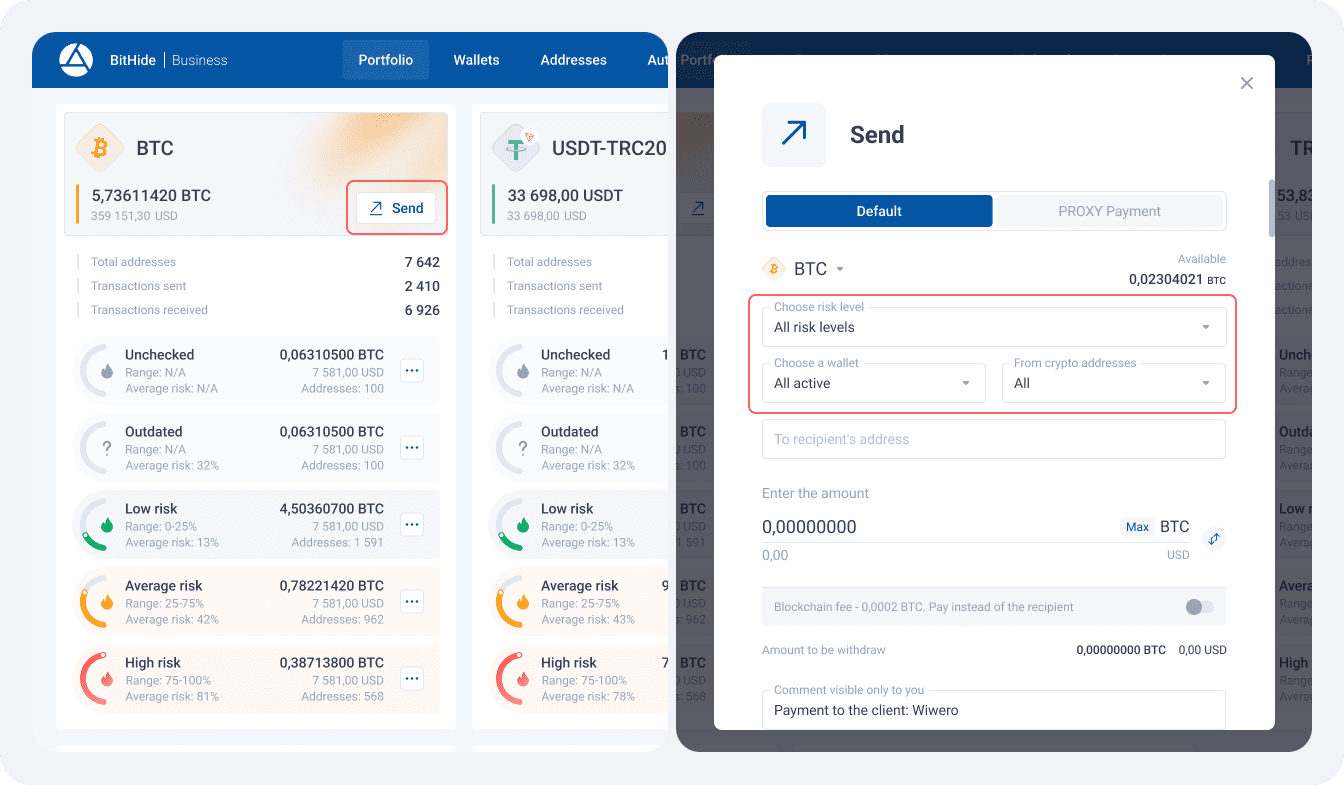
We are constantly working to make BitHide better for you. Stay tuned to be the first to know about the new features and functionality of BitHide!

