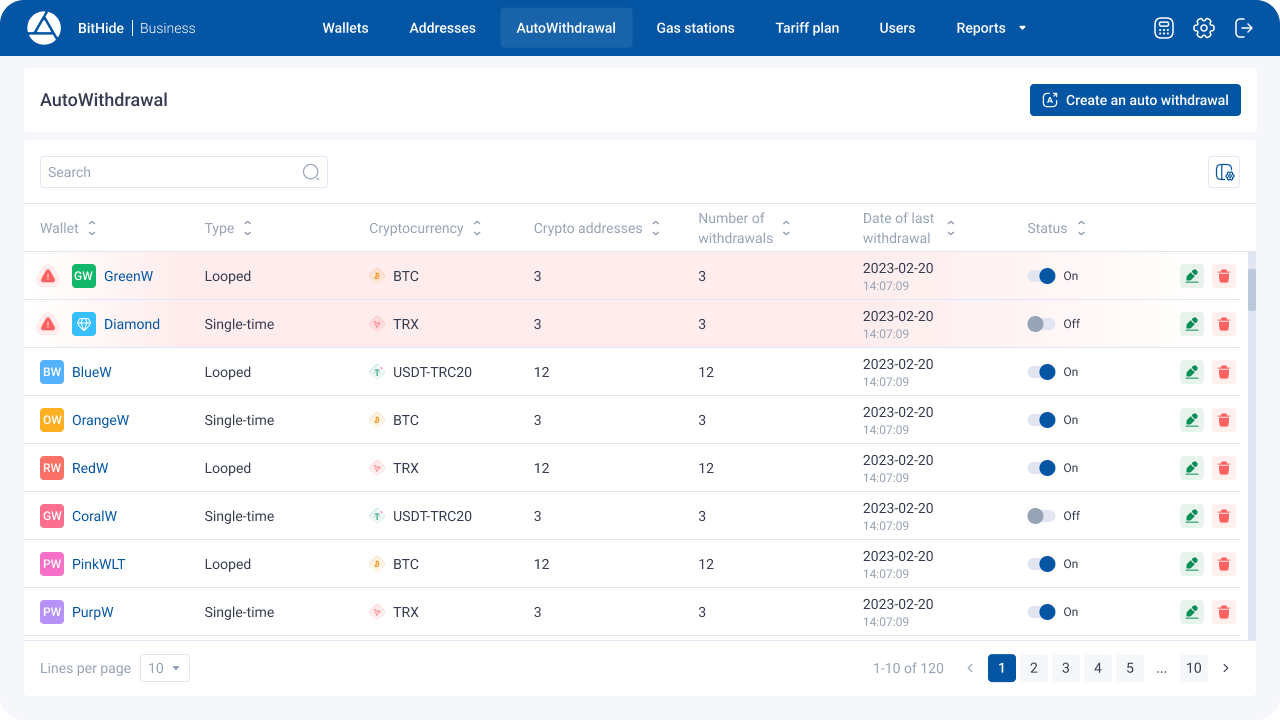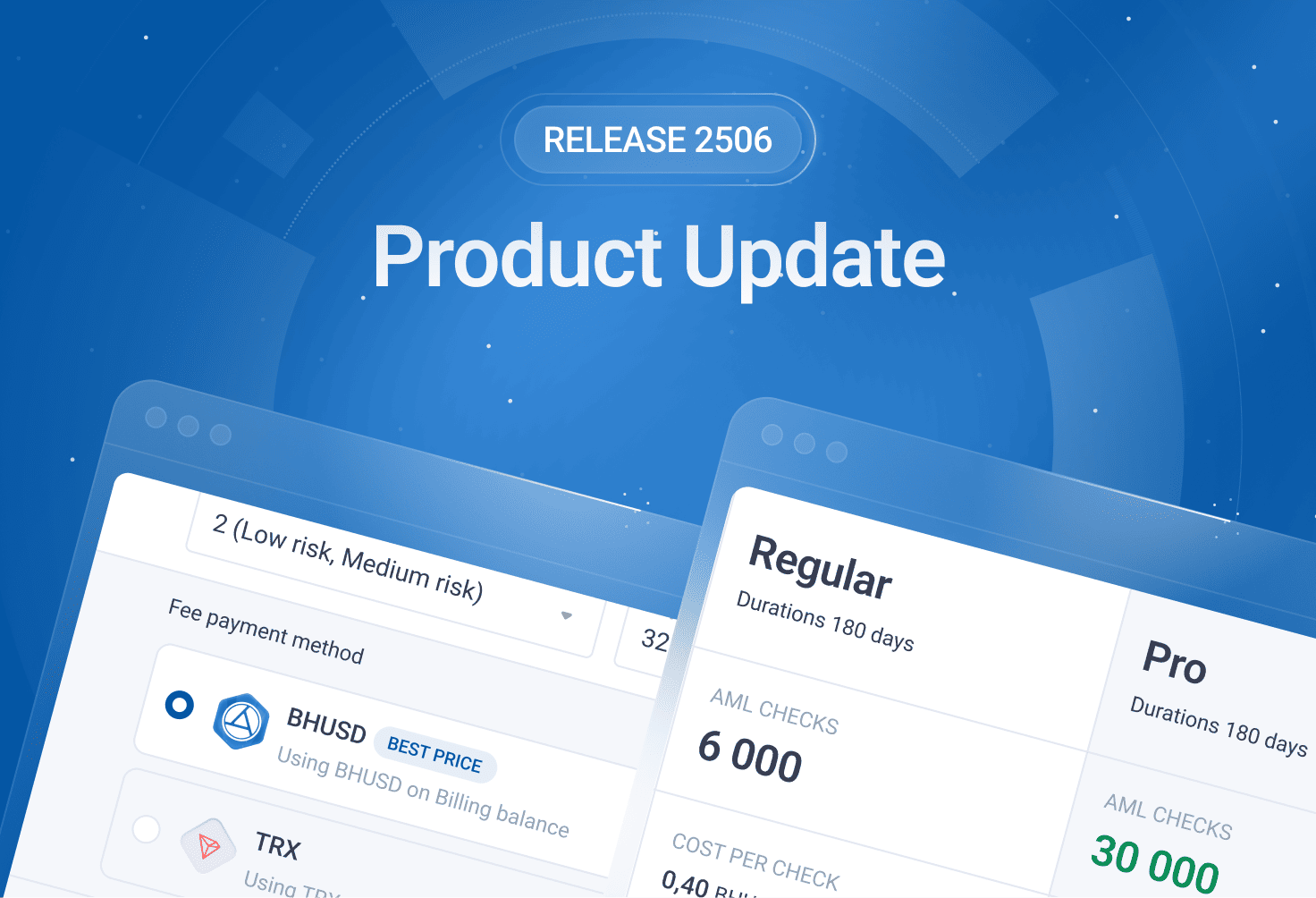Release Version 2.31: Updated BitHide Interface

Updated BitHide interface
We are pleased to present to your attention an updated interface. We have changed the structure of BitHide sections for more convenient and simpler interaction with the application.
What's new:
1. Updated “Wallets” section
Managing your finances has become even easier thanks to the updated “Wallets” section.
You can view information about all wallets for more complete control over your finances:
- The total balance for all wallets is available.
- From the “Wallets” section you can create mass payments without going to other pages.
- Added the ability to transfer unused wallets to the archive.
- You can now delete a wallet only from the archive, which eliminates the possibility of deletion by mistake.
- Wallets are displayed on separate tabs - “Active” and “Archive”, providing a more convenient organization of the workspace.
- If necessary, the wallet can always be restored from the archive.
- Wallets added to favorites can be seen at the top of the list.
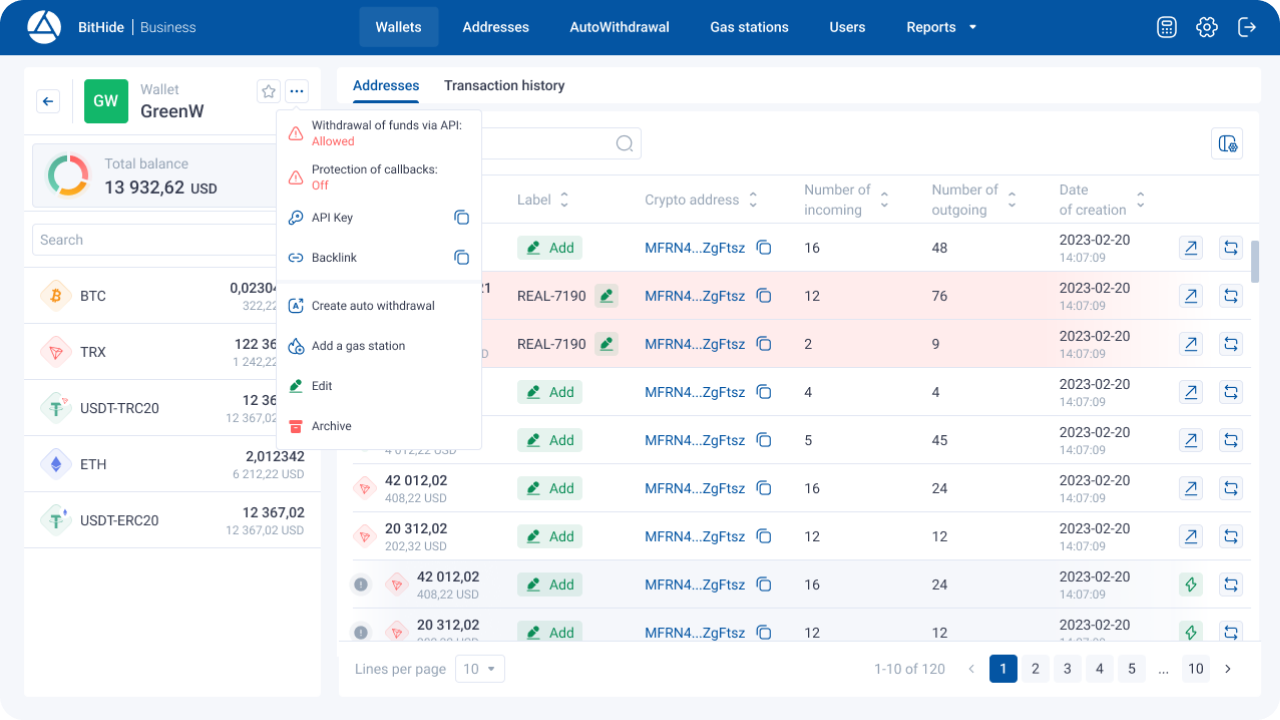
2. The design of the wallet page has been changed
Now all the necessary information about each wallet is available on one page.
- You can see the balance for each wallet, created addresses, available coins and the balance for them.
- Ability to create and see auto-withdrawal statuses for each coin.
- View transaction history.
- It is now possible to add wallets to favorites for quick access.
- It is very easy to search and filter according to the parameters you need.
- Added a new context menu that allows from the page of each wallet:
- Create auto-inferences.
- Create a gas station.
- Copy the API key or the key for hashing callbacks.
- Move the wallet to the archive or edit it.
- For administrators: manage other users' access to the wallet.
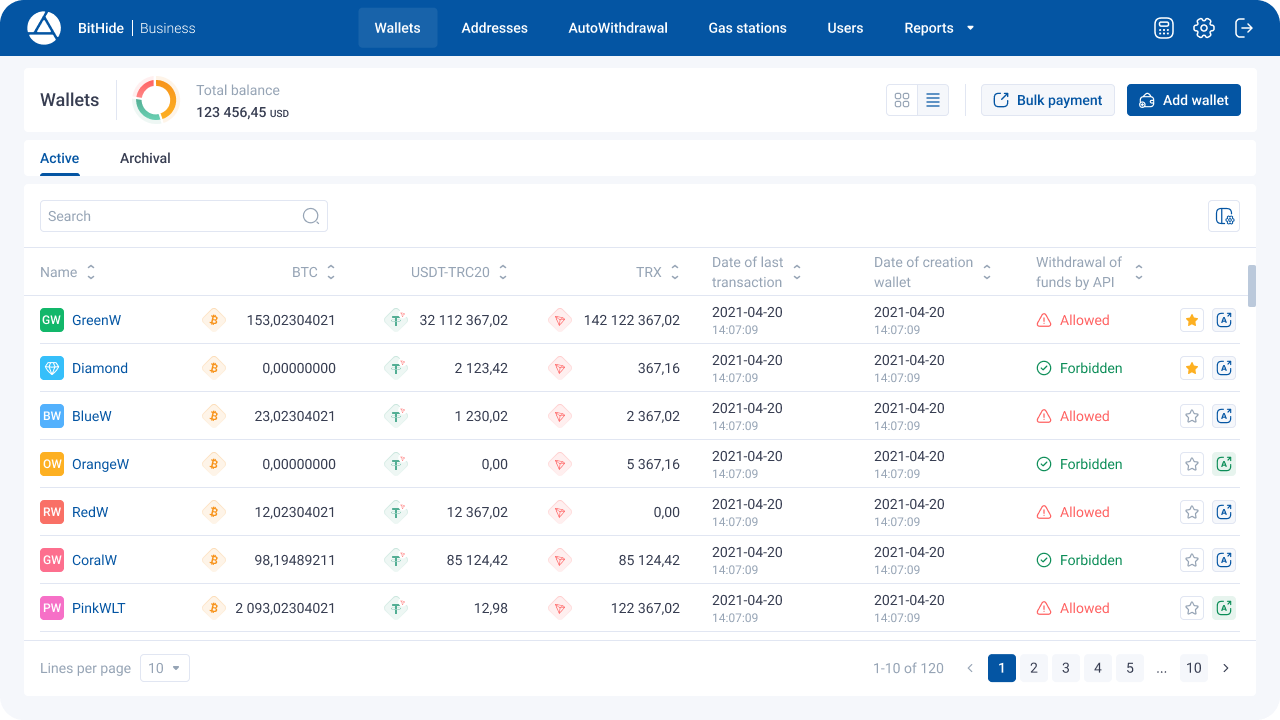
3. Added a new section “Addresses” to replace “Coins”
Now you have access to complete information about each address of your wallet: total balance, creation date, number of deposits, number of withdrawals.
- Addresses of active and archived wallets are displayed on separate tabs - "Active" and "Archive", providing a more convenient organization of the workspace.
- Вы можете сортировать и фильтровать адреса по нужным параметрам и при необходимости осуществлять поиск.
- It is possible to download a list of addresses created for a specified period.
- Buttons are available to receive and send funds to facilitate asset management.
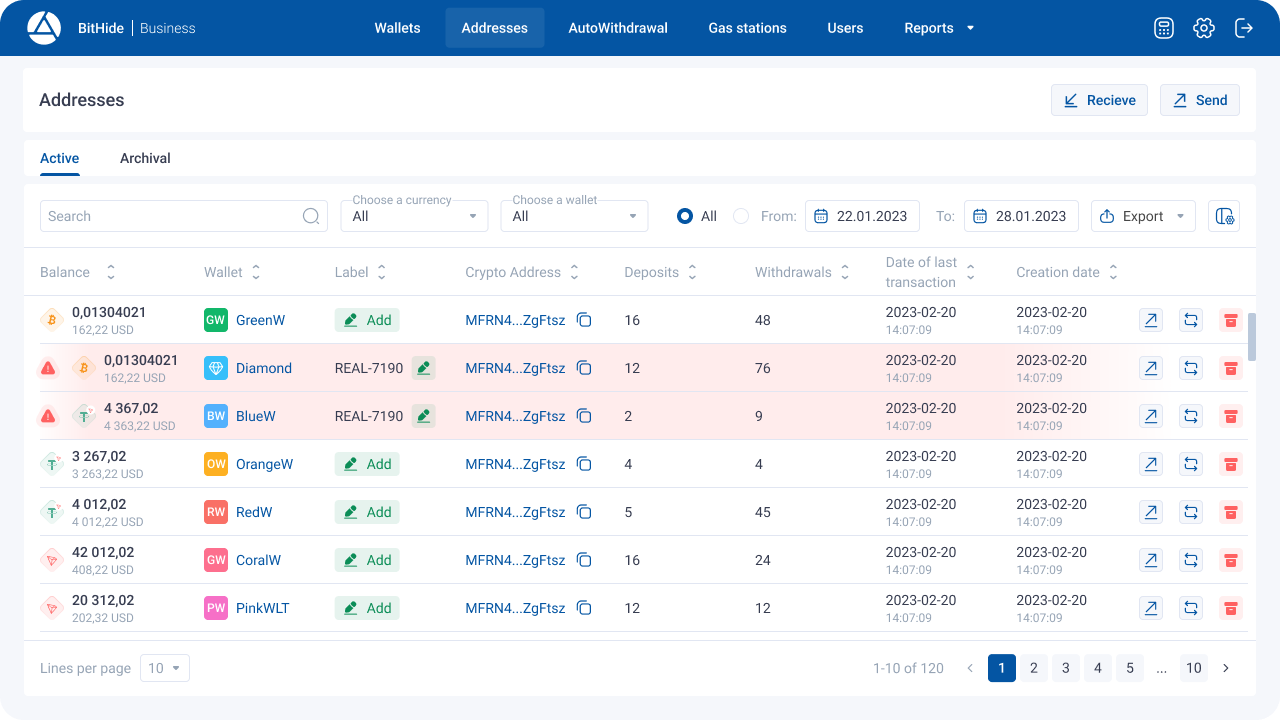
4. “AutoWithdrawal” are placed in a separate menu item
"AutoWithdrawal" has now been moved to a separate menu section for easy access and improved usability.
On the new page you can:
- Create a one-time or permanent automatic withdrawal of funds.
- View all created auto-withdrawals for all addresses.
- Filter automatic withdrawals by date, name and other parameters, and search.