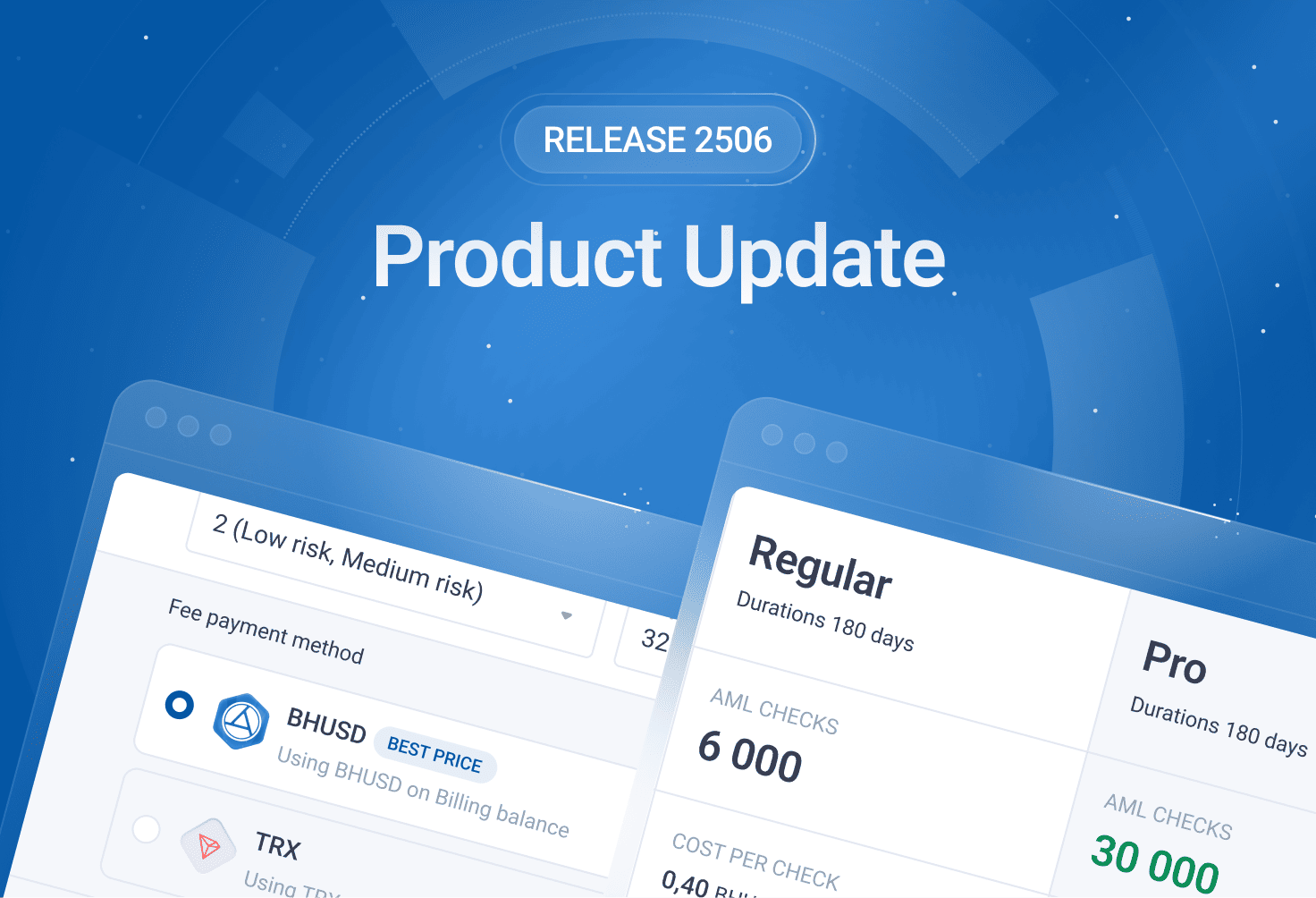Release 2505: Custom Top-Up Widget, New Transaction Processing Flow, Swap Breakdown, UI Enhancements, AML and Public API Updates

Welcome! In this update, we’ve added support for a custom top-up widget, introduced a new flow for handling unconfirmed transactions, broke down swaps into detailed stages, improved the interface, refreshed the AML check mechanism, and expanded the functionality of the Public API.
More details are below!
Customizable Top-Up Widget – A Ready-Made Solution for Integration via BitHide Public API
We’ve developed a ready-to-use top-up widget – a tool for quickly enabling cryptocurrency deposits through the BitHide Public API without building your own interface from scratch.
To integrate the widget:
- Customize its appearance and behavior to match your service
- Specify key parameters: wallet address and API key
- Add the widget to your website page.
The widget is configured via a JSON file and supports the following features:
- Cryptocurrency selection,
- Automatic calculation of amount and wallet address,
- QR code generation for payment,
- Multilingual support,
- Custom texts, fixed amounts, banner blocks for additional information,
- Callback functions for handling user actions.
The widget fully adapts to your product – you control its look, logic, and behavior to match your brand and goals. This makes the deposit process more convenient for users and helps increase successful top-ups.
For configuration examples and documentation, contact BitHide support – we’ll help you tailor the widget to your use case.
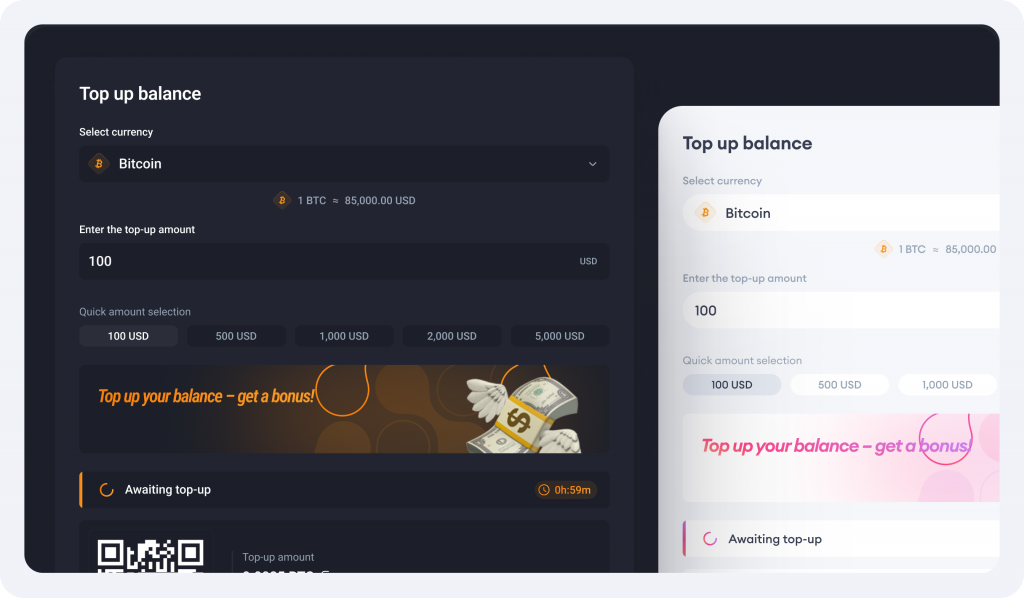
New Flow for Processing Unconfirmed Transactions
All incoming transactions that haven’t yet received the required number of blockchain confirmations are now shown only on the "Transaction in progress" page.
What’s changed:
- Unconfirmed transactions no longer appear directly in the transaction history.
- A transaction stays in the “Transaction in progress” section until it receives the required number of confirmations, as set by your blockchain-specific settings.
- The transaction will only move to the history and get the Completed status after reaching the confirmation threshold.
- The wallet balance in the BitHide interface remains unchanged until the transaction is confirmed. Funds become available only after the transaction is fully finalized.
The “Transaction in progress” page now shows confirmation progress for each transaction:
- You’ll see how many confirmations have been received and how many are required (e.g., 3/6).
- The status updates automatically when you refresh the page.
The number of required confirmations is set in the database individually for each blockchain.
Default values:
- Bitcoin, Litecoin – 2 confirmations;
- Ethereum, BNB Smart Chain – 6 confirmations;
- Tron – 20 confirmations.
If you need to change the default number of confirmations, please get in touch with BitHide support for configuration.
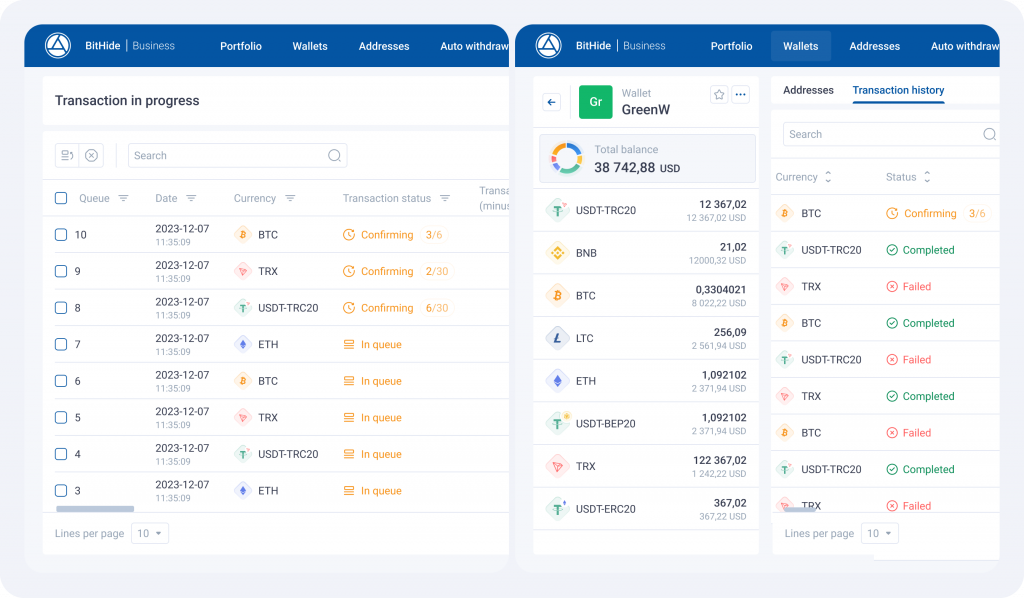
Updated Swap History: Step-by-Step Breakdown and Detailed Statuses
We've divided each swap request into three sequential stages to make swap tracking more transparent and easier to understand. Previously, the swap history displayed only an overall status – now you can see what’s happening at each step:
- Sent to Swap –from when the swap is created until the aggregated funds are automatically sent to the swap address.
- Swap –from when the swap service receives the funds until the exchange is completed on their side.
- Received from Swap – from completing the swap to successfully crediting funds to your address.
Thanks to this stage-based structure, each step involves only one currency, simplifying financial accounting and report generation. You can now track amounts, fees, and transactions separately for each stage – reducing confusion and making it easier to identify delays or errors.
The Swap History table now includes:
- A Step column showing the current swap stage;
- Separate values per step: Amount, Fee, Rate, and TxID;
- Status for each stage – instead of just a general status, each step now has its own: Pending, In Progress, Completed, Error, or Cancelled;
- Error reason tooltip – if a step fails, a comment explaining the issue appears on hover;
- A link to Proxy Payments – if the swap was funded from multiple addresses.
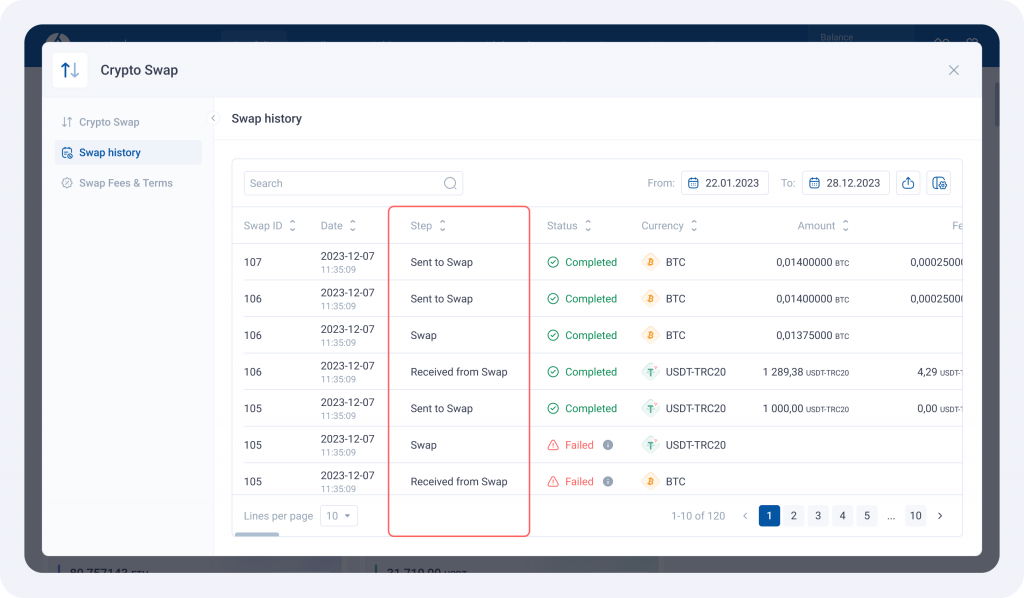
Interface Updates: Improved Usability and Efficiency
To make daily tasks more convenient, faster, and more flexible, we’ve made several enhancements to BitHide’s working interface:
Always-visible action buttons in tables
Action buttons in all tables now stay visible at all times.
Previously, they could move out of view. Now, key operations like Send, Swap, Receive, and others are always within reach, with no extra clicks needed.
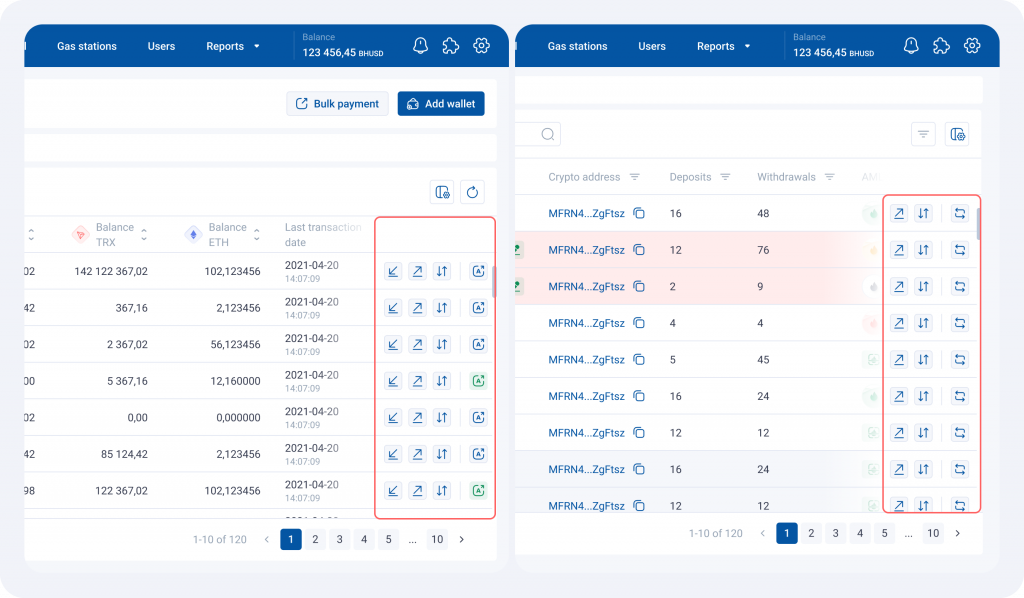
Crypto Swap button in the main interface
We’ve added a direct Crypto Swap button to streamline the exchange process on the Wallets, Addresses, and Portfolio pages.
With just one click, a modal window opens with the selected currency.
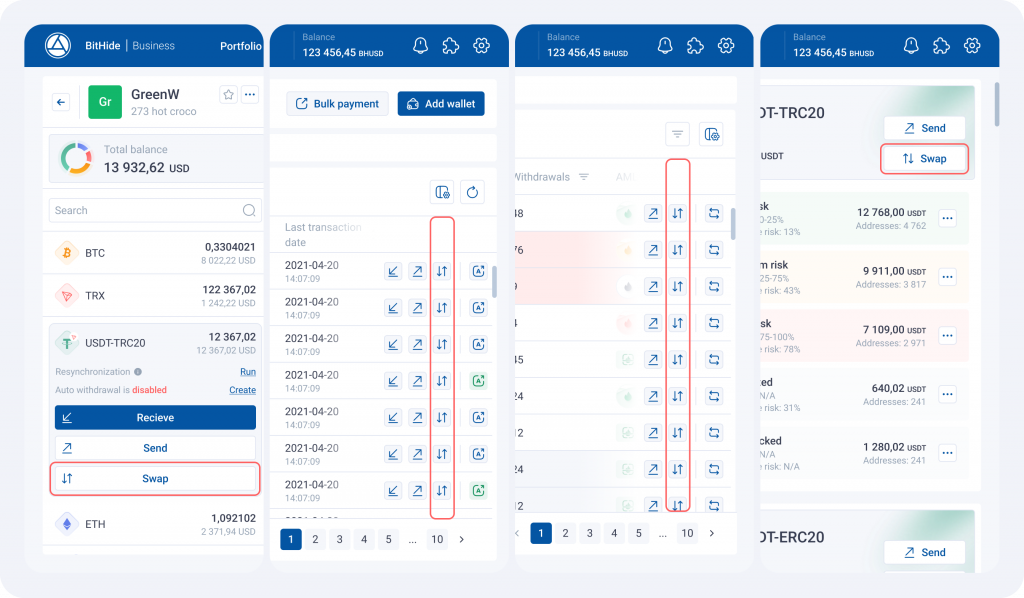
Bulk creation of Gas Stations
You can now create multiple Gas Stations at once.
Just select the wallets and coins you need and specify how many stations to generate for each pair.
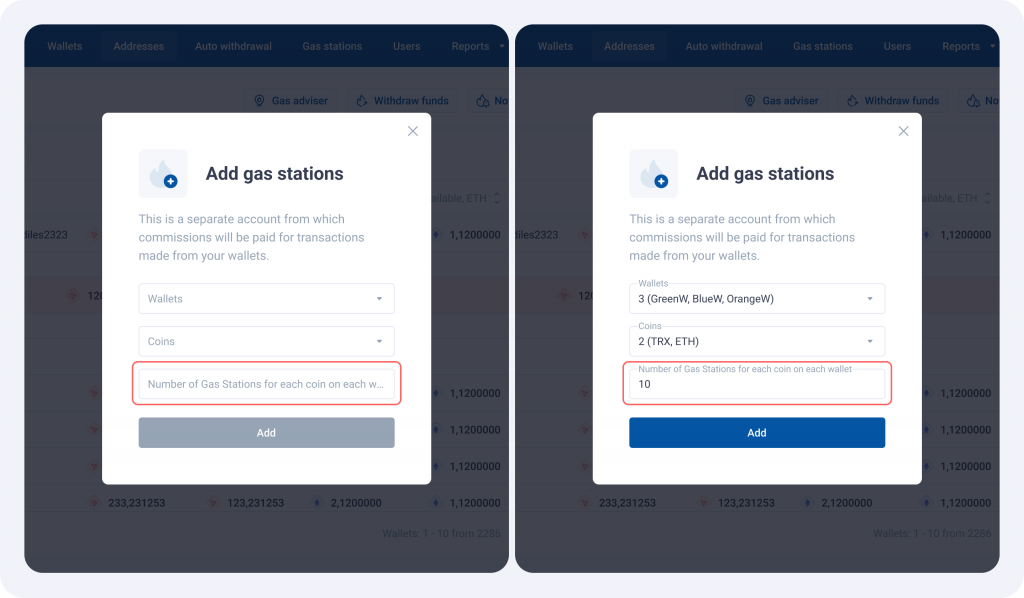
New column on the Addresses page
The Addresses table now has a new AddressComment column. This column allows you to add internal notes to each address, such as request numbers, internal IDs, or short descriptions.
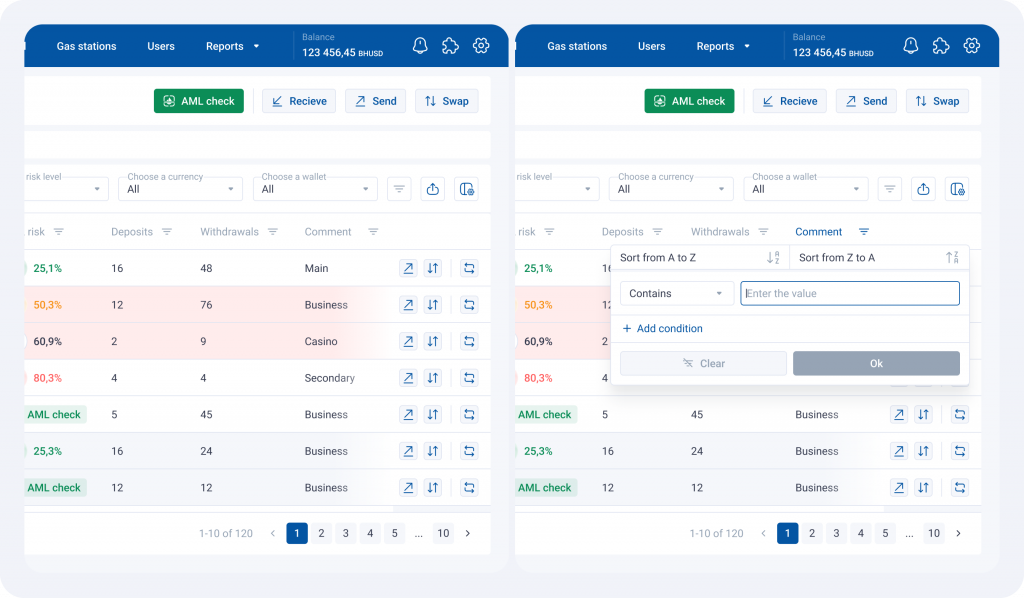
Automatic formatting when pasting amounts
When you paste a value into the amount field, BitHide now automatically:
- Removes extra characters (e.g., currency symbols, spaces, apostrophes);
- Converts the value to a unified format (e.g., 1,234,567.89 – 1234567.89).
A notification is displayed after conversion to help avoid errors when copying values from other sources.
Flexible date selection
In all Bithide calendars, you can now select any date – past or up to one year in the future.
This ensures accurate transaction filtering even when time zone differences affect display.
AML Checks Now Available Directly from the Billing Balance
You can now run AML checks for individual addresses without purchasing a package in advance. The cost of each check is deducted from your billing balance according to your current tariff plan. This is a convenient option for occasional or selective checks.
Note: Using a package reduces the cost per check and is more cost-effective for regular use.
Public API Updates
We’ve made several improvements to the Public API, focusing on AML checks and address management:
AML Checks Now Supported via Public API
AML check support has been expanded in both the Public API and callback notifications. You can now initiate risk checks for addresses directly via the API, so there is no need to interact with the interface.
Key updates:
- Responses for /Address/Get, /GetAddress, and /GetAddresses now include an AmlInfo block with risk level, check date, and counterparties;
- Incoming transaction callbacks now include the AddressAmlInfo field, showing the risk level of the destination address;
- New method /Aml/Check – allows checking the risk level of any crypto address via the Public API;
- New method /Aml/CheckStatus – shows the current status of the check: Pending, In Progress, Completed, or Error.
AML checks via the Public API can be enabled using a checkbox during wallet creation or editing. This activates the feature for that specific wallet.
New Custom Field "Comment" for Addresses
In addition to the Label field, a new custom Comment field is now available.
This field can store any text or JSON and is helpful for internal notes, tags, or metadata.
The Comment value can be set when creating an address via the Public API and updated later, along with other address parameters.
With Label and Comment, you can now support a wide range of integration scenarios and clearly identify the purpose of each address.
The Comment field is also included:
- In methods /Address/Get, /Address/GetAddress, and /Address/GetAddresses;
- In callback notifications for incoming transactions – making matching payments with internal processes or specific users easier.
Thank you for your feedback, suggestions, and ongoing support. BitHide keeps getting better with every release – thanks to you. We’re already working on the next set of improvements – enjoy the new features, and don’t forget to share your thoughts. See you in the next release!