Release 2504: BNB Smart Chain Support and PROXY Address Withdrawals

Welcome to Release 2504! In this update, we’ve expanded blockchain support by adding BNB, USDT-BEP20, and USDC-BEP20 on the BNB Smart Chain and made it easier to withdraw funds from PROXY addresses. Read more below!
BNB Smart Chain Is Now Available in BitHide
You can now create addresses to receive cryptocurrencies on the BNB Smart Chain:
- BNB
- USDT-BEP20
- USDC-BEP20
All key features are supported:
- Address creation and incoming transactions
- Sending funds
- Recovery via mnemonic phrase
- Manual and automatic withdrawals
- Bulk Payments
- BNB exchange via the built-in plugin
- AML address checks
BNB Smart Chain is available immediately after the update.
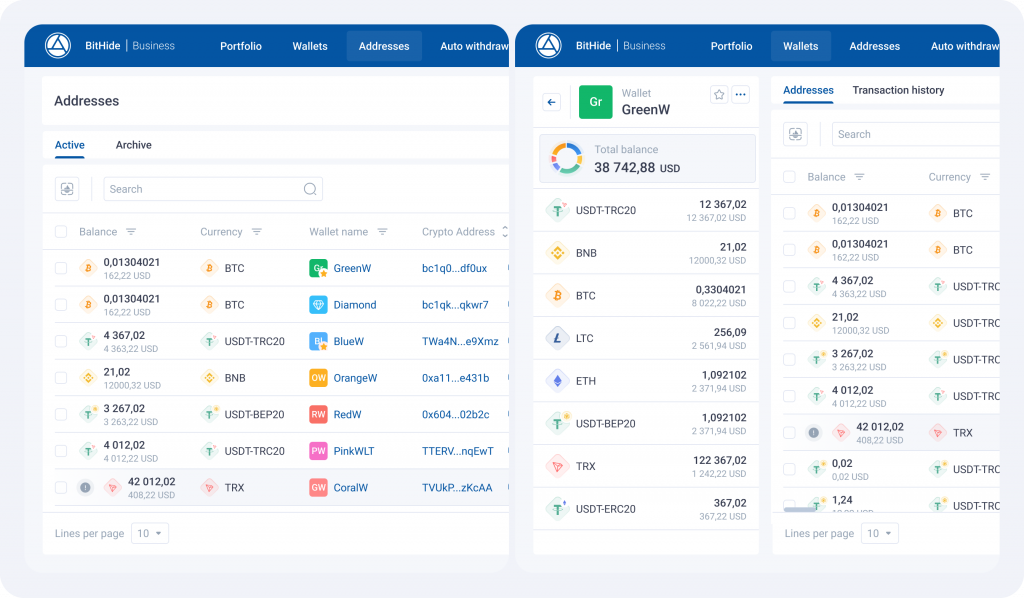
Withdrawing Remaining Funds from PROXY Wallet Addresses
You can now easily withdraw the remaining funds from PROXY wallet addresses in BitHide if the related proxy payment has already been completed.
For example, if a payment was cancelled or partially completed, funds may remain on one of the proxy addresses inside the PROXY wallet. Previously, these leftovers were locked. Now, you can withdraw them manually, automatically, in bulk, or exchange them within BitHide.
PROXY addresses with completed payments now:
- are included in available balance calculations,
- appear in address selection lists during withdrawals,
- are available for operations if the proxy payment status is Completed, Partially Completed, or Cancelled.
If the proxy payment is still in progress, the address remains unavailable until completion – BitHide automatically excludes it from all selection lists.
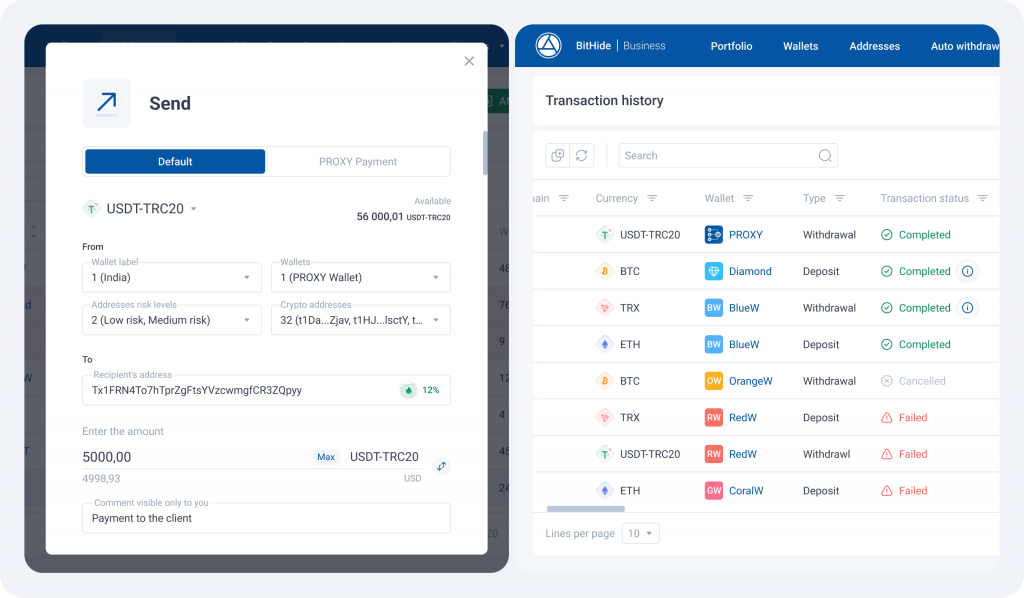
Public API Update: More Transaction Data
The Transaction/List method now includes several new fields:
- OrderType – type of operation (manual withdrawal, auto withdrawal, or proxy payment).
- BroadcastCompleted – date when the transaction was sent to the blockchain.
- CommissionCurrency – the currency used for the transaction fee.
Additional parameters have also been added:
- Transaction approval status
- Fund flow direction
- User-related information
- Other fields for detailed analysis
The full list of new parameters is available in the latest version of the API documentation. You can request it via BitHide support if needed.
Built-In Crypto Swap Now Available in BitHide
We’ve improved swap performance and added detailed fee information when confirming transactions.
Where Crypto Swap can be helpful:
- Locking the rate of incoming funds. Receiving BTC or another volatile coin, but working in USDT or USDC? Swap the amount right after it arrives and lock it in a stable currency.
- Separating the chain between counterparties. Crypto Swap helps eliminate the direct link between sender and recipient – after the swap, the funds return from a different address.
- Refilling TRX Gas Stations. If you’re short on TRX for fees, you can exchange any supported coin for TRX and instantly top up a Gas Station. There is no need to search for exchanges or transfer TRX manually.
Open Crypto Swap from the Extensions menu and exchange crypto in just a few clicks!
We’re making BitHide better.
No extra words – stay tuned. More useful updates are on the way.


