Fake CAPTCHA, Airdrops & Apps: How to Secure Your Crypto
Crypto fake epidemic 2025: how to avoid losing your crypto to scams.

Phishing and social engineering remain the leading methods for cryptocurrency hacks, exploiting human vulnerabilities to steal assets.
According to recent reports, over $3.1 billion was lost to crypto scams and hacks in the first half of 2025 alone, with projections exceeding $4.3 billion by year-end. Even experienced users are not immune, as scammers devise increasingly sophisticated tactics such as fake CAPTCHAs and malicious browser extensions.
Businesses face heightened risks too — a loyal employee could fall victim to social engineering or click a harmful link, compromising corporate wallets and leading to massive losses.
In this article, we'll explore popular phishing methods and provide practical steps to safeguard your crypto assets.
Fake Applications
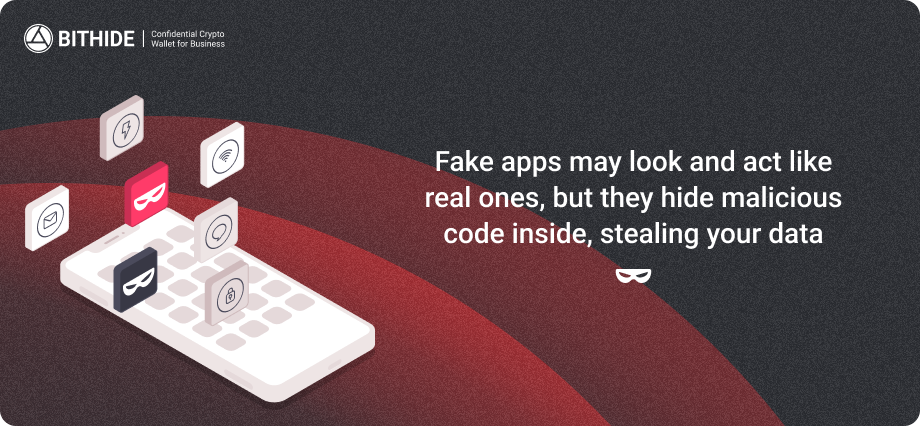
Fake cryptocurrency apps can infiltrate even official stores like Google Play and Apple's App Store, masquerading as legitimate wallets, exchanges, trading tools, or even a fake cash app. These deceptive applications lure users with promises of seamless crypto management, only to exploit them by stealing seed phrases, private keys, or approving unauthorized transfers.
Once installed, they often prompt for wallet connections under pretexts like "syncing data" or "verifying security," leading to rapid fund drainage.
Case
A prominent example from 2025 involves the fake "Arkadiko Finance" app, which impersonated a legitimate DeFi project's support tool. Distributed through unofficial channels and sometimes slipping into app stores via cloned interfaces, it directed users to a fraudulent website where they were tricked into entering their wallet seed phrases under the guise of "wallet verification."
This allowed attackers to gain full access and empty the connected wallets. In one reported incident, a victim lost over $100,000 in various cryptocurrencies within hours of installation. This highlights how such apps combine phishing with social engineering on platforms like Discord to target trusting users.
List of Fake Crypto Apps
Below is a curated list of notable fake crypto apps and platforms identified this year, based on reports from cybersecurity analyses:
- CryptoWallet.com: Posed as a secure wallet provider but was designed for phishing, stealing login credentials and private keys to drain user funds.
- BitcoinPrime.io: Mimicked an AI-powered trading app, luring users with promises of automated high returns. Once funds were deposited, withdrawals were blocked, and additional "verification fees" demanded, leading to complete loss of investments.
- PlusToken: Operated as a fraudulent wallet and investment app, functioning as a Ponzi scheme that promised daily returns. It defrauded users of over $5.7 billion globally before collapsing, with funds siphoned to attacker-controlled addresses.
- Bitconnect: A notorious fake lending and trading app that collapsed after amassing billions, leaving users with worthless tokens. It used referral bonuses to expand, exploiting trust in "guaranteed" profits.
- Thodex: A fake exchange app that abruptly shut down, with the CEO fleeing and stealing approximately $2 billion in user assets, using fake liquidity displays to attract deposits.
- Apyeth Gifts: Disguised as an NFT giveaway app, it tricked users into entering recovery phrases for "prize claims," immediately draining connected wallets.
Security Rules
Here are key rules to follow, drawn from expert recommendations and real-world scam analyses:
- Verify the developer's authenticity: always cross-check the app's creator against the official company's records. Look for verified developer badges in app stores and confirm via the company's website or trusted sources—impostors often use similar names or logos to deceive.
- Read app store reviews carefully: scrutinize user feedback for authenticity. Beware of generic, overly positive reviews posted in clusters, as scammers often buy fake ratings.
- Verify app details on the company’s official website: before downloading, visit the legitimate company's site to confirm the app's existence, version details, and direct download links. Official apps are typically linked there, helping avoid clones in third-party stores.
- Download only from trusted sources: stick to official app stores and avoid sideloading or third-party APK sites, which are hotspots for malware. Enable store settings to block unverified installations, and use official links from the company's domain.
- Scan downloads with reputable antivirus software: use reputable mobile security apps to analyze downloads for malware. Tools like those from Kaspersky or Malwarebytes can detect hidden threats like keyloggers or drainers embedded in fake apps.
- Avoid unnecessary permissions: during installation, review requested access—legitimate crypto apps don't need full device control or contact lists. Deny suspicious permissions and uninstall if prompted for excessive rights.
- Test with small amounts: if unsure, connect a new, low-balance wallet first to test functionality before linking main assets, reducing potential losses from immediate drains.
Fake Extensions

Browser extensions are indispensable for cryptocurrency users, enabling seamless interactions with wallets like MetaMask, Phantom, and others directly in the browser. Attackers upload these to official stores such as Mozilla's add-ons marketplace, where they initially appear benign to pass reviews, then exploit unsuspecting users who install them without scrutiny.
A critical vulnerability lies in the ability of extensions to receive automatic background updates after installation, often without notifying the user. This gives hackers the chance to introduce subtle code changes. Once modified, the extension can steal sensitive data such as seed phrases, private keys, or transaction details. A once-safe tool then becomes a trap. This scheme is known as Extension Hollowing.
Case
A striking example is the GreedyBear campaign. Hackers uploaded more than 150 fake Firefox extensions that mimic popular wallets like MetaMask, TronLink, Exodus, and Rabby Wallet, ultimately stealing more over $1 million in digital assets.
Security Rules
To defend against fake browser extensions, adopt a vigilant verification process that minimizes risks from deceptive uploads and hidden updates.
- Verify the developer's authenticity: confirm the extension's creator matches the official entity by checking verified badges in the store and cross-referencing with the company's developer page or GitHub.
- Study reviews in the store: examine user feedback for red flags like clustered generic praise (indicating bought reviews) or reports of sudden data loss; prioritize extensions with long histories of consistent, detailed positive input.
- Check extension info on the official company website: visit the legitimate site's extensions section to verify details such as version numbers, release notes, and direct download links, ensuring the store listing aligns perfectly to spot clones.
- Disable automatic updates: turn off auto-updates in your browser settings for crypto-related extensions, then manually review change logs before applying them to catch malicious modifications early.
- Use security tools for monitoring: employ browser add-on managers or antivirus extensions (e.g., from reputable firms like Malwarebytes) to scan for suspicious activity, such as unauthorized network requests, after installation.
Images with Malicious Code

Hackers increasingly use steganography to embed malicious code directly into images, making them appear as ordinary files while concealing payloads like malware or scripts. This method alters pixel data or metadata without changing the visual appearance, allowing the code to execute when the image is opened or processed by vulnerable software.
Often paired with social engineering, attackers create fake LinkedIn profiles to pose as recruiters or connections, building rapport before sending these rigged images as attachments—such as "resumes," "project visuals," or "verification photos"—that compromise systems upon viewing, leading to data theft, ransomware infections, or drained crypto wallets.
Case
A prime example of social engineering via fake profiles is highlighted in a LinkedIn post by cybersecurity professional Nicole Long, detailing a "recruiter" phishing scam. Attackers craft emails from fabricated recruiter identities, complete with matching names, titles, and company details pulled from LinkedIn, claiming the recipient fits a tailored job role. The emails urge scheduling a call via a Calendly link, which redirects to a fake page phishing for Facebook credentials—though no images were mentioned in this instance, similar campaigns evolve to include attachments like profile photos or documents with hidden malware.
Extending this, advanced variants incorporate steganography, as seen in broader phishing operations, where attackers deliver images via email or messaging platforms. For instance, campaigns using tools like VIP Keylogger and 0bj3ctivity Stealer hide JavaScript code in image pixels, delivered through disguised invoices or orders. In crypto contexts, the "VidSpam" tactic employs video attachments (adaptable to images) in Bitcoin scams, luring victims into high-pressure schemes via WhatsApp groups to extract funds or info, leveraging AI-generated content for realism and evading filters.
Security Rules
Here are key rules to implement, based on expert analyses of 2025 threats:
- Avoid opening suspicious images: scrutinize attachments from unknown or unexpected senders—delete or quarantine them without previewing.
- Maintain up-to-date antivirus software: use advanced tools with steganography detection capabilities, such as those scanning pixel data and metadata for anomalies.
- Always update your operating system: install the latest patches promptly to close vulnerabilities that malware exploits during file processing, reducing the window for attacks.
- Verify sender identities: cross-check profiles on platforms like LinkedIn via independent means, such as company websites, before engaging with any shared files.
- Use safe viewers and sandboxes: open images in isolated environments or tools that strip metadata and prevent script execution, limiting damage if code is present.
Fake Protocols or Airdrops
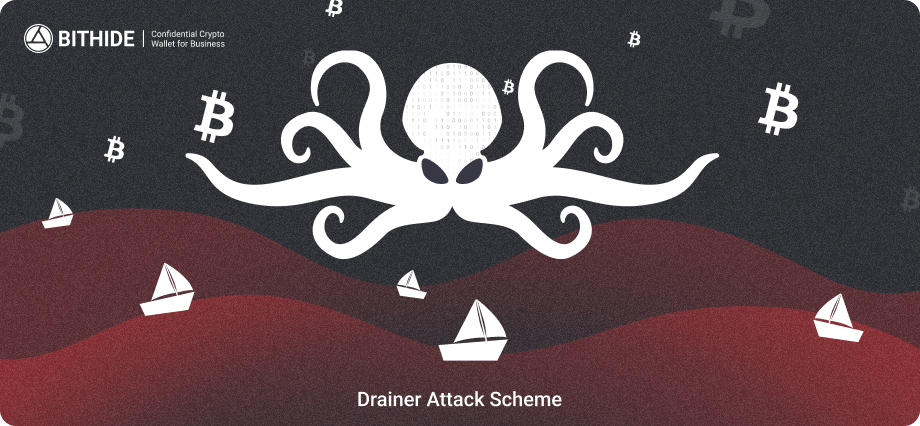
Web3 users have increasingly been facing a relatively new and dangerous threat, drainers, which everyone should be aware of.
These are malicious smart contracts that empty crypto wallets by tricking users with functions like approve or setApprovalForAll, granting attackers unlimited access to funds." Sold as Drainer-as-a-Service (DaaS) kits for $100–$300, they enable even novices to launch attacks with ready-made tools and phishing dApps. Victims typically fall for fake DeFi protocols, airdrops, NFT mints, or GameFi scams mimicking platforms like Uniswap or OpenSea.
Case
A notable example of a fake airdrop scam involves the Uniswap ($UNI) airdrop fraud. Attackers created a counterfeit webpage mimicking the official Uniswap decentralized exchange (uniswap.org), promoting a fake airdrop of 10 million UNI tokens to lure victims. Once connected, victims were prompted to approve a malicious smart contract that siphoned funds, with one case reporting a loss of approximately $50,000 in Ethereum and stablecoins within minutes.
The site used misspelled URLs (e.g., un1swap.org) and rogue advertising networks to distribute the phishing page, exploiting trust in the legitimate platform’s brand and the allure of free tokens.
Security Rules
Protecting against drainers demands caution with unfamiliar interactions and regular audits. Focus on these core practices to avoid approvals that lead to theft:
- Use a dedicated, empty wallet for testing airdrops, mints, or new projects to isolate risks.
- Verify URLs meticulously—phishing sites use subtle typos; only connect via official links.
- Review every transaction request; reject if unclear, as drainers hide in "empty" approvals.
- Revoke permissions routinely with tools like Revoke.cash or Etherscan's Token Approvals.
- Dismiss unsolicited messages about airdrops or mints on social platforms—they're common drainer bait.
- For your company’s operations, use payment solutions with role-based access control. Not every team member should have access to all wallets or all sensitive transactions.
Implementing these reduces exposure, especially for businesses where employee access heightens vulnerabilities.
Fake CAPTCHA
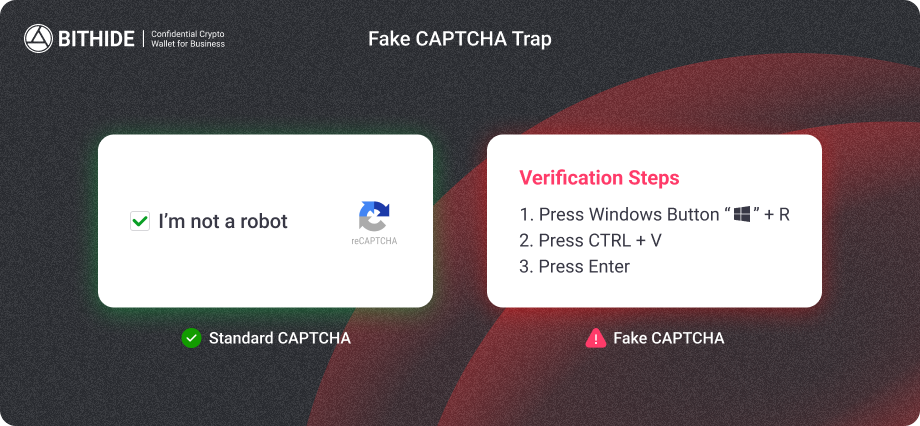
Fake CAPTCHA scam — these are deceptive popups that mimic familiar “I’m not a robot” checkboxes or challenges from services like Cloudflare or Google. Victims are lured to them via malvertising, SEO-poisoned search results, compromised websites, or social media links.
Once a user lands on a fake page, they’re presented with a “verification” that actually masks the installation of malware — for example, instructions to paste clipboard contents into a command prompt. That action can trigger hidden scripts (often PowerShell) embedded in files or images, leading to infections by stealers like Lumma Stealer, which harvest credentials and crypto wallet data.
Case
Trend Micro's research uncovers multistage fake CAPTCHA attacks deploying infostealers and RATs, where deceptive prompts chain to malware execution. For instance, victims encounter bogus verifications on compromised or fake sites, prompting clipboard pastes that trigger PowerShell scripts hidden in files like "Nusku.jpeg", using obfuscation with loops and XOR to load Lumma Stealer as a PE payload. These evolve from simple phishing to sophisticated chains, stealing data for crypto theft or ransomware, as seen in campaigns linked to APT28.
Security Rules
To counter fake CAPTCHAs, prioritize skepticism toward unexpected prompts and bolster technical defenses. These steps help avoid executing hidden commands that compromise systems:
- Never follow suspicious instructions requiring strange key combinations or pasting unknown content—legitimate CAPTCHAs don't demand this.
- Verify site authenticity before interacting; check URLs for mismatches and use bookmarking for known services.
- Install ad blockers and enable browser warnings to block malvertising or poisoned search results.
- Keep antivirus active with real-time scanning to detect clipboard hijacks or obfuscated scripts.
- Update browsers and OS regularly to patch vulnerabilities exploited in these attacks.
Fake Updates

Scammers often push phony software or wallet updates via emails, pop-ups, or social media, disguising malware as legitimate patches for browsers, wallets, or OS components. These "updates" install infostealers or keyloggers upon download, granting access to crypto credentials. Scammers may also leverage a fake ID to impersonate support or KYC staff, making these malicious update prompts more convincing.
Case
An ongoing scam highlighted in an X post by @splinter0n exposes a year-long wave targeting Microsoft/OneDrive users, risking total data loss. Attackers infiltrate accounts to steal passwords, keys, or private files, often changing settings to block recovery. The post notes that during Windows installations, OneDrive may automatically copy sensitive data if not disabled, amplifying risks. With over 9,110 views, it urges immediate checks on login history and content reviews, linking to further details on similar threats.
Security Rules
Defending against fake updates requires verifying sources and layering protections to block unauthorized access. Focus on these practices to avoid installing malware or exposing data:
- Download updates solely from official websites or app stores—ignore unsolicited prompts or emails claiming urgent patches.
- Enable two-factor authentication (2FA) on all accounts, especially cloud services like OneDrive, using app-based or hardware keys for added security.
- Regularly review login history and device access in account settings to spot and revoke suspicious activity.
- Use antivirus software with real-time scanning to detect and quarantine fake installers or payloads.
- Strengthen passwords with managers and avoid reusing them across platforms to limit breach impacts.
These steps help mitigate risks, particularly for crypto users where a single fake update can lead to wallet drains.
Conclusion
As the cryptocurrency industry evolves, so do hacking methods, with scammers constantly innovating to exploit vulnerabilities in apps, extensions, and user behavior. From fake CAPTCHAs and drainers to malicious images and updates, threats like phishing and social engineering can lead to irreversible losses, especially for businesses where a single compromise affects operations, clients, and reputation. Cybercriminals also rely on tactics such as how to identify fake airdrops and distributing a fake crypto wallet, which are designed to mislead users into disclosing sensitive data or installing backdoored software disguised as legitimate tools.
Key security rules for working with cryptocurrency include:
- Use hardware wallets for long-term storage to keep private keys offline and immune to remote attacks.
- Enable multi-factor authentication (2FA) on all accounts and wallets, preferring app-based or hardware options over SMS.
- Regularly revoke token approvals and monitor wallet activity using tools like Etherscan or Revoke.cash to prevent lingering drainer risks.
- Avoid unsolicited links, airdrops, or updates—verify everything through official channels before clicking or connecting.
- Educate yourself and teams on social engineering tactics, conducting regular audits of devices and permissions.
- Employ non-custodial solutions with advanced privacy features to minimize traceability and exposure.
Request a BitHide demo to discover how it protects your assets and data through role-based access controls, encrypted backups, and non-custodial security—ensuring your business stays ahead of threats.


