Release 2507: Payments Approval, High Risk % Column, AML Checks via Telegram Bot, Night Sync, and Custom Alerts

Welcome to Release 2507! In this update, we’ve enhanced payment control with two-step approval, added the High Risk % column to assess fund sources, launched a Telegram bot for instant AML checks, introduced nighttime synchronization, and upgraded the Telegram notification system.
And don’t forget: TRON fees can now be paid from your billing balance, and crypto acceptance is easy to set up via the widget.
A New Level of Control: Two-Step Payment Approval and the Payment Overview Page
Double Approval
BitHide now supports two-step control for outgoing payments. Administrators can configure roles so that withdrawals initiated by specific users are automatically sent for manual approval – this setting can be enabled or disabled individually for each user.
How it works in practice:
The withdrawal process depends on the user’s permissions:
- If the user has the “Payment approve” permission, they can approve withdrawals from wallets they have access to. Their own payments are executed immediately without review.
- If the permission is disabled but the “Review payments for this user” toggle is active, all their withdrawals are sent for manual approval.
- If both the permission and toggle are off, their withdrawals are processed without additional checks.
This approach separates the roles of payment initiators and reviewers.
Payment Overview Page
To streamline monitoring and improve transparency, we’ve added a new Payment Overview page – a single view of all withdrawal requests. Here, payments are displayed not as isolated transactions but as complete payment records you can review, approve, or monitor in one table.
The table shows:
- Payment initiator and comment;
- Wallets used for sending funds;
- Amount and currency;
- Risk level (maximum among all transactions);
- Recipient address or number of recipients;
- Current status (Review, Declined, Completed, In progress, Failed, Partially).
Also available:
- View attached files (e.g., invoice or explanation) during approval or rejection;
- Search by comment;
- Filter by currency, wallet, risk level, date, and status;
- Export to a spreadsheet and get detailed tooltips for each payment.
Key things to know:
- Two-step approval works for swaps, manual withdrawals, bulk payments, proxy payments, and API-integrated payments;
- A comment and attachments (e.g., invoice, contract) can be added to each payment;
- All requests appear in the Payment Overview page, but users only see those related to the wallets they have access to;
- Users with the “Payment approve” permission can:
- View comments and attached files;
- Approve or reject requests.
- Once approved, the payment is processed immediately and sent to the blockchain;
- Shared transactions in Proxy and Bulk payments go through review as a single unified payment.
Now, BitHide gives you complete control over which payments require approval and who should approve them.
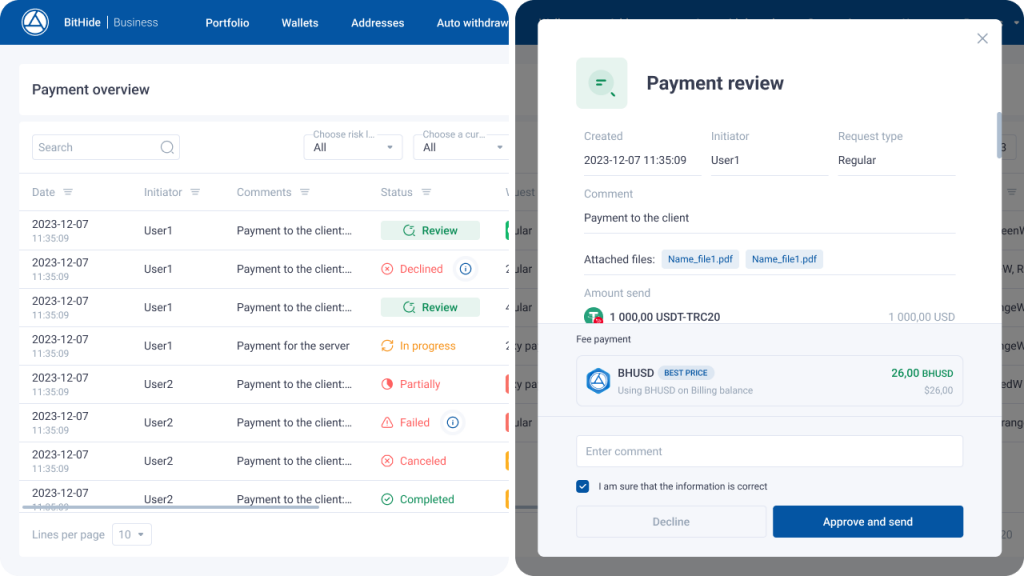
High Risk % – Share of Funds from High-Risk Sources
The High Risk % column lets you instantly see what portion of all funds received on an address came from high-risk sources, such as sanctions, scams, stolen assets, or money laundering. This indicator complements the overall AML score and helps you better understand the origin of funds.
The column is available in the tables on the Addresses and Wallet > Addresses pages, and includes:
- Color indicators:
- Green – 0% (clean address);
- Red – >0% (presence of high-risk sources);
- Black – outdated risk data;
- Empty – if the address hasn't been checked;
- Filtering by range (only on the Addresses page).
This is a simple and effective way to assess incoming fund quality – practical for analytics, reporting, or manual verification.
When exporting to CSV/Excel, the table now includes AML risk and High Risk % columns – shown as decimal numbers (e.g. 12.7), without the percentage sign.
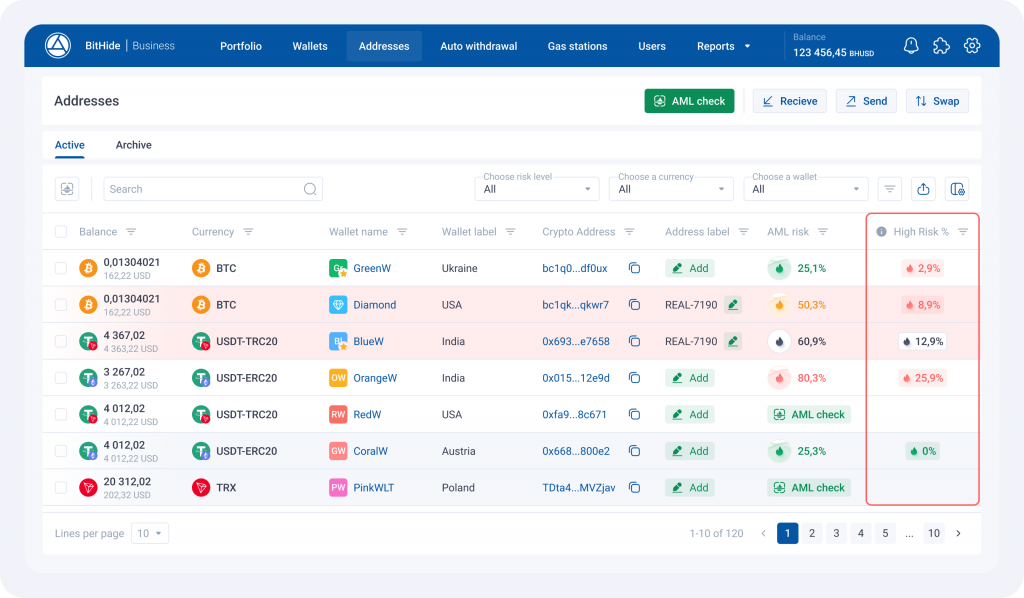
Quick AML Check via Telegram
You can now check addresses directly in Telegram – using BitHide’s new AML bot. No need to log into your account or authorize in BitHide.
Key things to know:
- Supported blockchains: Bitcoin, Ethereum, Tron, BSC, and Litecoin.
- First check is free.
- After that, you can top up your balance in USDT (Tron, Ethereum, or BSC) and buy the number of checks you need.
- It's simple: choose AML Checks, select the blockchain, send the address, and the bot returns the risk level and source categories.
Check addresses and transactions for risk to avoid getting blocked – with BitHide.
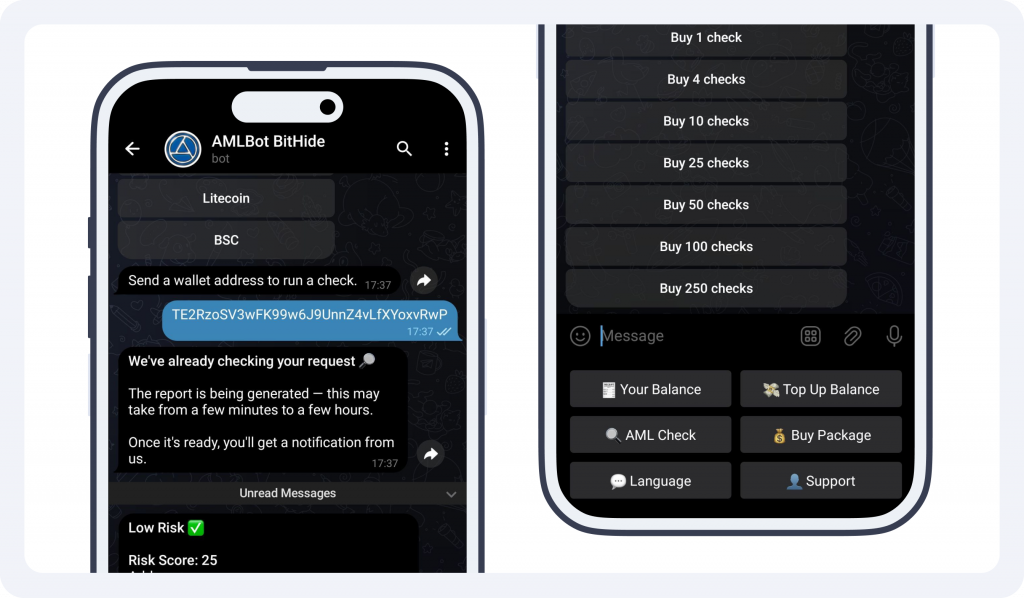
Synchronize Wallets and Addresses During Off-Hours
BitHide now supports “nighttime synchronization” – automatic updates of wallet or address data during a defined time window. This feature is helpful when network delays or failures prevent address balances from showing up immediately.
How It Works
When nighttime sync is launched, all other sync processes are temporarily paused. BitHide directly queries the blockchain, compares the address states, and updates the data.
If funds were received but not previously displayed, they will now appear in balances and reports after synchronization.
How to Set It Up
Currently, this feature can’t be configured through the interface; however, our support team can enable it via internal BitHide settings. You can customize:
- Time window for automatic sync (e.g., 11:00 PM to 4:00 AM);
- List of wallets and addresses to sync;
- Processing order – from oldest to newest wallets, or the reverse;
- Currencies to check;
- Relevance period – how long before an address is considered outdated and re-checked (e.g., 14 days).
This tool helps keep blockchain data up to date without manual effort, even when networks are slow or unstable.
Custom Telegram Notifications
Telegram alerts in BitHide are now more flexible – you can configure notifications for specific wallets and send them to selected channels or chats.
Notifications can be set up for two types of events:
- Deposit – triggered when funds are received on your addresses, if the amount meets the specified threshold.
- Withdrawal – triggered when a withdrawal is completed, if the amount meets the specified threshold.
You can link one or more Telegram channels or chats in your BitHide profile settings and assign a custom set of events for each.
When a selected event occurs, the bot will send a message with the operation type, timestamp, amount, currency, and additional details.
All settings are available in the Telegram Notifications section of the BitHide interface.
Business Tools: Payment Widget and Cheaper TRX Fees
We’re continuing to expand BitHide’s toolkit for businesses. Two of the latest features are the payment widget and USDT TRC20 transactions without needing TRX:
Crypto Integration with the BitHide Payment Widget
The BitHide widget is a simple way to start accepting crypto payments – ideal for websites, services, or custom projects.
With the widget, you can:
- Accept crypto without complex API integration or custom development;
- Customize currencies, design, texts, amounts, and banners – based on user language, device, or scenario;
- Show the QR code, payment amount, and status directly in the widget window;
- Receive server notifications for each successful payment;
- Increase conversion – the widget auto-adapts to users: displays the correct language, works on any device, and doesn’t require switching tabs.
Cheaper USDT TRC20 Transactions
You can now pay TRON network fees directly from your billing balance in BHUSD:
- Save up to 50% per transaction;
- No need to top up TRX or monitor balances;
- Works across all withdrawal types: manual, bulk, proxy, and API.
BitHide gets more reliable and flexible with every update.
See you in the next release!


