Release 2.29: Added Key: Verify Callback Authentication
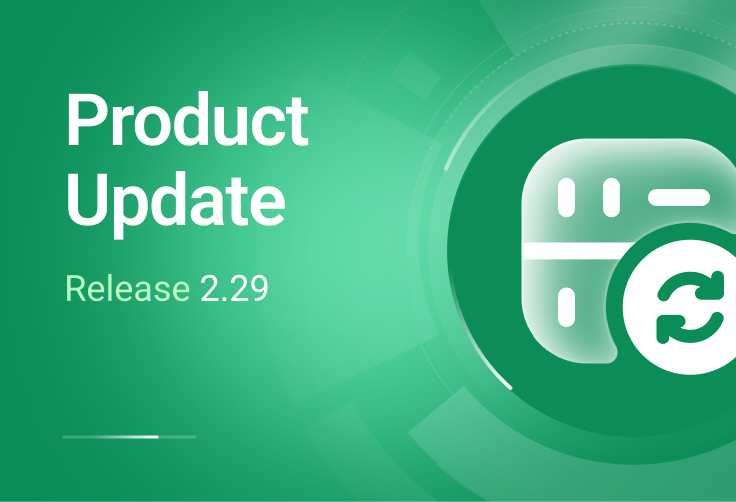
Added key to verify callback authentication
This update to BitHide improves the security of working with callbacks. Now, using the secret key, a checksum of the callback data is generated, which can be used to easily verify the authenticity of the data.
The secret key can be conveniently and easily entered into the wallet settings and transferred to the recipient to ensure security when working with callbacks.
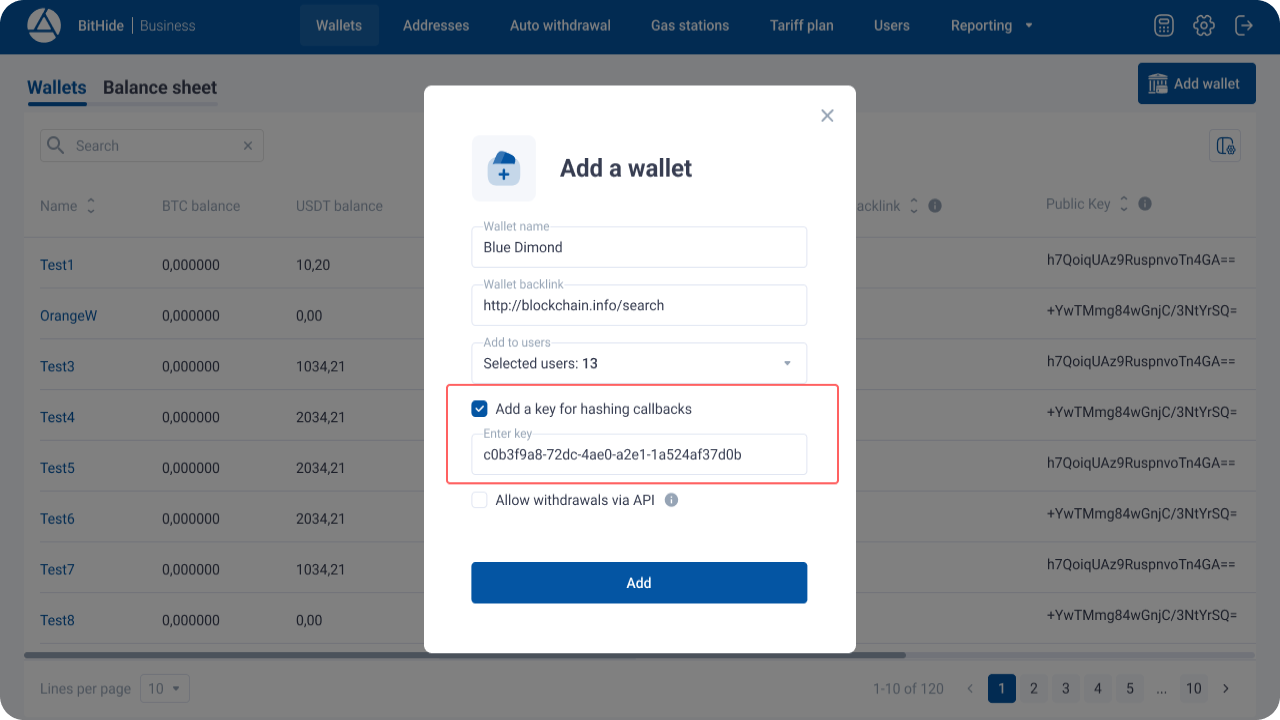
Added the ability to mass withdraw funds from gas stations
We are proud to present an update to BitHide that makes the mass withdrawal process even more convenient and efficient. Now you have the opportunity to easily withdraw funds from unused gas stations.
When withdrawing from a gas station, you can now conveniently and quickly mark all unused or unsafe gas stations at once using quick filters and withdraw funds from them in one click!
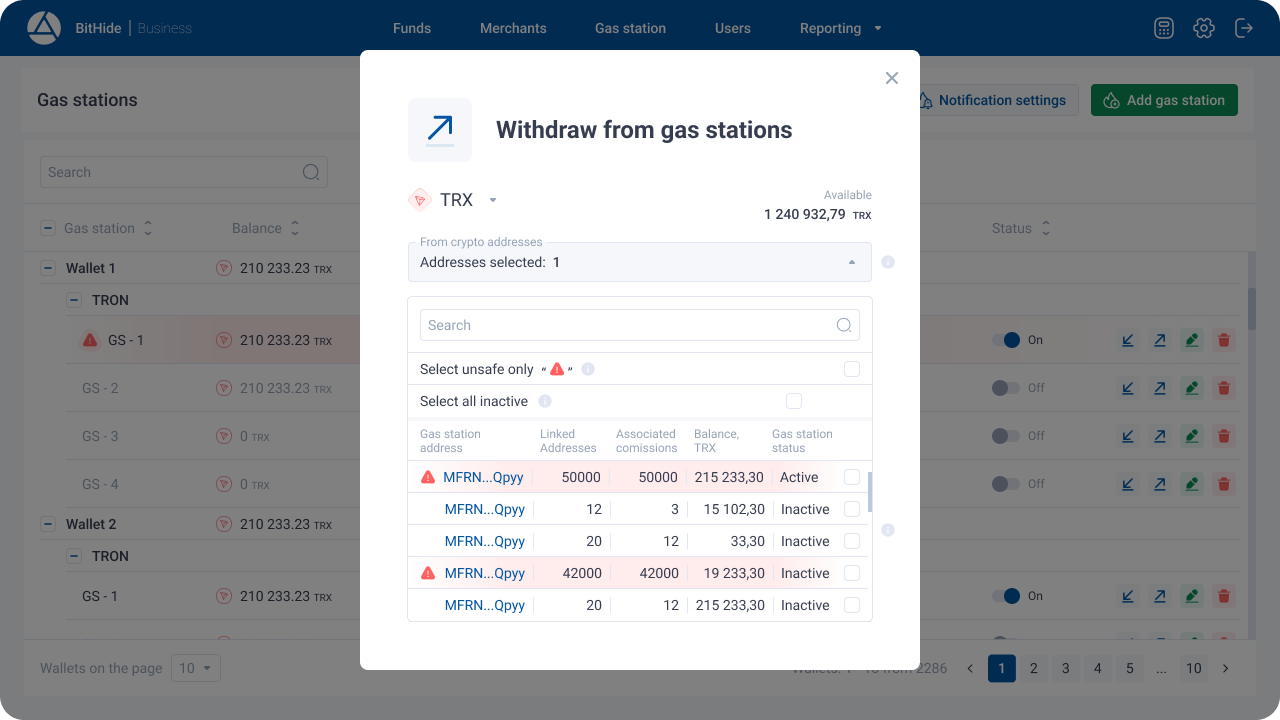
Added the ability to withdraw the exact amount when manually withdrawing BTC
We are pleased to present updated capabilities for manual BTC withdrawal in BitHide.
Paying bills in BTC when you need to transfer the exact amount is now easy and simple!
Use the option "Pay the commission instead of the recipient" in the manual withdrawal window. Enter the exact amount that should be received by the recipient, and Bithide will calculate the commission for you!
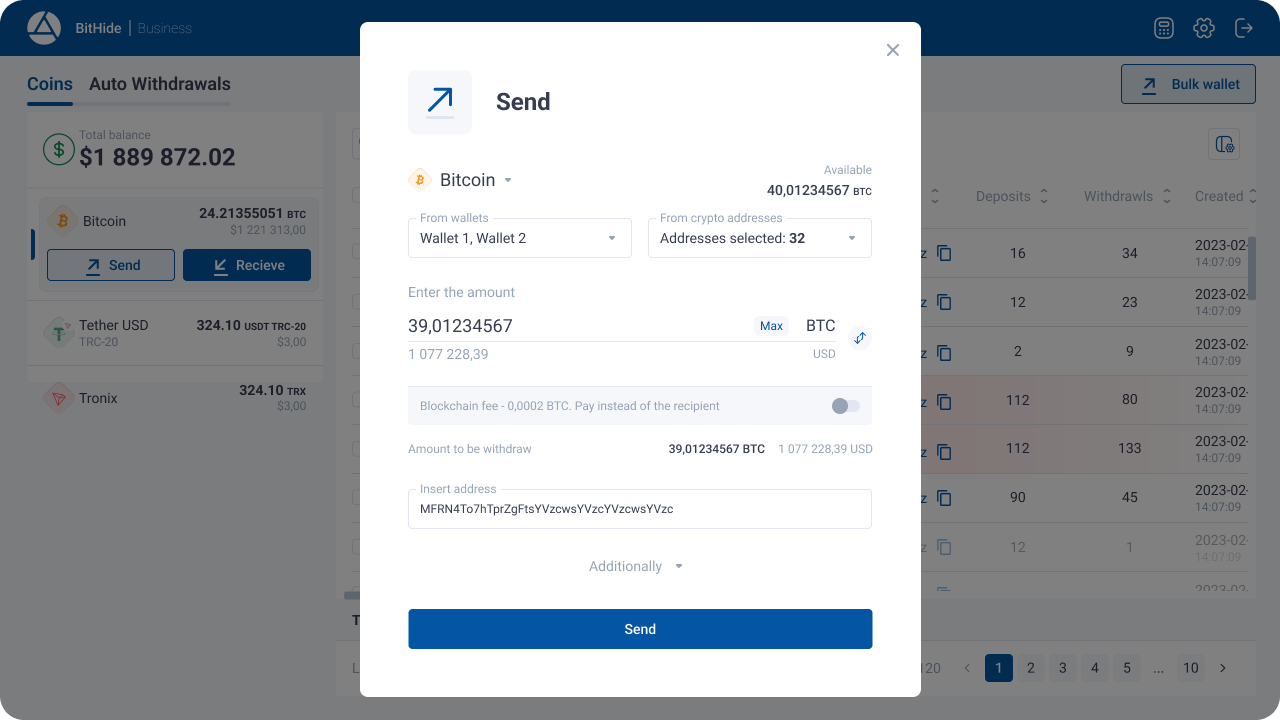
Added user roles
We are pleased to introduce new user management capabilities in BitHide. The administrator can now assign roles to users.
By default, two options are available:
- All rights (The user is allowed all operations).
- Without withdrawal rights (The User is allowed all operations except withdrawal of funds: Manual withdrawal, Withdrawal from a gas station, Creating an automatic withdrawal, Editing an automatic withdrawal, Creating a mass payment, Repeating transactions).
Now you can easily add a user with limited rights without fear for your funds!
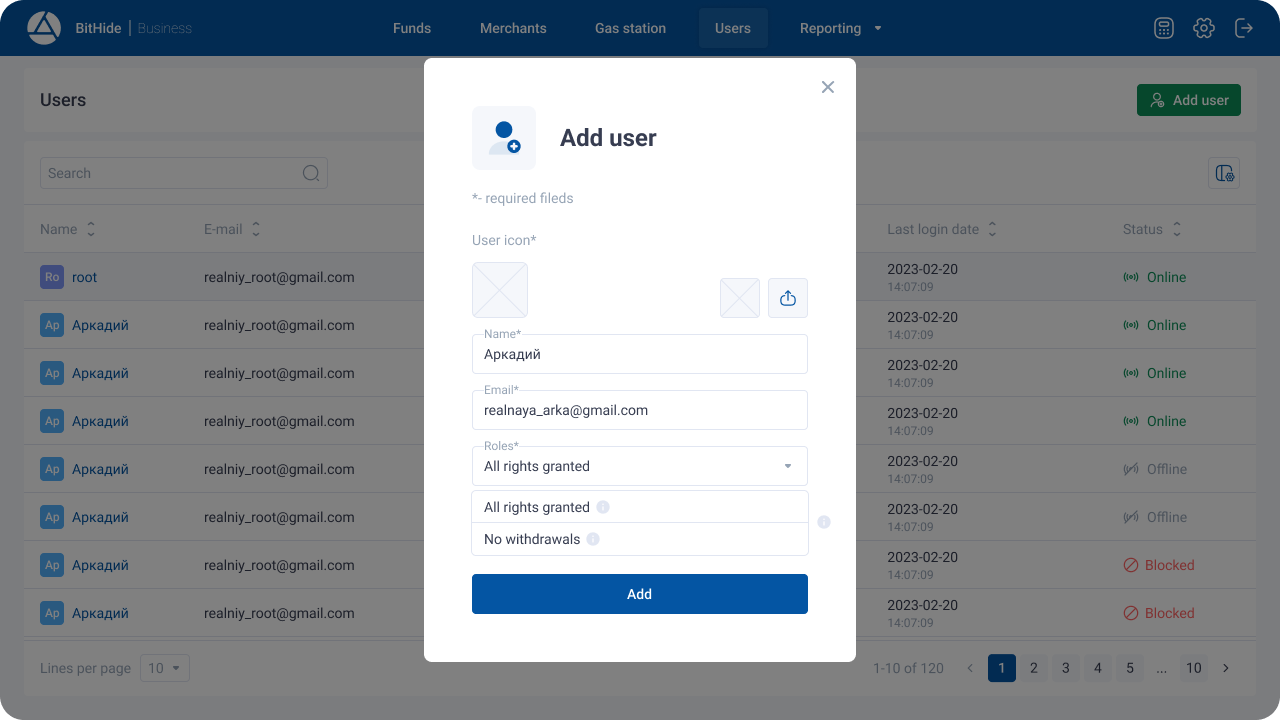
Simplified management of access to wallets
A new opportunity for the Administrator to quickly and conveniently set access to a specific wallet for an entire group of users.
Now you can do this directly in the wallet editing window. This field also includes a user search function and the ability to quickly select all users.
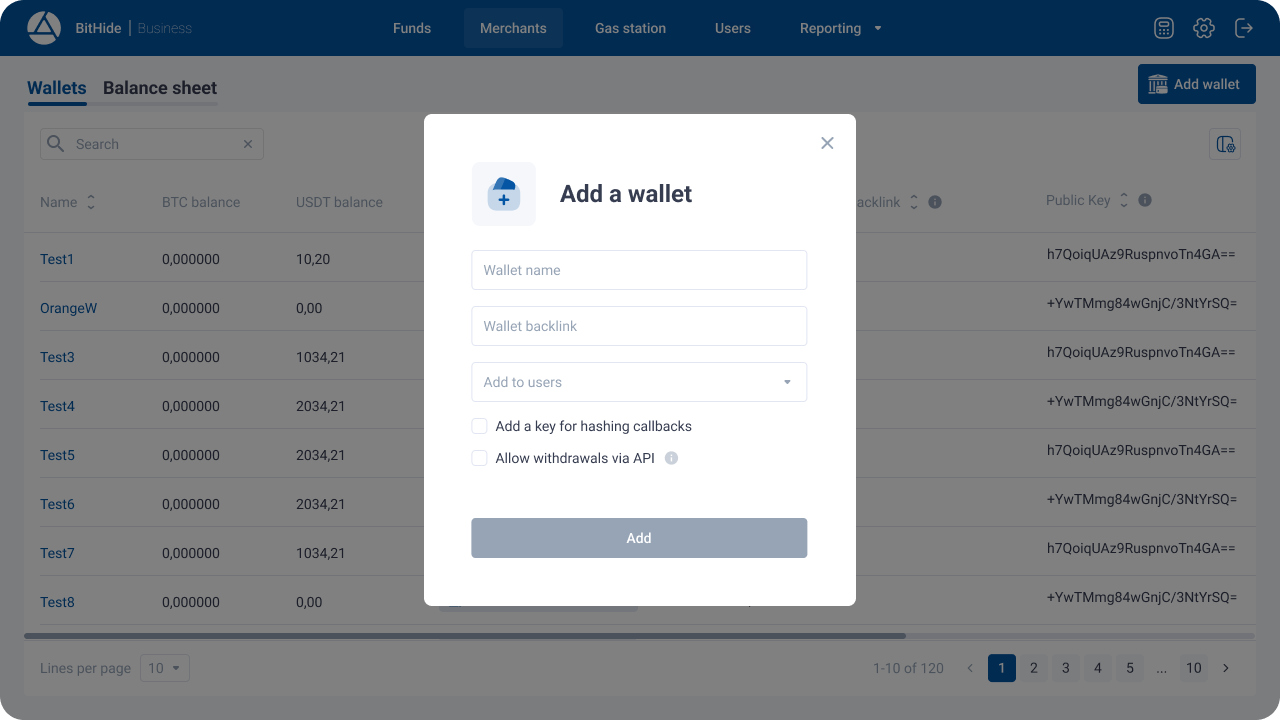
Added display of Dropbox account in settings
This update to BitHide makes managing your backups even more convenient. You can now easily see which Dropbox account is configured for backup by going to the General Settings section.
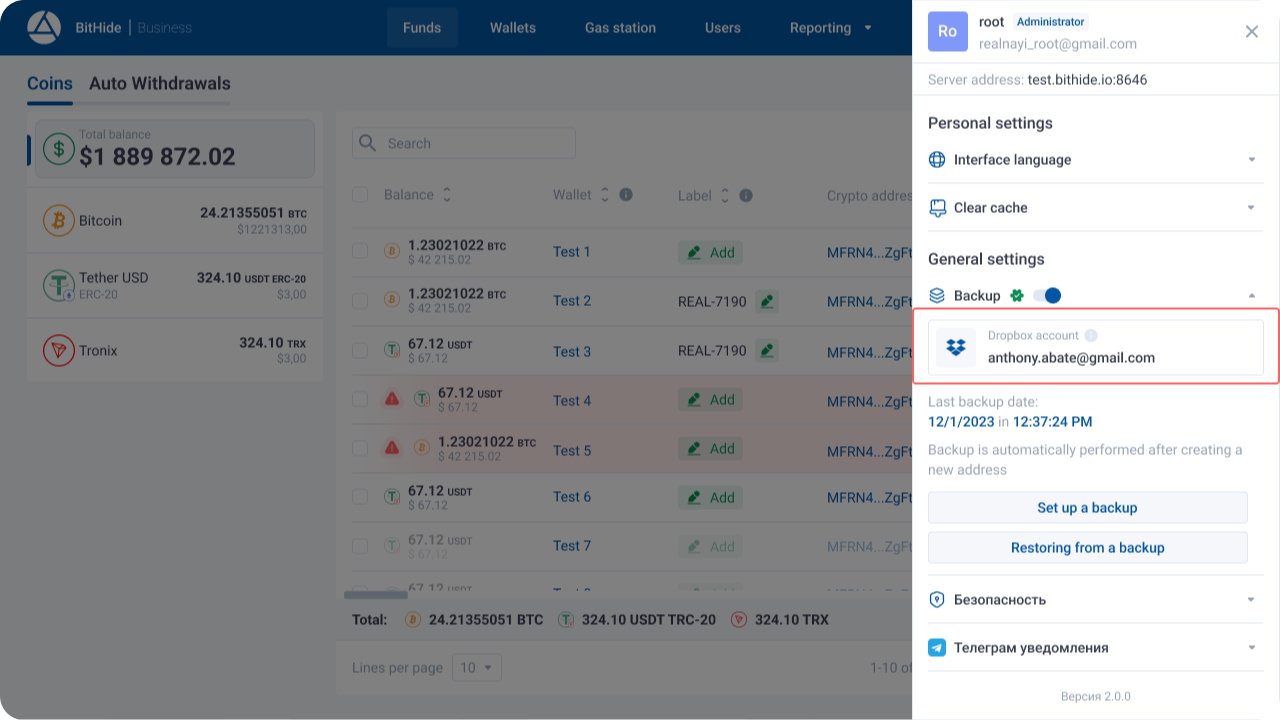
Optimized backup for large databases
We have significantly optimized the backup algorithm in BitHide. Now creating a wallet backup, even with a huge number of addresses and transactions, is almost 10 times faster and takes up less space!


