Release 2510: Safety Level, Minimizable Modals, Exchange Provider Selection, and Supported Coins in BitHide Mobile Wallet
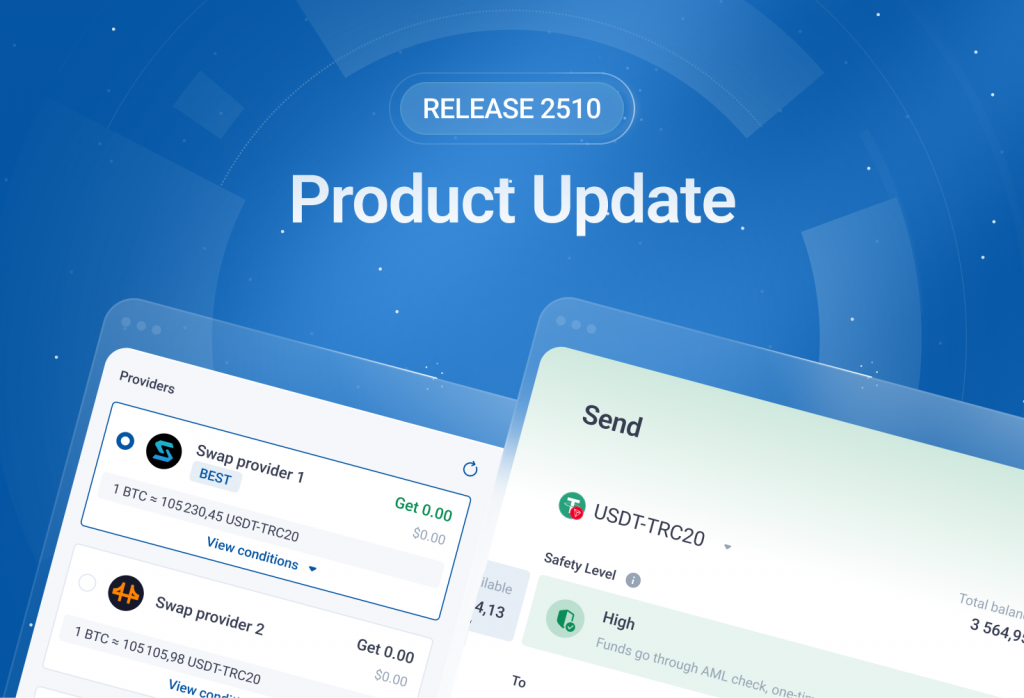
Welcome to release 2510! BitHide takes security to the next level – now every withdrawal supports three Safety Levels, from Basic to High.
In addition, modal windows can now be minimized and restored without losing progress. Crypto Swap introduces exchange provider selection, while BitHide Mobile Wallet now supports all coins available in BitHide, with updated fee logic and CAPTCHA during registration.
The API documentation has been updated – you can now read it on the BitHide website.
Safety Level – a New Level of Protection for Your Withdrawals
You can now choose how secure each payment should be:
- Basic: the real IP address is masked by Dark Wing.
- Medium: funds are routed through a transit address and Dark Wing.
- High: funds pass through a transit address, undergo an AML check, and then a crypto swap – ensuring maximum confidentiality.
By default, BitHide offers the High Safety Level, which provides enhanced protection through automatic AML checks and additional verification before transactions are sent. This way, BitHide ensures that each payment goes only through trusted sources and meets all security standards.
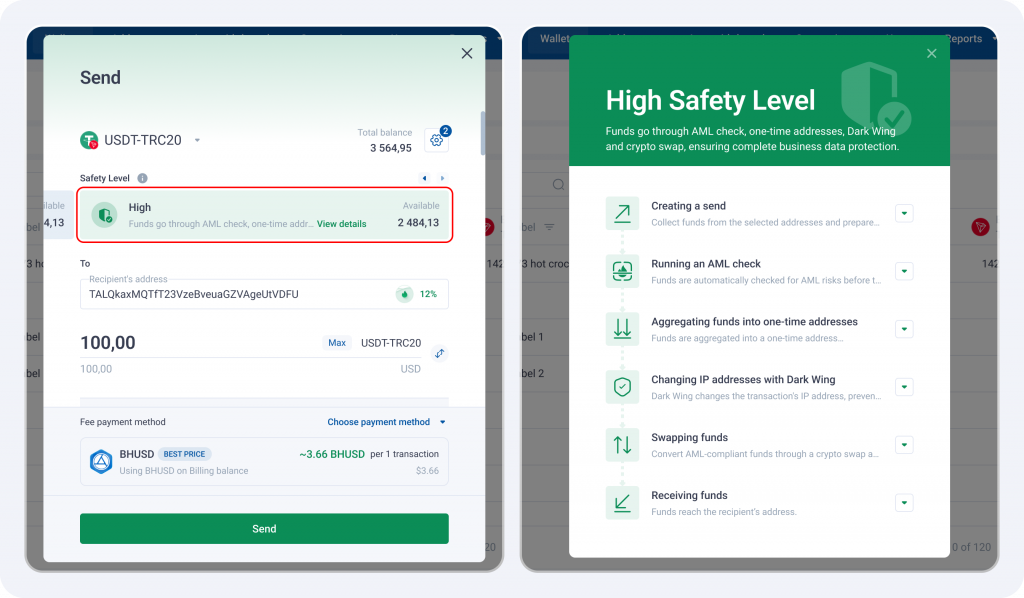
Enable the Partial sending option – and if some addresses are unavailable or fail the AML check during fund collection, BitHide will send everything successfully gathered, without waiting or repeating the operation.
All withdrawal parameters are now combined in the new Send Settings window, where you can select wallets, addresses, and the address selection rules. Your chosen settings and Safety Level are saved and automatically applied to future operations.
The Payment Overview and Auto Withdrawals tables now display the Safety Level used for each transaction – making it clear and convenient for tracking and analysis.
Safety Level – the new standard of protection and confidentiality in BitHide. Try it in action.
Minimizable Modals – More Freedom in Your Workflow
Now you can handle multiple tasks at once – without rushing or losing progress.
Modal windows in BitHide have become more flexible: you can minimize them to switch to other actions and restore them later in the same state.
A panel with active windows has appeared at the bottom of the interface, showing all minimized operations – from withdrawals and AML checks to editing wallets, users, and notification settings.
Each modal retains its progress, allowing you to continue right where you left off.
If you open another modal of the same type, BitHide will warn you and suggest whether to continue with the existing one or open a new instance.
Crypto Swap: Choose Your Exchange Provider
The Crypto Swap plugin now supports a multi-provider mode – you can choose which provider to use for your exchange directly in the interface.
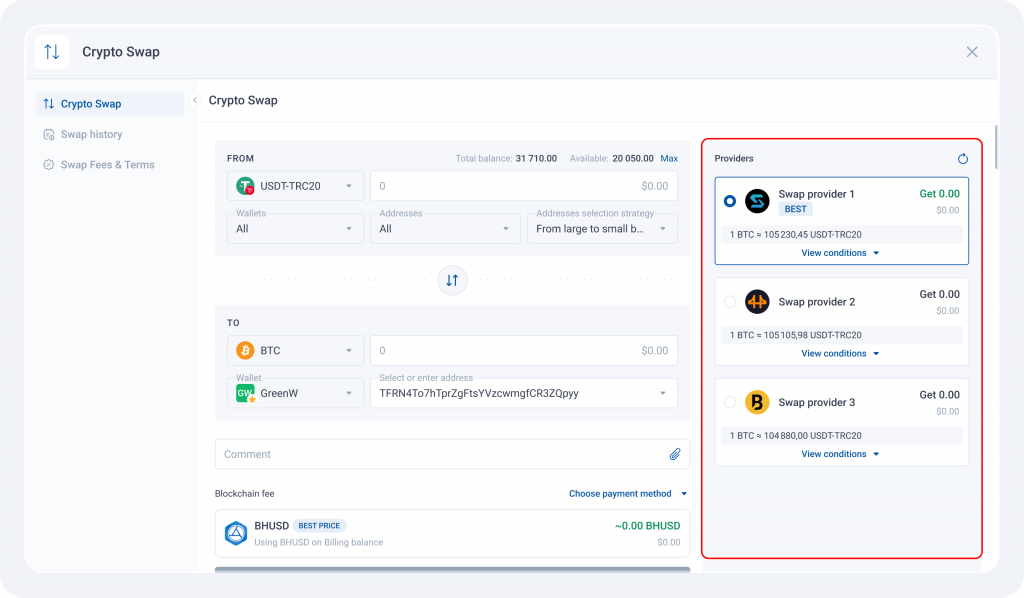
What’s new:
- A list of providers with rates and final amounts is displayed on the right. The best offer is marked with the Best label.
- The available exchange amount is recalculated depending on the selected provider, considering its fees and AML thresholds.
- When expanding a provider card, you can see:
- General risk and Total of signals;
- List of critical signals;
- Fees – Deposit fee, Swap fee, Withdrawal fee.
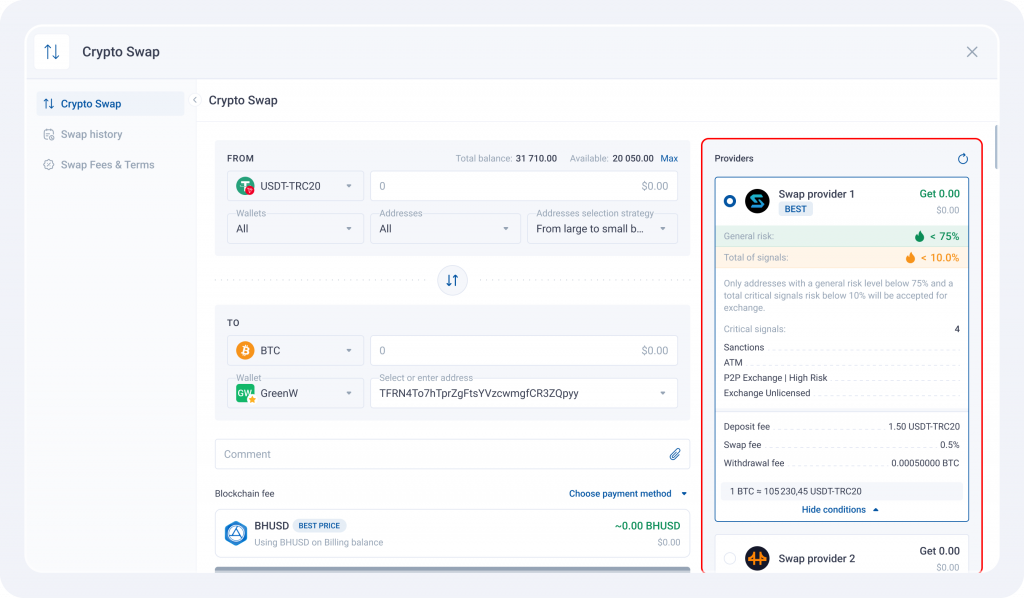
- If the selected addresses don’t meet AML requirements, a warning appears with an option to run checks for the required addresses.
- The confirmation screen now shows the selected provider and the final amount with its terms applied.
- The Swap History table now includes a Provider column, and the Swap Fees & Terms section features provider filters, Best labels, and a new AML provider limits tab with limits and signals.
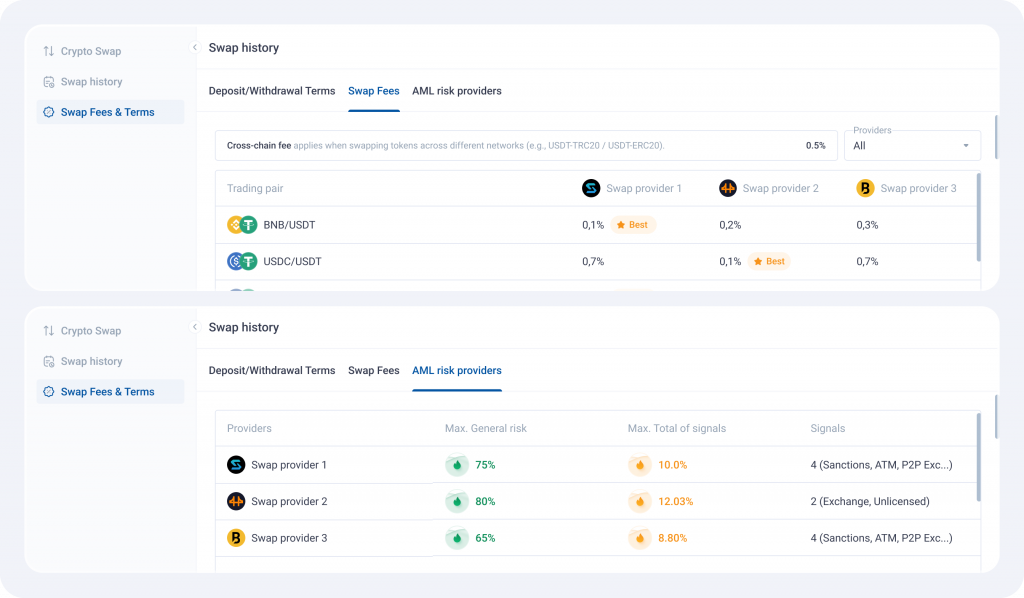
All exchange conditions are now fully transparent – rates, fees, and AML limits are displayed for every provider.
Compare offers, choose the most profitable one, and perform your exchange in Crypto Swap, where the interface helps you find the best deal!
Send and Receive All Supported Coins in BitHide Mobile Wallet
BitHide Mobile Wallet now supports all supported coins – with updated visuals for assets and addresses, plus improved fee logic for every network.
You can freely send and receive BTC, ETH, BNB, TRX, LTC, USDT, and USDC across their respective blockchains (Ethereum, BNB Smart Chain, Tron, and others).
What’s new:
- The Assets page now displays all available currencies.
- Asset and address pages have been redesigned with unique icons and colors.
- A unified withdrawal process has been implemented for all coins.
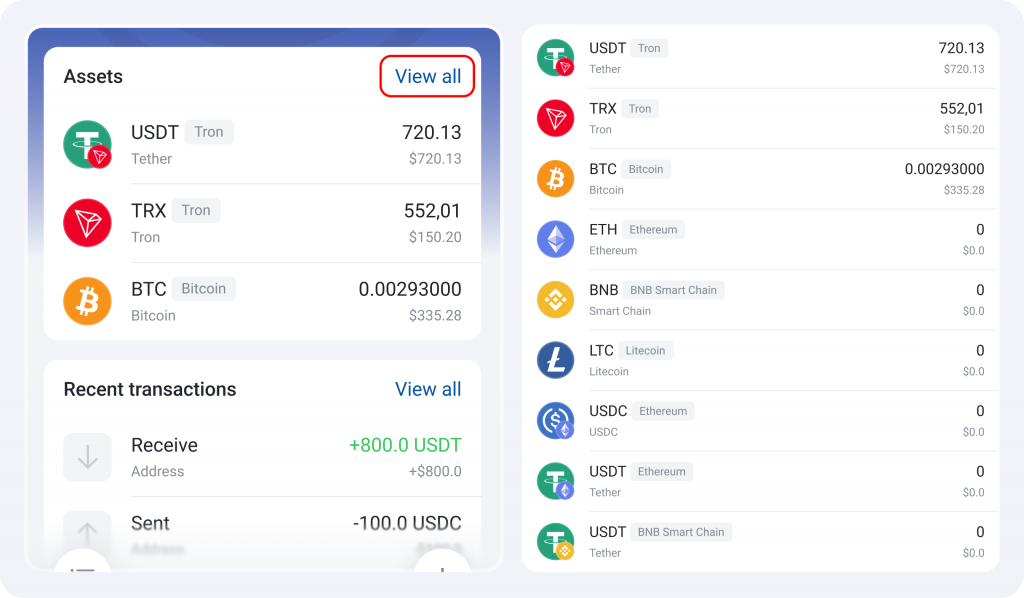
- For Ethereum and all ERC-20 tokens (e.g., USDT or USDC), the fee is calculated automatically and shown before confirmation.
- For BNB Smart Chain and BEP-20 tokens (e.g., USDT-BEP20 or USDC-BEP20), the fee is also calculated automatically and displayed before confirmation.
- For Bitcoin (BTC) and Litecoin (LTC), you can set the fee manually – with a warning if the value is too low and may delay the transaction.
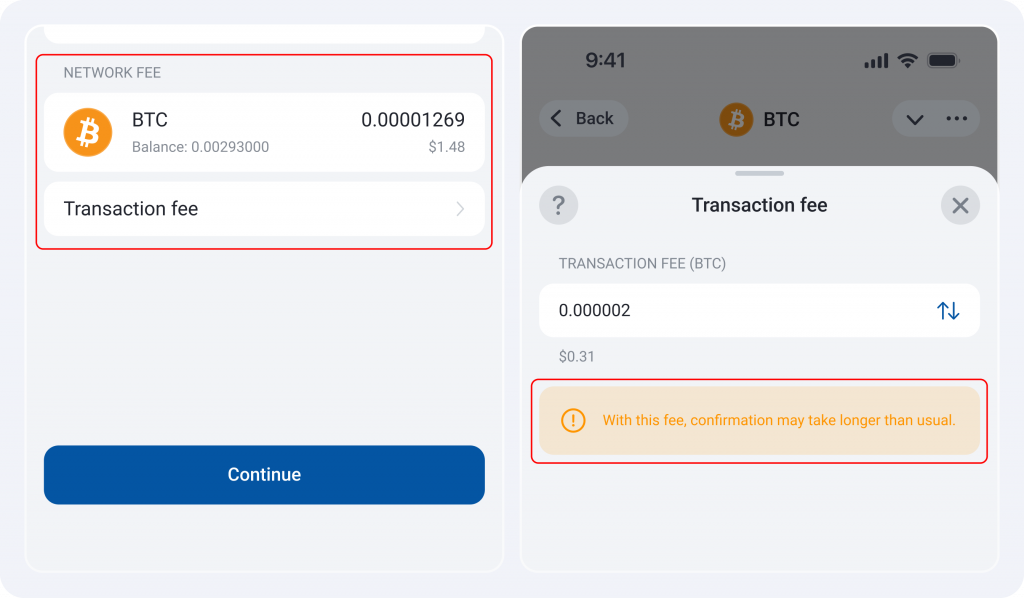
- For USDT-TRC20, there are three available fee payment options – TRX, USDT, or BHUSD – with automatic prioritization;
- Added a warning if there’s an active transaction on the selected address.
- When receiving funds, you can copy your address or generate a QR code for any currency and blockchain.
Fees are always calculated in advance and deducted on top of the withdrawal amount, making every transaction transparent and predictable.
Try the updated BitHide Mobile Wallet now!
CAPTCHA During Registration
BitHide Mobile Wallet now includes a CAPTCHA to protect against automated registrations.
It appears after several failed attempts and helps ensure that the registration is completed by a person, not a bot.
Enter the characters from the image, refresh the code if needed, and continue your registration.
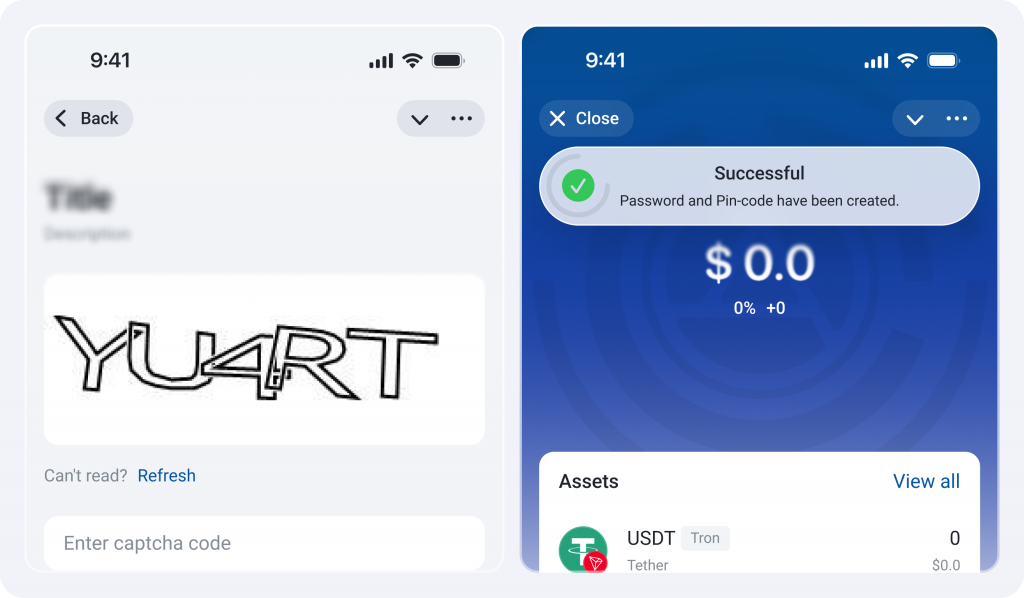
Updated API Documentation on the BitHide Website
We’ve updated the public API documentation – it now fully reflects the current implementation, is clearly structured, and includes all active methods, parameters, and examples.
Explore the new API documentation – everything you need for integration is now at your fingertips.
Thank you for choosing BitHide – together, we make it better.
See you in the next updates!


