Release 2.36: AML Packages for Risk Checks at BitHide

We are excited to introduce the updated version of BitHide with new features that make our service even more convenient and functional. Check out the latest changes to help you manage your funds more effectively.
Check Risks Profitably with AML Packages from BitHide
Save time and money with new AML check packages from BitHide! Forget about constant calculations and limitations – do I have enough funds for all those addresses requiring AML checks?
Our packages allow you to purchase 600, 6000, or 30,000 checks – making managing costs much easier and saving time! This is much more cost-effective than paying for each check individually.
To purchase a package, contact your manager, who will gladly help you complete the transaction. Use BitHide’s AML check packages and enjoy significant savings and convenience!
Expand Your Possibilities with USDT-ERC20 Support for Proxy Payments
Previously, you could only send USDT Proxy Payments through the Tron network (TRC20), which caused inconvenience for many users. Now these limitations are a thing of the past! We have updated the proxy payment functionality, and now it supports the Ethereum network (ERC20), allowing you to send USDT-ERC20 payments as easily as USDT-TRC20.
This update is significant for those looking for more flexibility in network selection. With the new Ethereum support, you can send Proxy Payments conveniently.
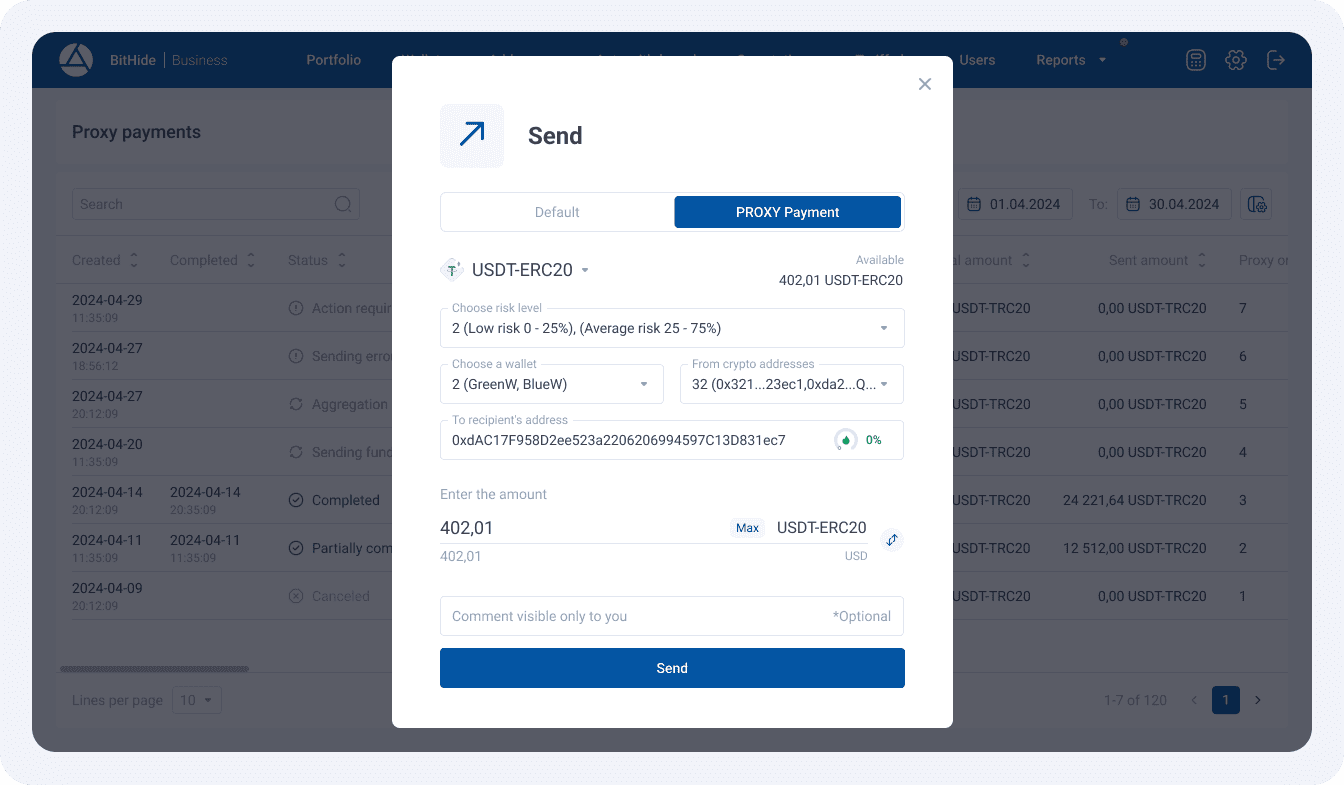
Improved Informativeness of the “Users” Page
The “Role” column is now available on the “Users” page, allowing the Administrator to immediately see the roles of all users without having to go into each user’s settings and check the assignments.
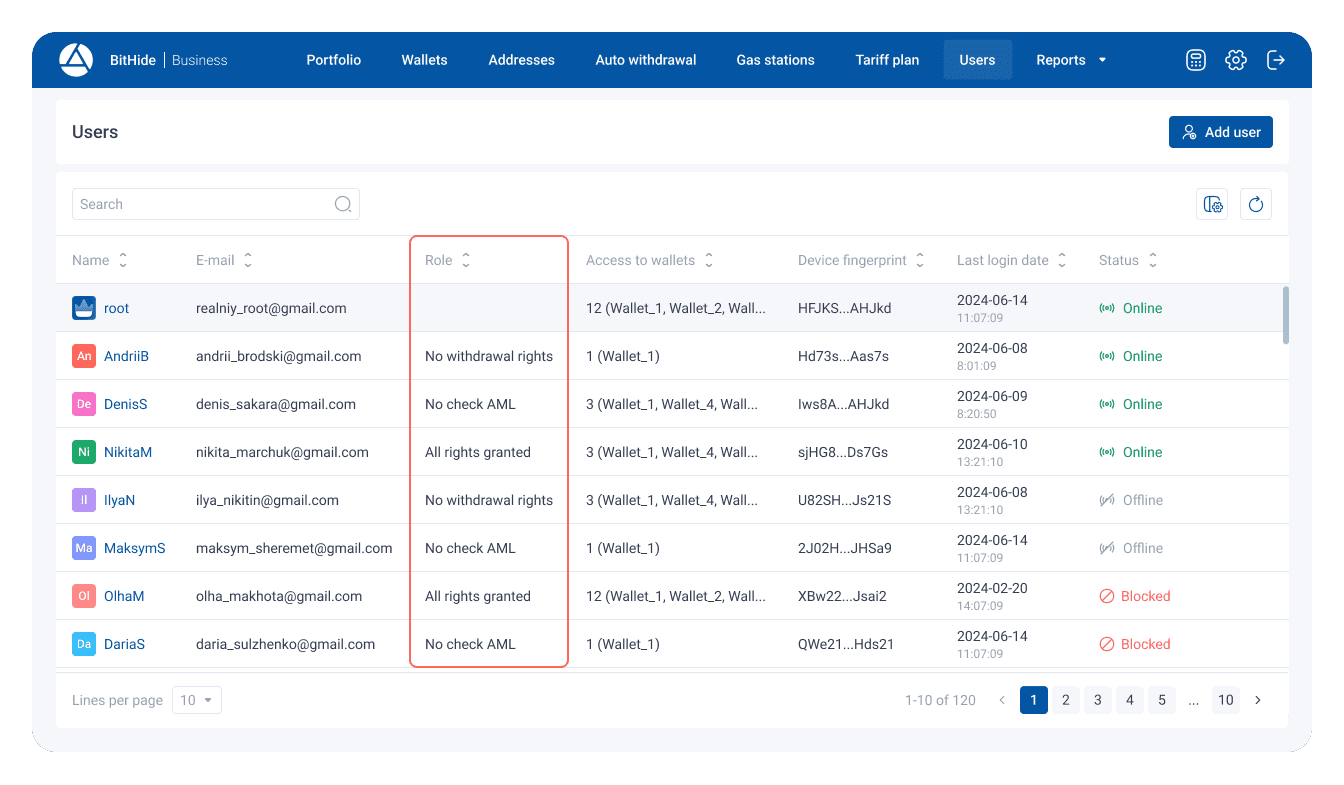
Update Data Easily: Data Refresh Button in All BitHide Tables
You can now update table data with a single click without leaving the desired page. The update data button is available on all pages with BitHide tables, including:
- Wallets (Active and Archival)
- Wallet (Addresses and Transaction history)
- Addresses (Active and Archival)
- Auto withdrawal
- Gas Stations
- Tariff plan
- Users
- User profile (Allowed wallets, User devices, and Login history)
- Balance sheet
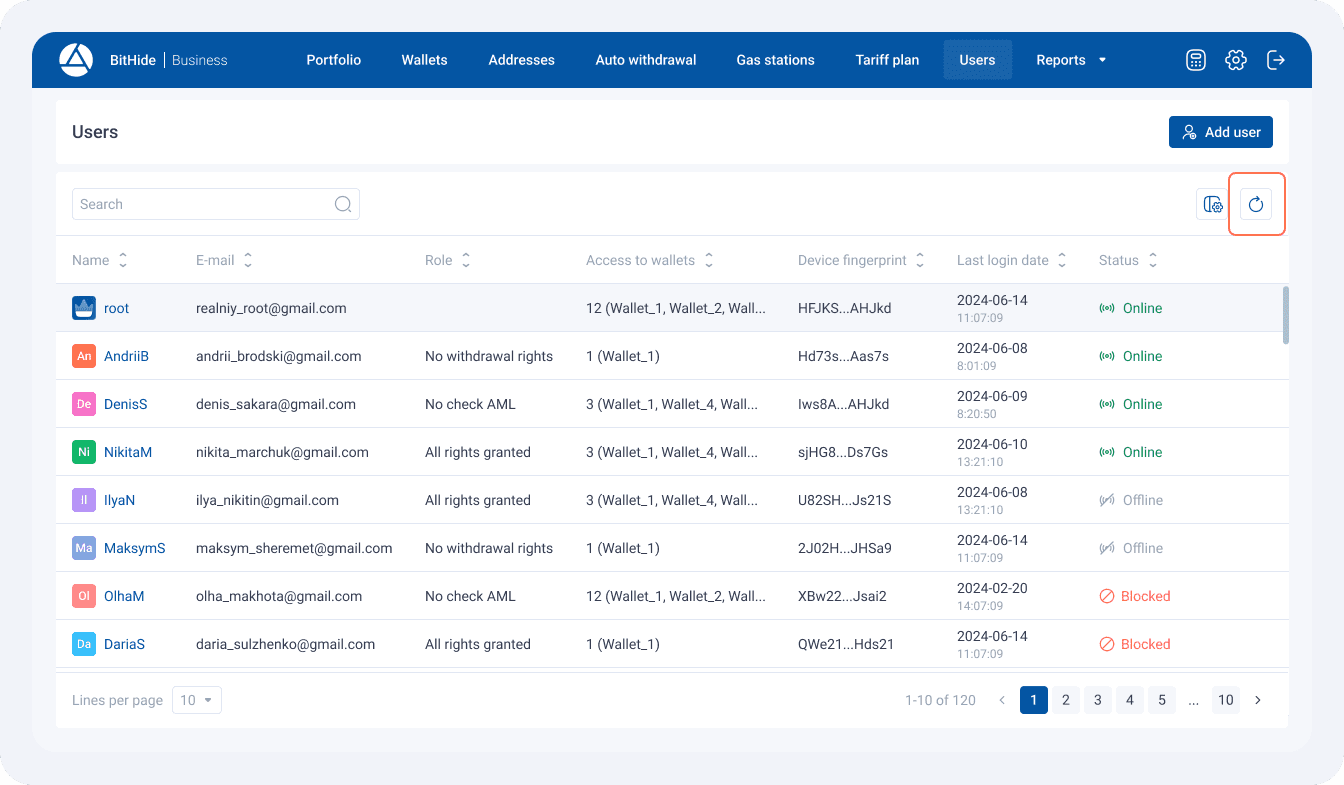
Changes and Fixes
Modified Manual Withdrawal from Gas Stations
Gas Stations are now not displayed in the list of addresses during manual withdrawal, which prevents accidental withdrawal from them. To withdraw funds from a particular Gas Station, find it among the addresses on the “Addresses” or “Wallet” pages and click the “Send” button. The risk level, wallet and address selection fields will be blocked when withdrawing from a Gas Station.
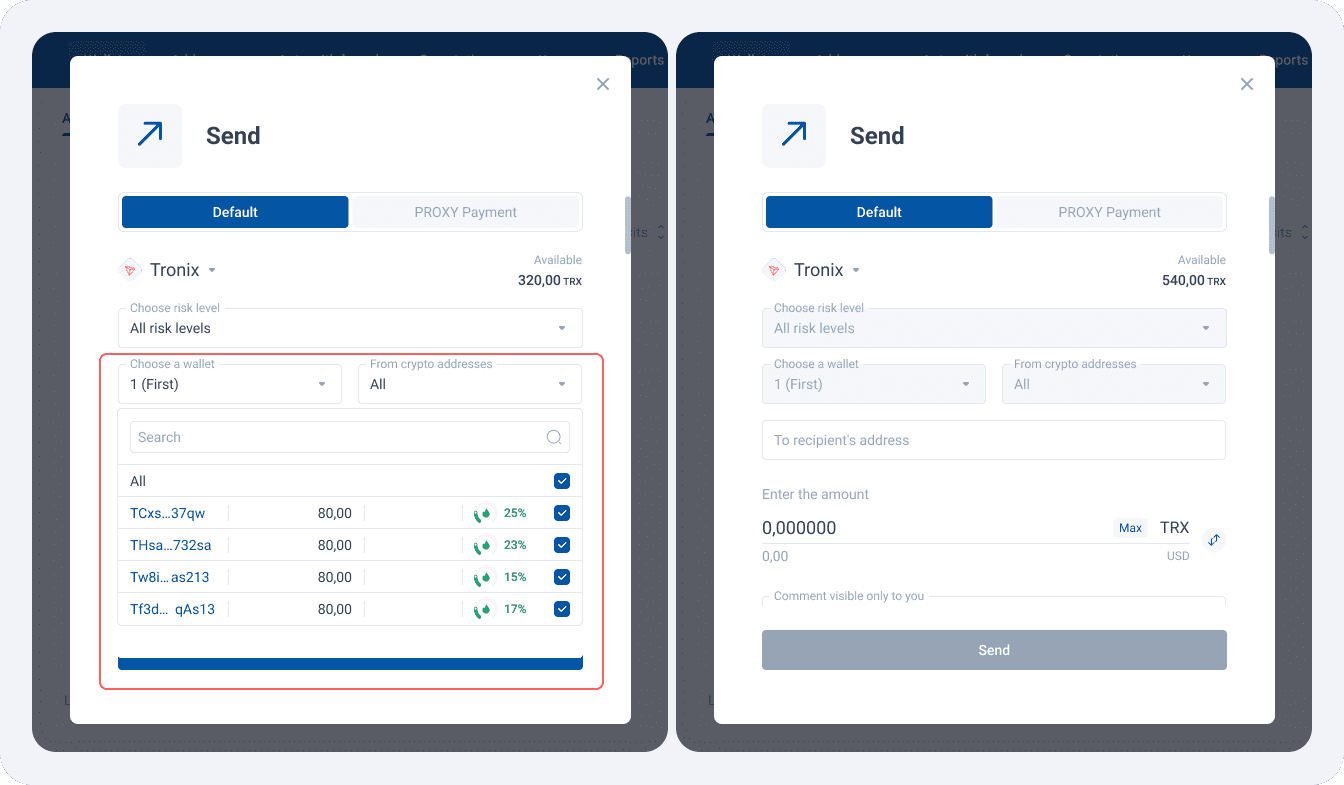
Changed Wallet naming Rule
Changes have been made to the wallet naming rules to simplify the creation of bulk payments and correctly recognise wallet names. Now BitHide checks the entered wallet name and does not allow the name to be saved if it starts with a digit or consists only of digits.
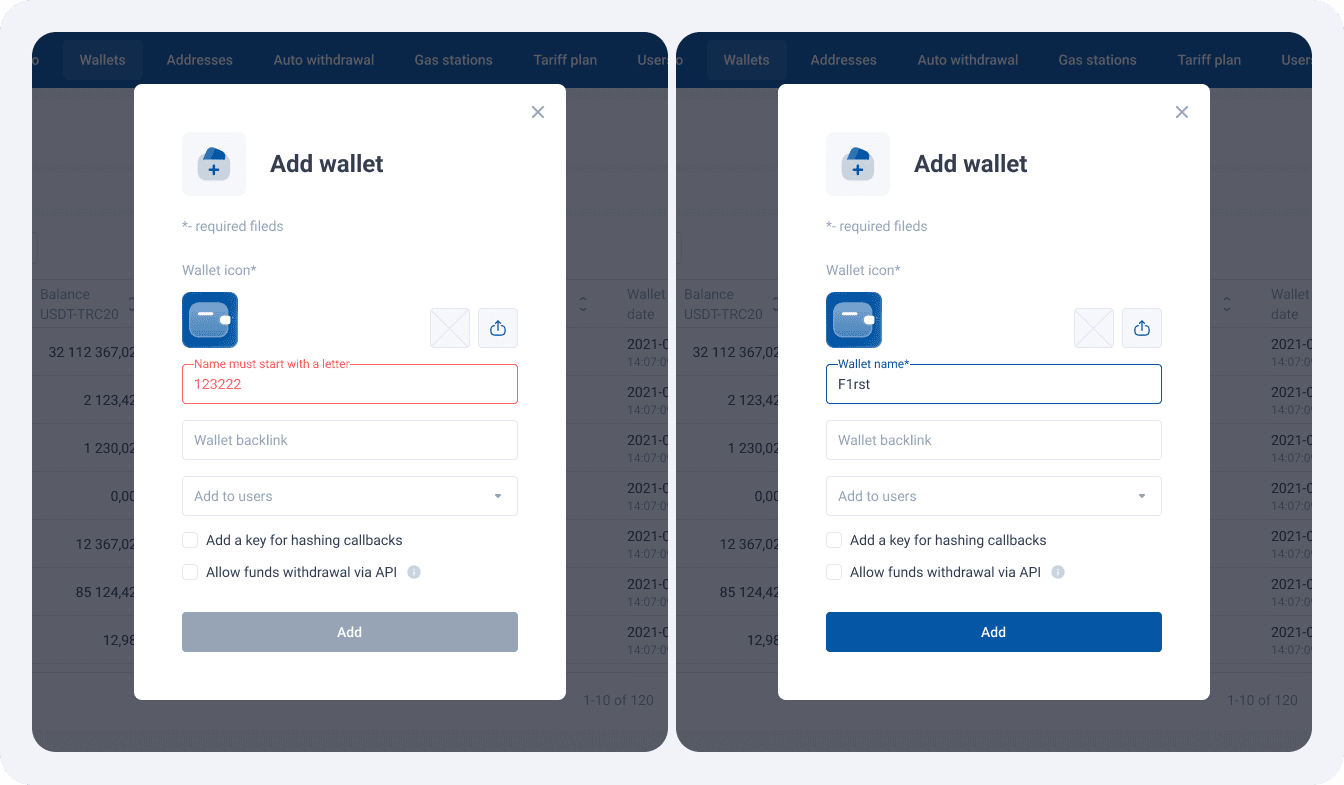
Changes to Callback Parameters
The Rate field has been added to the callback parameters, and the ExternalId field has been replaced:
- Label is the address label field, replacing the ExternalId field. If you’re still using the ExternalId field – do not worry, you can still use it.
- Rate is the field that conveys the currency rate to the US dollar.
However, the callback checksum calculation formula remains the same:
RequestId + Id + ExternalId+ AdditionalInfo + Address + Amount + Currency + TxId + Date + Error + Comment + Initiator + Type + "Key for hashing callbacks".You can set a personalised callback hashing key in the settings of each BitHide wallet. If the hashes match, the callback is considered trusted and not modified during the transfer process. Different hashes indicate a possible data spoofing, which can lead to false callback results.
Added Operating System Version Check When Installing BitHide Server
The BitHide server part requires the Debian 11 operating system to work correctly. Installation on other operating system versions is not supported and may cause errors. The installer now checks the OS version: if the version does not match Debian 11, the installation will terminate and the console will display the error message “OS check failed”.
Update your BitHide cryptocurrency wallet and enjoy the new features! Thank you for choosing us.


